Building the table. then skip to step 19 – Grass Valley VM 3000 System Controllers v.7.4 User Manual
Page 302
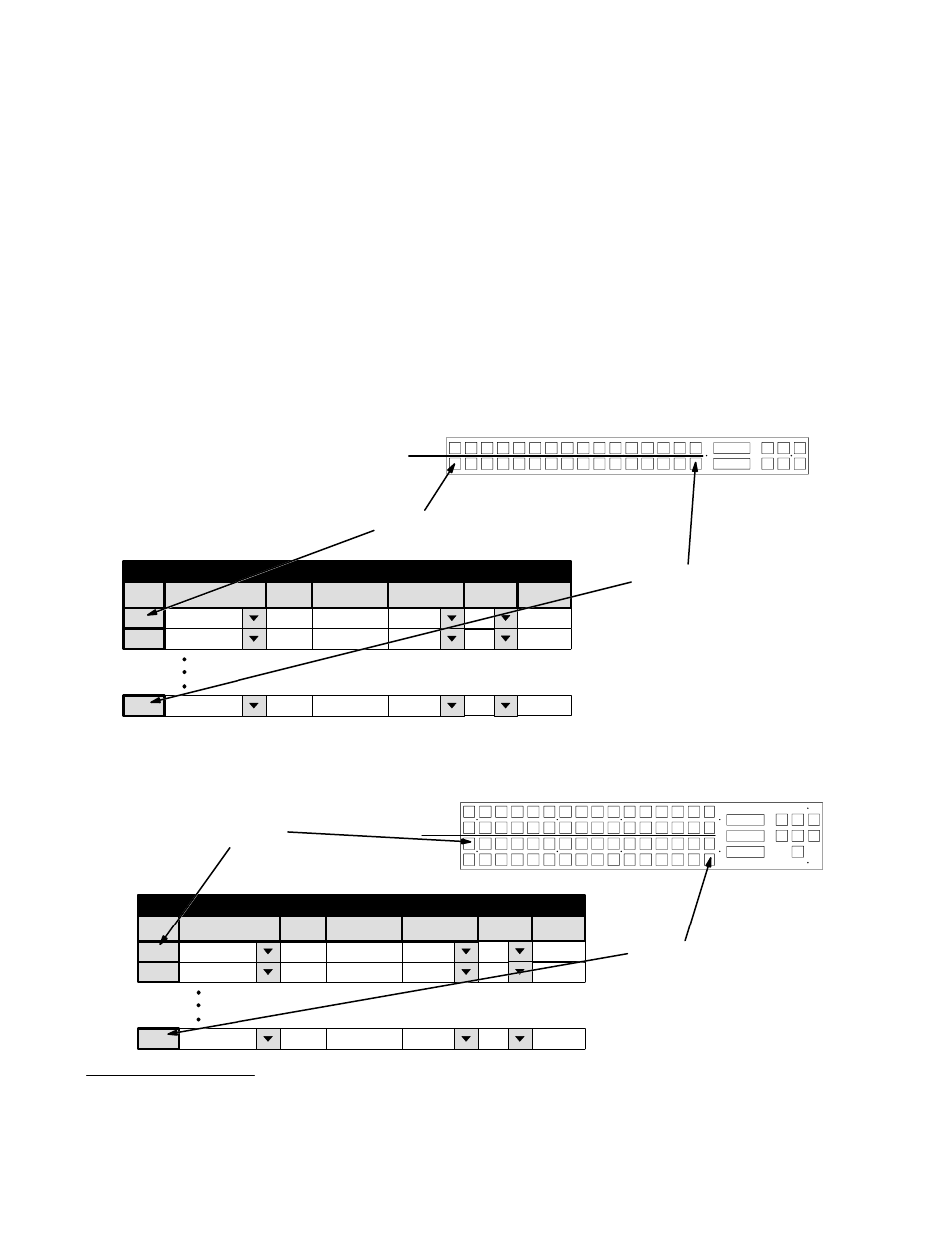
Configurator
CP Output Set
5−92
VM 3000 Installation and Operating Manual
19.
CP 3832 / CP 3864 / CP 3810
Note: For CP 3832/64 panels, this table is only needed when more than one output is to be controlled.
If you are entering a set for CP 3832 or CP 3864, a menu similar to that shown in Figure 5−70 will appear. The purpose
of the table is to assign a button position (row number) to each switcher “Output” name. Exact table entries will depend
on the panel and the application, as shown in the following examples. Note that source buttons are defined on a CP Input
Set (page 5−71).
For Category, the word “default” is used for all entries.
S Split mode. Split mode operation is determined by the checkmark in the Expansion box in the MPK table
1
Output Set — 3832−OUT
default
1
MONITOR1
MON1
2
default
2
MONITOR2
MON2
16
default
16
VTR−4
VTR4
Output button 1
CP−3832
Output button 16
IN
OUT
†
†
†
Figure 5−70. Entries for CP 3832
configured as “balanced split” panel.
Category
Entry
Mnemnonic
Output
Lev Set
Button
Logical
Output button 1
CP−3864
Output button 32
IN
OUT
Figure 5−71. Entries for CP 3864
configured as “balanced split” panel.
1
Output Set — 3832−OUT
default
1
MONITOR1
MON1
2
default
2
MONITOR2
MON2
32
default
32
VTR−12
VT12
†
†
†
Category
Entry
Mnemnonic
Output
Lev Set
Button
Logical
†
Data not used, but entry must be present to satisfy compiler. Each number in this column must be unique.