Performing takes, Single input to single output – Grass Valley MRC v.1.2 User Manual
Page 105
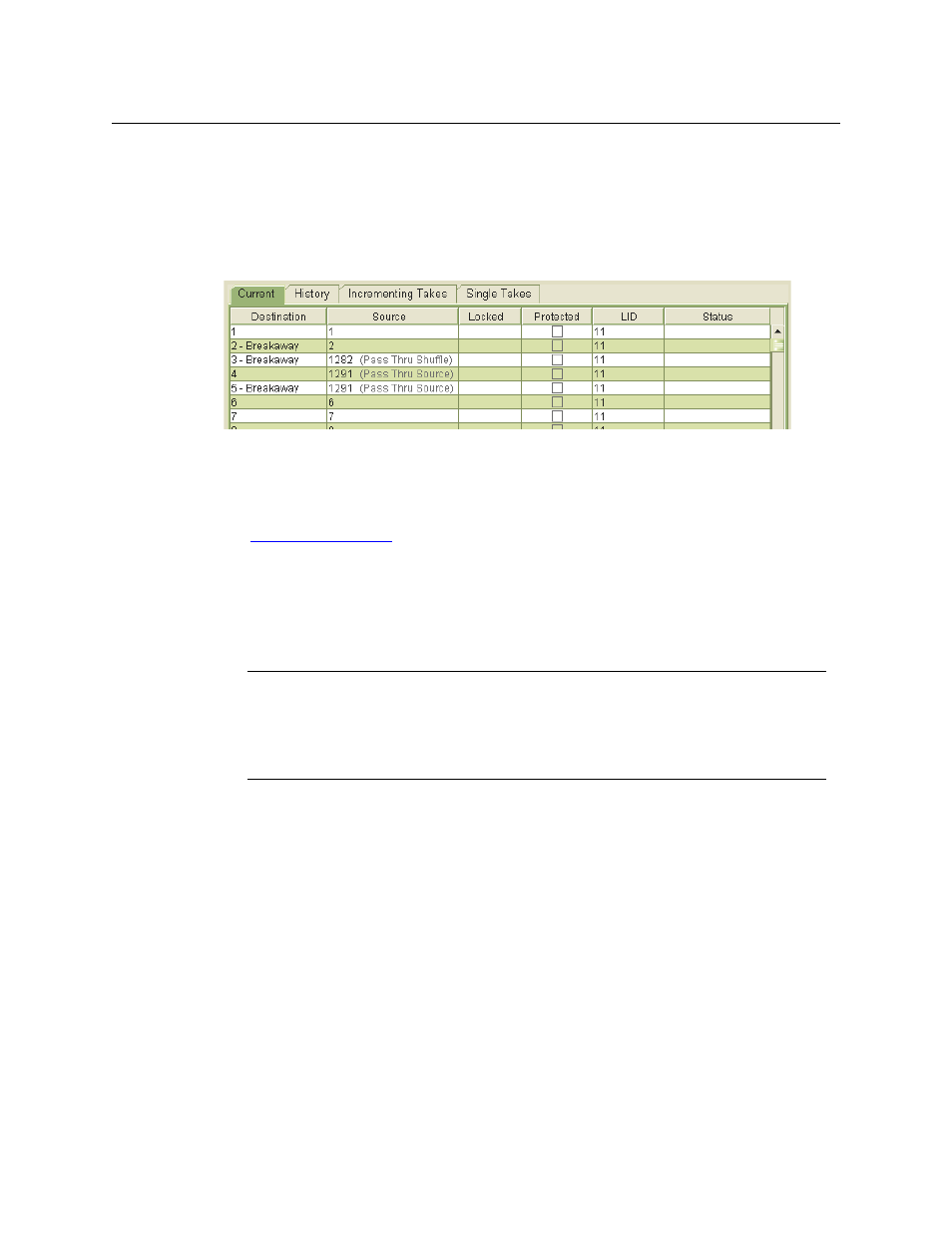
95
Miranda Router Configurator
User’s Guide
Where the basic pass-through source has been taken, the ‘Source’ field reports “(Pass-Thru
Source)”. Where an extended pass-through source has been taken, the ‘Source’ field reports
“(Pass-Thru Shuffle)”.
The preceding illustration shows a ‘Synchronous Audio’ crosspoint view — a “mono” view. If you
switch to a ‘Synchronous Stereo Audio’ crosspoint view, the same data appear somewhat
differently:
In the stereo view, the ‘Destination’ field reports “breakaway” when the two channels of a stereo
pair have different sources. The ‘Source’ field reports the pass-through source number when it is
the source for the first channel of a stereo pair or when it is the source for both channels of the
stereo pair.
See
on page 152 for more information.
Performing Takes
Using the ‘Crosspoints’ page, you can perform “takes.” An individual take connects an input to
an output on a selected level.
Takes in MRC are useful for testing a crosspoint matrix.
You can perform single takes, range takes, and diagonal takes. If your router supports both
video and audio, you can perform takes on the video or the audio levels.
Single Input to Single Output
The ‘Current’ tab and ‘Salvo’ tabs (if present) allow you to switch a single input to a single output
simply by changing the input number in the ‘Source’ field associated with the output.
How to Take a Single Input to a Single Output
1 Go to the ‘Crosspoints’ page. From the Control Card table, at the bottom of the page, select
a control card.
2 Select a level from the ‘Level’ drop-down list. The crosspoint matrix for that level appears in
the displayed table.
3 In the row representing the output (in the ‘Destination’ column) to which you want to route
a new source, click in the ‘Source’ field to activate it.
Note
Any changes made in the ‘Current’ tab are also immediately executed in the actual cros-
spoint matrix of the router.
Any changes made in a ‘Salvo’ tab do not affect the router (until you click the ‘Cross-
point’ button which does write the crosspoint data to the router).