Grass Valley MRC v.1.2 User Manual
Page 18
Advertising
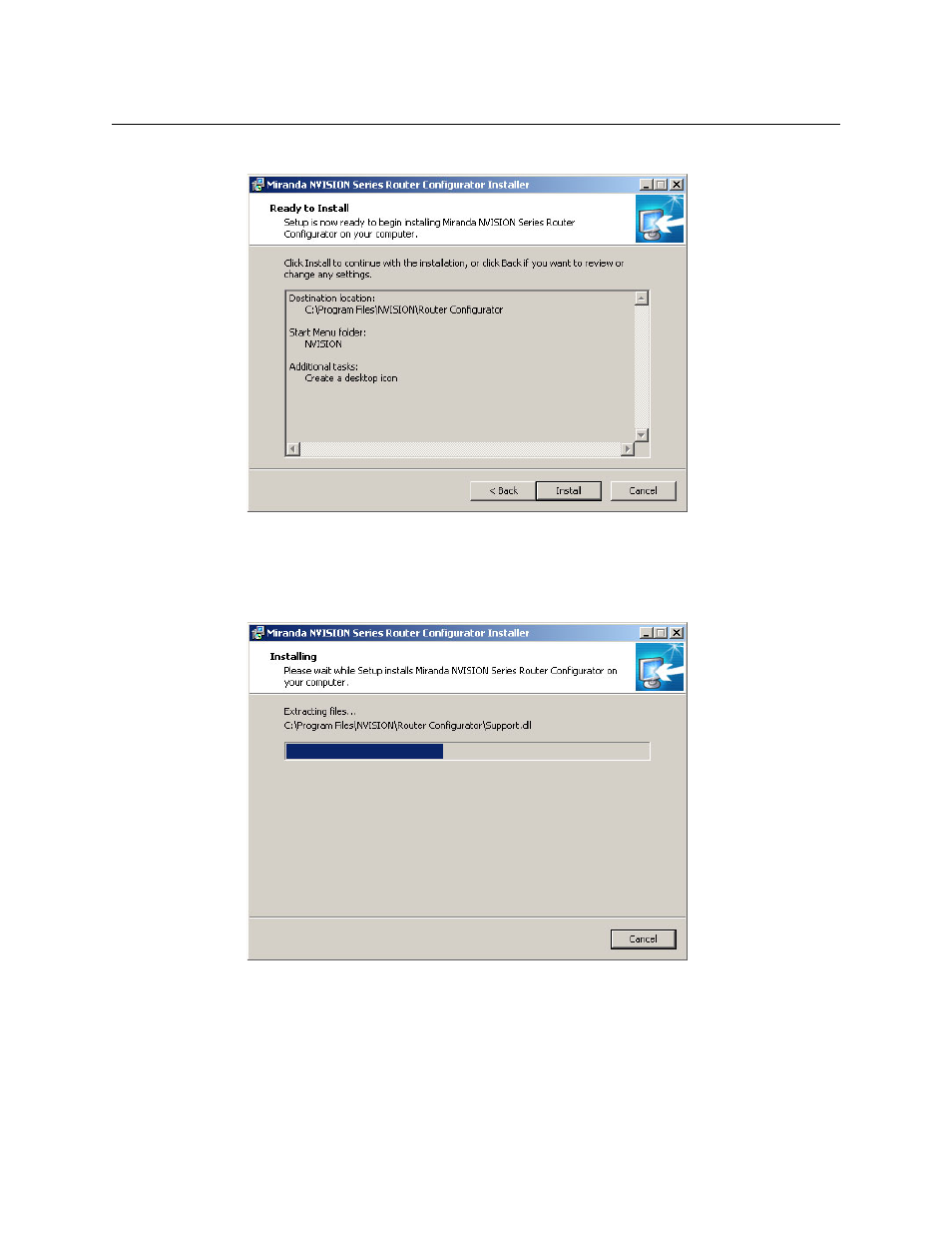
8
Getting Started
Installing MRC
5 A confirmation window appears:
If the options presented are not correct, click ‘Back’ to go back to the previous window and
re-enter a pathname or change options.
Otherwise, click ‘Next’ to start the installation or click ‘Cancel’ to stop the installer.
When you start the installation, a progress window appears:
Advertising