Diagnostic levels, Context menus, Diagnostic levels context menus – Grass Valley MRC v.1.2 User Manual
Page 95
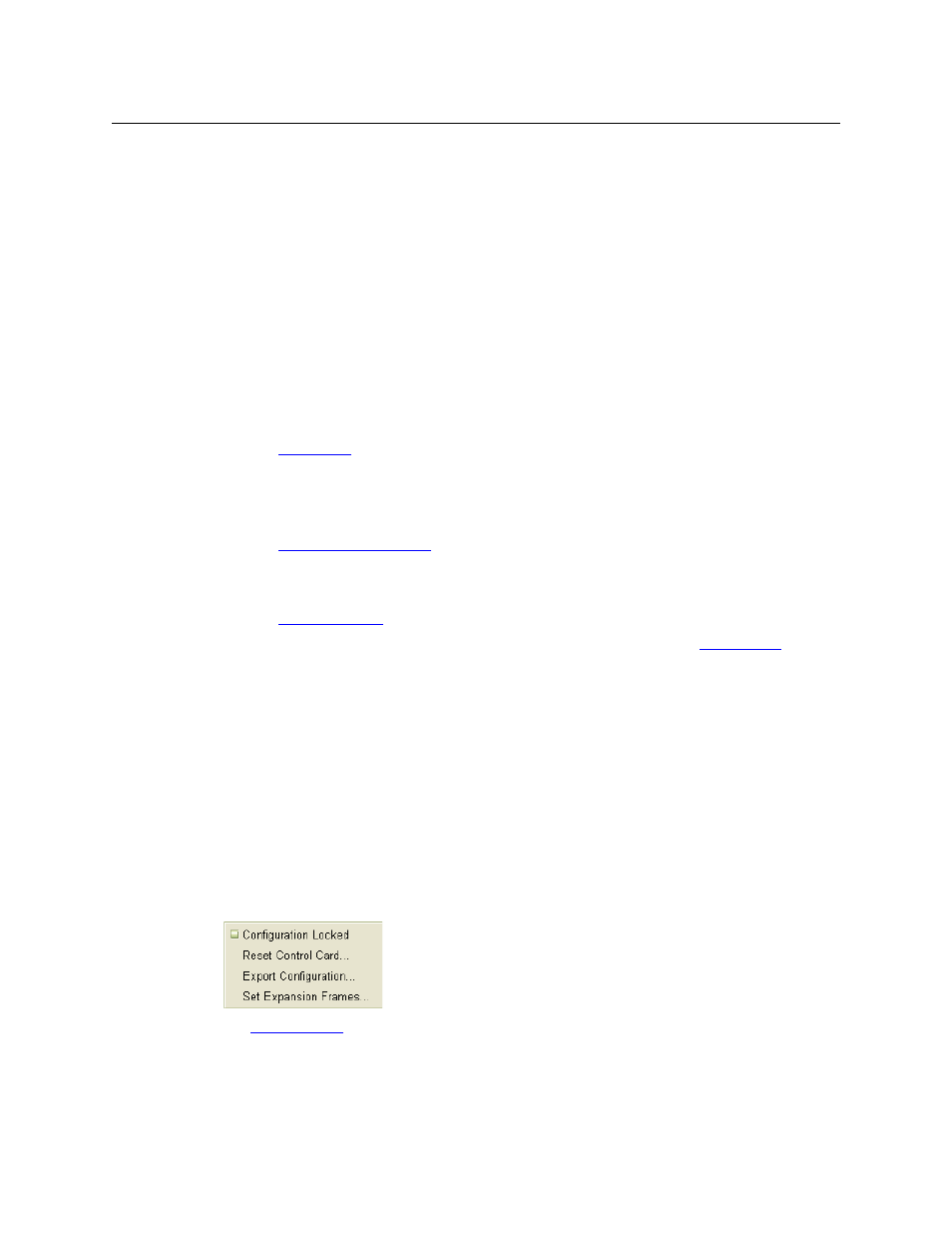
85
Miranda Router Configurator
User’s Guide
The upper region has 4 tabbed work areas:
•
‘Current’
This work area is a table that displays the crosspoint matrix for the currently selected level. At
the bottom of the table are fields where you can specify a filter to reduce the number of out-
puts displayed and a drop-down menu where you can select the level to display. The levels
you can select depend on the router. However, MRC also provides one or more diagnostic
levels in addition. Again, these depend on the router.
The ‘Current’ crosspoint table is “live” — changes made in the table are immediately sent to
the router. Changes made in the router’s crosspoint immediately become visible in the ‘Cur-
rent’ table.
•
‘History’
This work area is a record of your actions using the ‘Crosspoints’ page. Using this tab, you can
revert the crosspoint to a previous state, as you would use an “undo” feature.
(See
•
‘Incrementing Takes’
This work area lets you perform a series of takes on a range of destinations and sources in an
incrementing or decrementing sequence. This is especially helpful for performing tests.
(See
•
‘Single Takes’
This work area lets you perform either single takes or “chop” takes.
(See
The creation of “salvos” can place additional tabs in the upper region. See
Diagnostic Levels
The ‘Crosspoints’ page provides one or more diagnostic levels for your router in addition to the
physical levels you have defined. The diagnostic levels encompass the entire crosspoint space of
the router and are independent of the levels (or partitions) you have defined. They are useful for
testing.
Context Menus
The ‘Crosspoints’ page has two context menus.
The “global” context menu applies to the ‘Control Cards’ table at the bottom of the page;
See
on page 23 for information.