Takes – Grass Valley MRC v.1.2 User Manual
Page 97
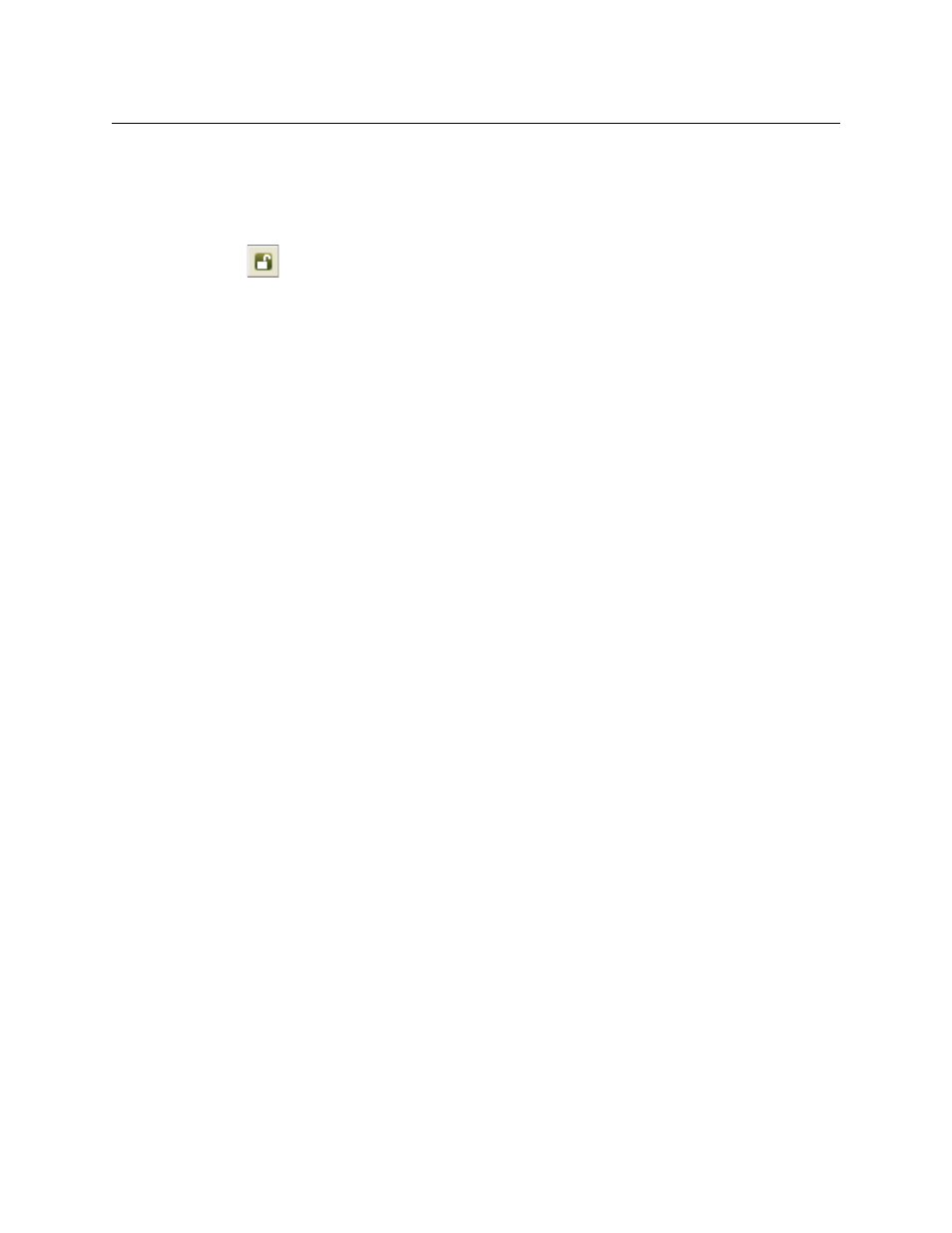
87
Miranda Router Configurator
User’s Guide
How to Release All Locks and Protects
1 Go to the ‘Crosspoints’ page. From the ‘Control Card’ tab at the bottom of the page, select a
control card for the router of interest.
2 Either click the Unlock icon (accessible in the ‘Current’ tab):
or select Unlock All . . . from the context menu. All locks and protects are released.
Takes
An input can be routed to any or all outputs. An output, however, can take exactly one input.
In the following illustration, you can see that input 2 (called source 2) has been taken to almost
all the outputs visible in the window. Input 7 has been taken to output 5 and input 11 has been
take to output 19.
(You perform a take by typing an input number in the ‘Source’ column for the output (destina-
tion) of interest. When you do, the Status column reads “Success” for that output.
The columns ‘Locked’ and ‘Protected’ have check boxes that show whether the outputs are
locked or protected.
The ‘LID’ column shows an ID for the “owner” of the lock or protect. (The “owner” IDs are issued
by the NV9000 system.)
Takes for Non-Existent Ports (for NV8500 Series Routers)
In general, MRC reports takes (and the status of the takes) for any non-existent port (video or
audio) as if the ports exist.
Takes for Ports Belonging to Empty Slots
You will generally see “Invalid Src” or “Invalid Dst” for takes involving ports in empty slots. You
might also see an “Out of Range” message.
(If you have configured a provisionally card type for an empty slot, you will not see such errors.)
Output embedders can be affected by inputs “taken” from empty slots.
Because an empty slot is considered a “standard” card slot, inputs from those slots are consid-
ered standard inputs. The embedders in outputs to which these inputs are routed are bypassed
automatically (unless the input is set to force the embedder on).
Consequently, the table rows for such outputs show “embedder bypassed” in the ‘Destination’
column.