Network frame summary, List of modules, Network frame summary list of modules – Grass Valley MRC v.1.2 User Manual
Page 128
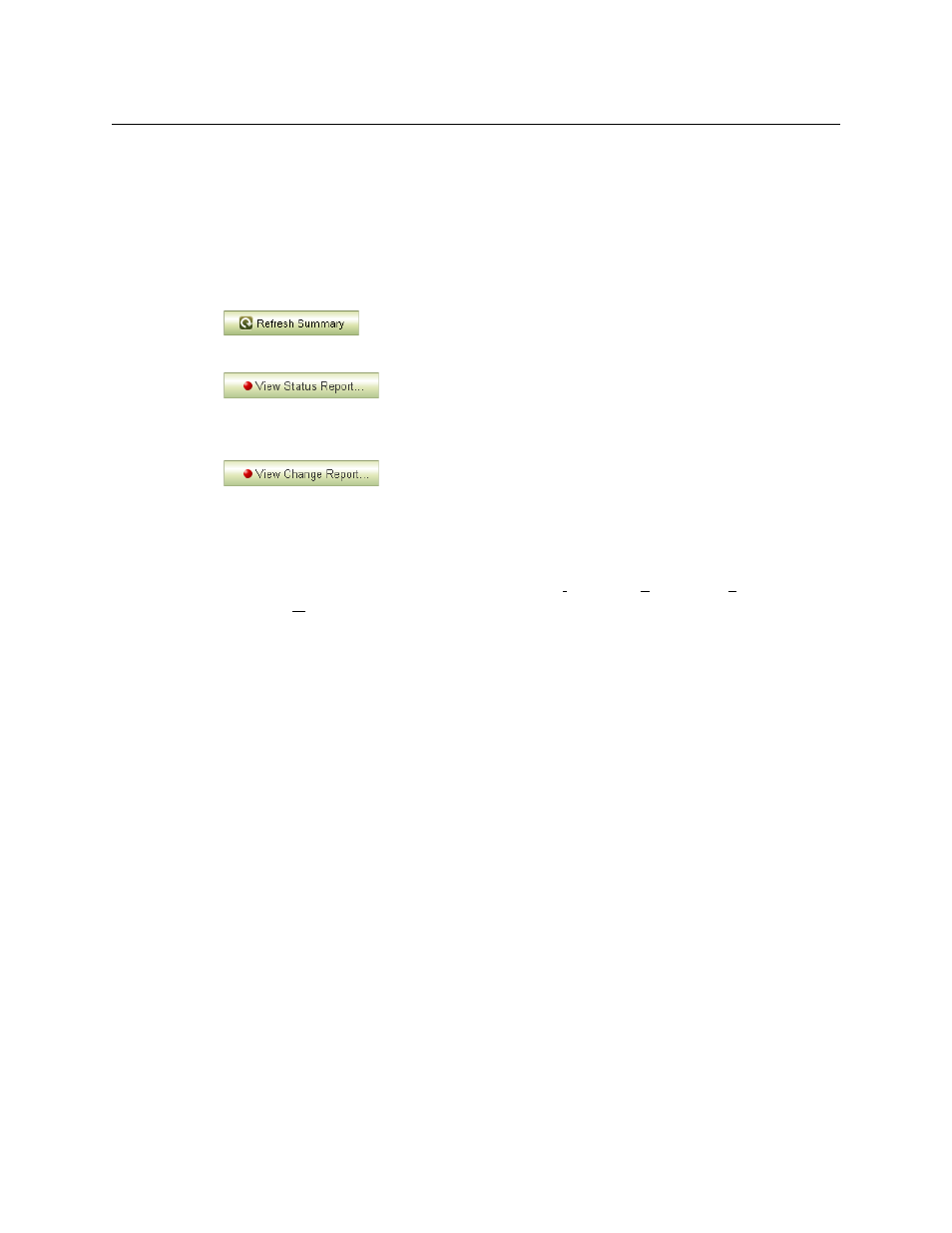
118
Router Tools
Module Status Page
Network Frame Summary
At the bottom of the page is the ‘Network Frame Summary’ which has 3 tabbed tables. Use the
‘Hybrid Routers’ table to select a control card for the router for which you want to view module
status. To select a control card, click the radio button in the ‘Select’ click the When you have
selected
Click ‘Refresh Summary’ in the bottom region to ensure that the page is displaying the most
current information:
Click ‘View Status Report’ to obtain more information about the status of the router frame:
The button has a red dot if there is information to view; otherwise the button is disabled.
Click ‘View Change Report’ to obtain more information about the module changes:
The button has a red dot if there is information to view; otherwise the button is disabled.
List of Modules
The list of modules includes all the “IOXM” cards (the input cards, output cards, xpt or crosspoint
cards, and monitor cards in the router frame you selected.
Click anywhere in the list to select a module. The state of the module you select is displayed in
the individual module status section.