Grass Valley MRC v.1.2 User Manual
Page 34
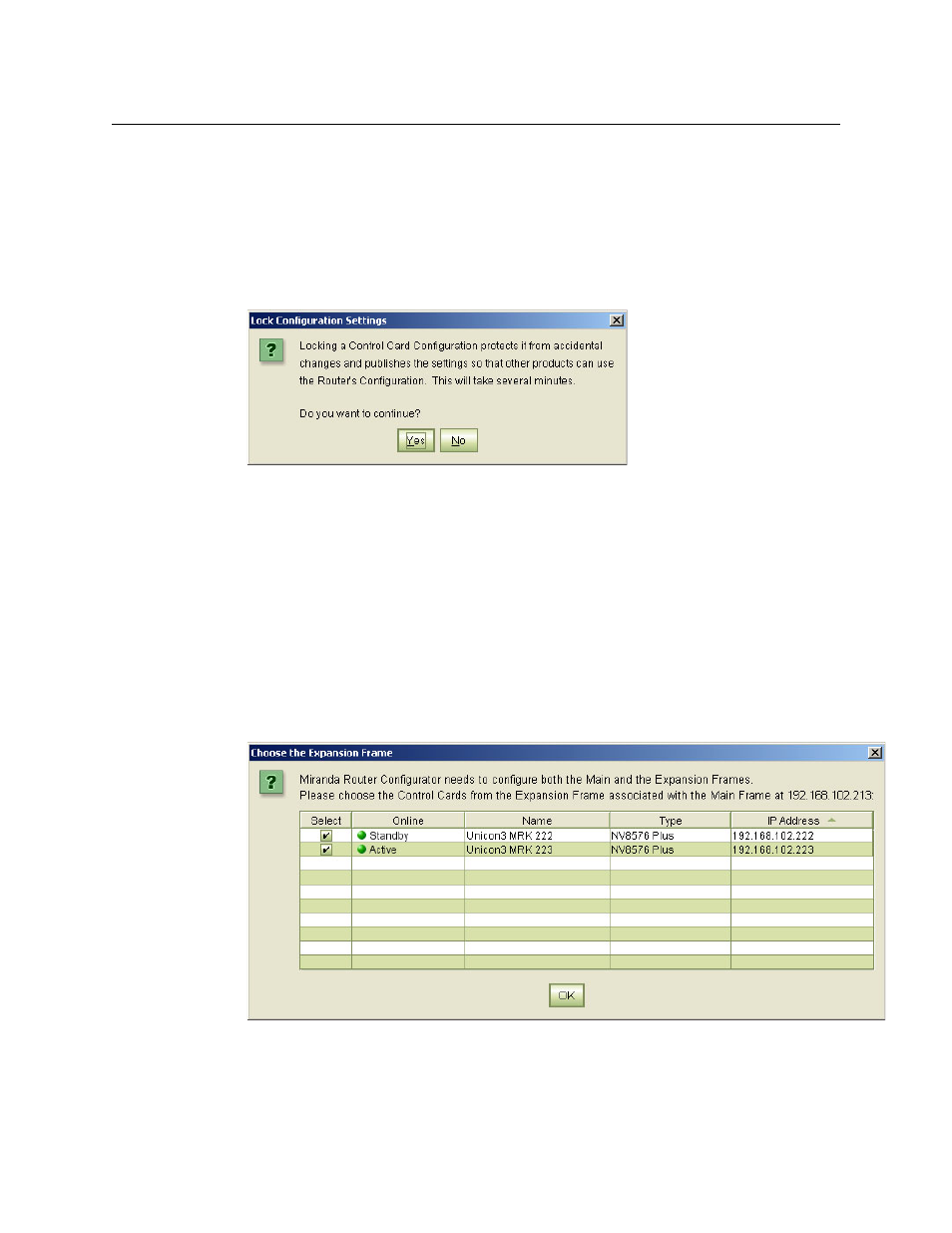
24
Using MRC
Other Topics
The context menu has 3 or 4 options, depending on where you are in MRC. These are the
options:
•
Configuration Locked.
This option has a check box. If the box is checked, the configuration of the control card you
have selected is locked.
Click on this option if you want to lock a control card configuration (and it is not already
locked). A warning appears:
Click YES to lock the configuration.
•
Reset control card.
Click this option to reset the physical control card.
•
Export configuration.
Click this option to save the control card configuration to a .zip file.
•
Set Expansion frames.
When you are working with expanded routers (main plus expansion frames), you will work
with the main frame primarily. MRC does not yet have the ability to recognize which frame is
the matching expansion frame.
If you select a main frame, MRC will ask you to identify the expansion frame(s) in the follow-
ing dialog:
You can use the same dialog with the ‘Set Expansion Frames’ command in the context menu.