How to perform incremental takes – Grass Valley MRC v.1.2 User Manual
Page 111
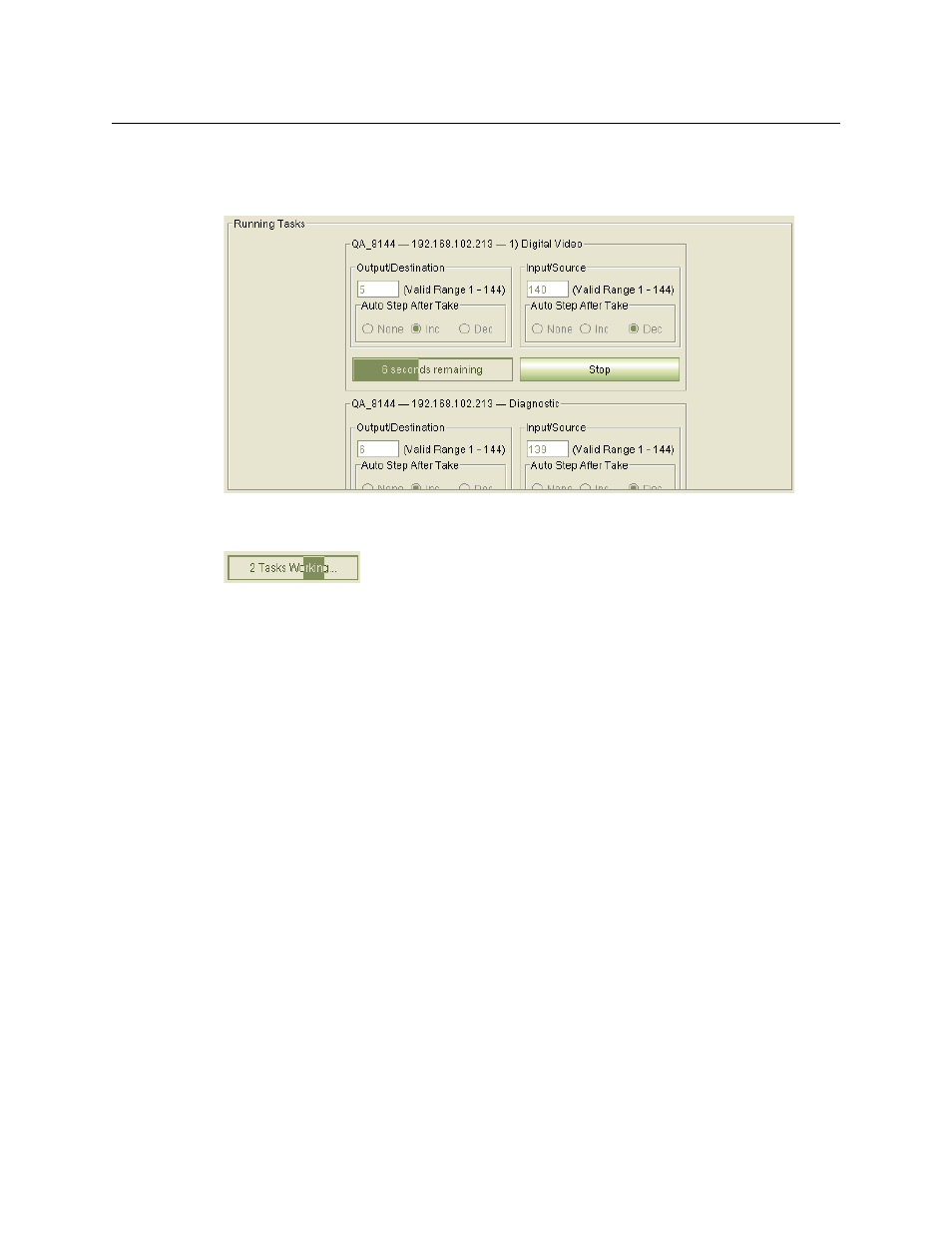
101
Miranda Router Configurator
User’s Guide
You can run more than one take sequence at a time, allowing you to test multiple levels simulta-
neously. The ‘Running Tasks’ section shows the different take sequences that are running. The
sequences run forever or until you click the ‘Stop’ button in the ‘Running Tasks’ section.
In the lower right corner of the ‘Crosspoints’ page, a progress bar lists how many tasks are
running and indicates progress by a moving green rectangle:
Each task sequence shows you its current take values and shows you the timer running in real
time. Each take sequence also has a ‘Stop’ button. It is with this button that you can stop the
take sequence.
How to Perform Incremental Takes
1 Go to the ‘Crosspoints’ page. From the Control Cards table, at the bottom of the page, select
a control card.
2 Click the Incrementing Takes tab.
3 Select a level from the ‘Level’ drop-down menu. The takes in the take sequences you are
defining are applied on that level.
4 In the ‘Output/Destination’ section, enter a starting output number. The takes will occur
within the full range of router outputs which is indicated in the section.
5 In the ‘Input/Source’ section, enter a starting input number. The takes will occur within the
full range of router inputs which is indicated in the section.
6 Determine whether the inputs and outputs will increment or decrement.
Inc
—
The input or output increments (by 1) at each take.
Dec
—
The input or output decrements (by 1) at each take.
None
—
The input or output remains unchanged.
7 If you want to run the take sequence automatically, set the timer, in the ‘Auto Timer’ section,
to the number of seconds after which each take is performed. For example, if you select 5, a
take will automatically occur every 5 seconds. Then click “Start’ in the ‘Auto Timer’ section. A
descriptor of the take sequence will appear in the ‘Running Tasks’ section.