Installing mrc – Grass Valley MRC v.1.2 User Manual
Page 16
Advertising
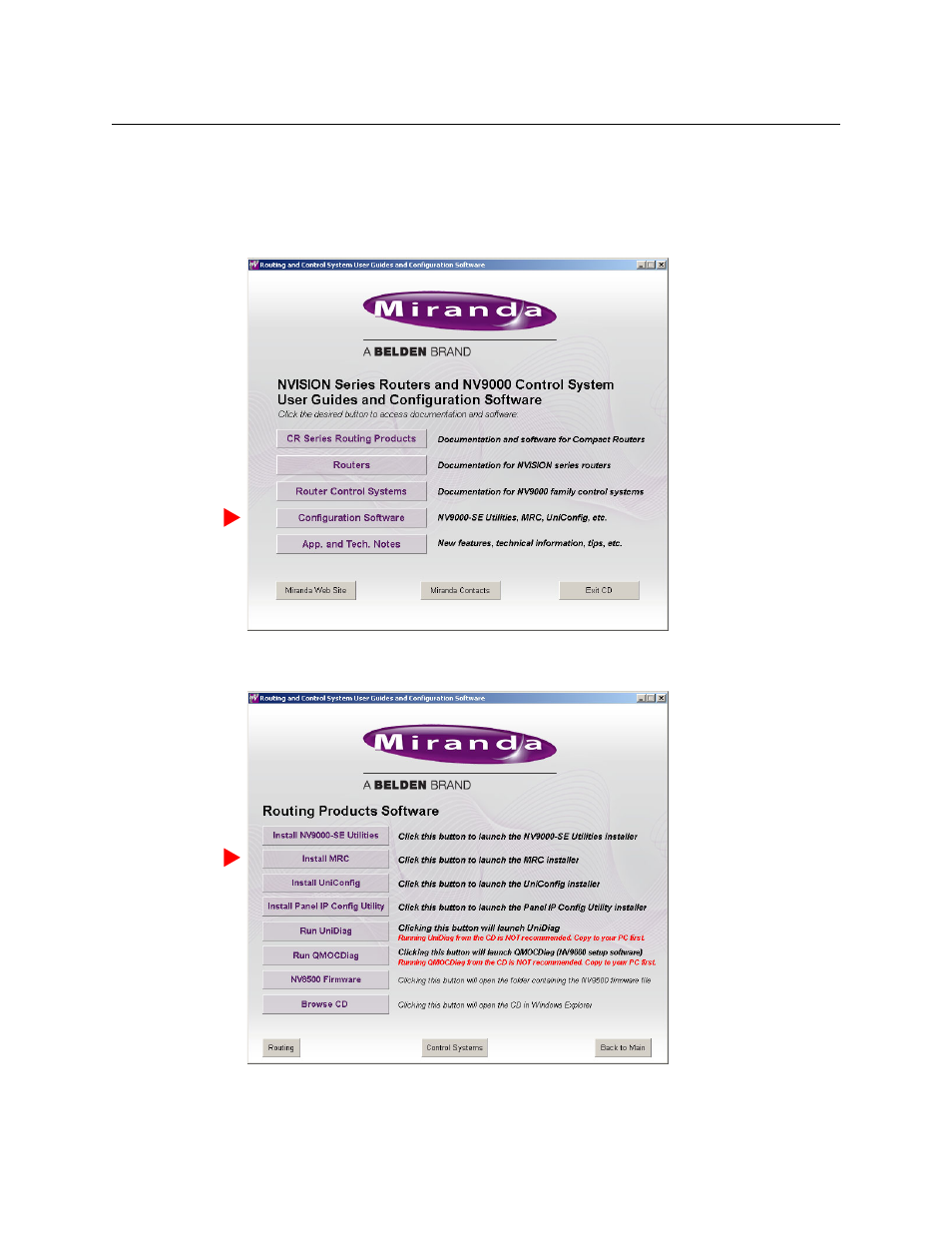
6
Getting Started
Installing MRC
Installing MRC
MRC is available on the SB0033 Software and Documentation CD. To install MRC:
1 Insert the CD in your CD drive.
Wait for the initial screen:
Click the ‘Configuration Software’ button.
2 The ‘Routing Products Software’ page appears:
Click ‘Install MRC’.
Advertising