Grass Valley MRC v.1.2 User Manual
Page 113
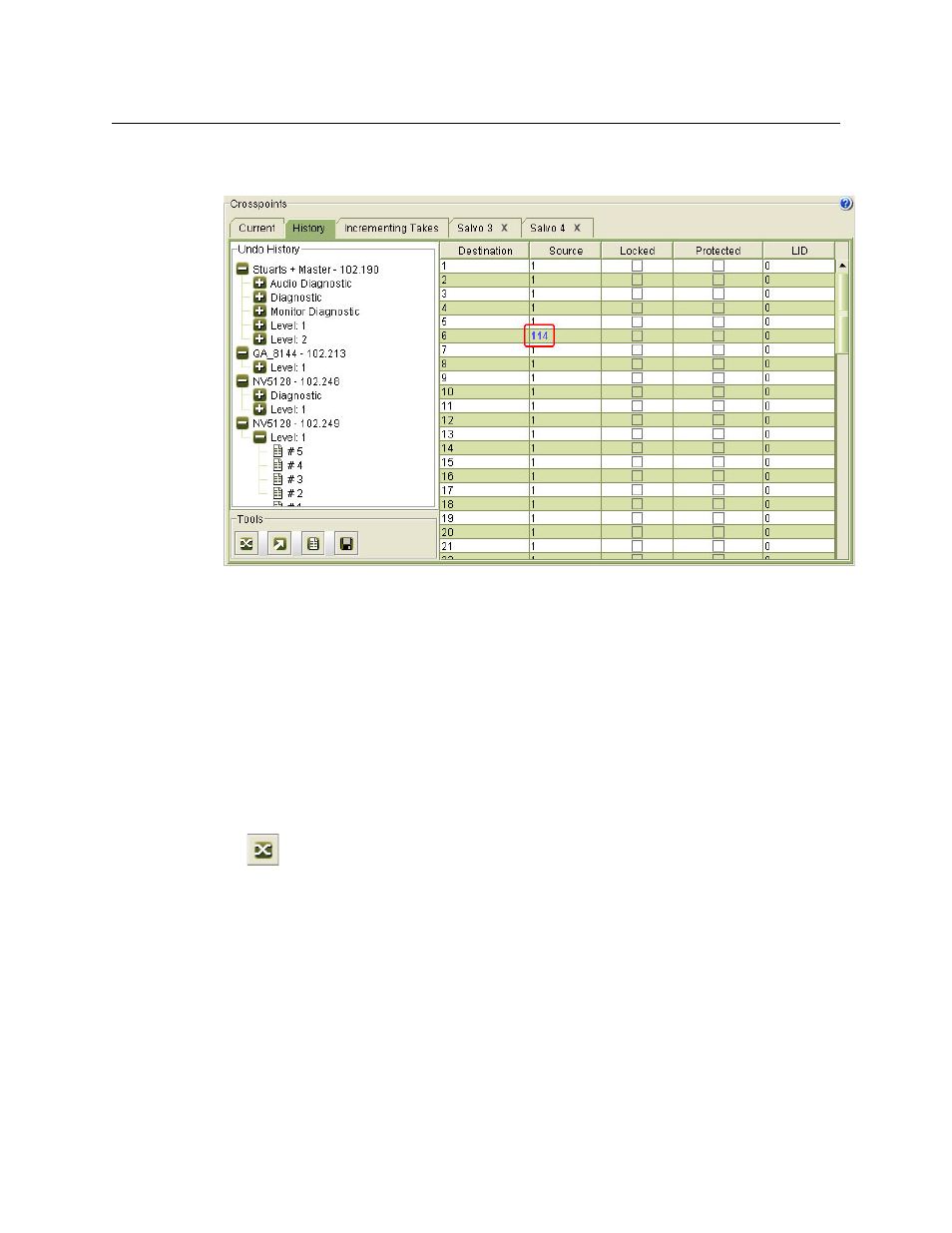
103
Miranda Router Configurator
User’s Guide
You can expand or collapse sections of the ‘Undo History’ section. Click a collapsed section
(having a “+” marker) to expand it. Click an expanded section (having a “–” marker) to collapse it.
When you choose a crosspoint state, the details of the crosspoint matrix appear at the right.
(You cannot make changes in this table.) Takes that were made in the selected crosspoint state
are highlighted in bold, blue text.
How to Revert to a Previous Matrix State
1 Go to the ‘Crosspoints’ page. From the Control Cards table, at the bottom of the page, select
a control card.
2 Click the ‘History’ tab.
3 Locate, and click the numbered entry in the ‘Undo History’ section that corresponds to the
previous crosspoint matrix state you want. The details of the crosspoint matrix appear at the
right if the ‘History’ tab.
4 Either click the Crosspoint icon
or select ‘Take’ from the context menu. This function sets the router’s crosspoint matrix (on
the level chosen in the ‘Undo History’ section) to the state you chose. The resulting cross-
point state can be viewed in the ‘Current’ tab.