Pci board, Pci board -35 – Grass Valley PDR 200 Service Manual User Manual
Page 127
Advertising
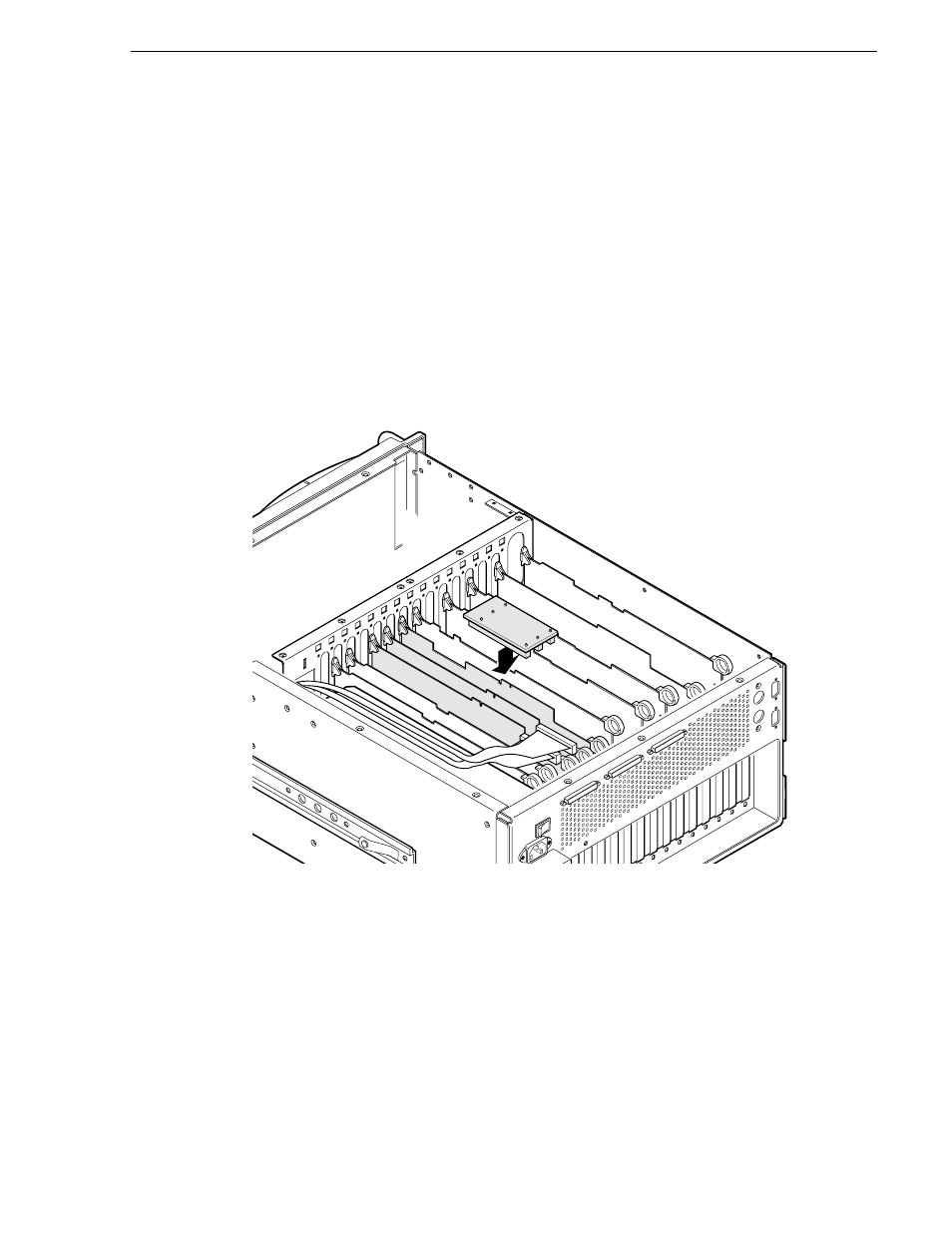
PCI Board
PDR 200 Service Manual
6-35
PCI Board
The PCI board connects across the top of the Slave EDR, Master EDR, and Fibre
Channel boards. See Figure 6-22. Removal of any of these boards requires removal
of the PCI board. Removal and replacement of the PCI board itself does not require
any tools. However, it does require removal of the covers.
To remove the PCI board:
1. Turn PDR200 power Off and disconnect the power cord.
2. Perform the procedure to remove the Profile chassis from the rack (page 6-6).
3. Remove the Profile chassis covers (page 6-8).
4. Disconnect the PCI board from the Slave EDR, Master EDR, and Fibre Channel
boards and lift it up and out of the Profile chassis.
Figure 6-22. PCI Board Location
9675-34
Advertising