Troubleshooting the scsi bus, System scsi error messages, Troubleshooting the scsi bus -14 – Grass Valley PDR 200 Service Manual User Manual
Page 64: System scsi error messages -14
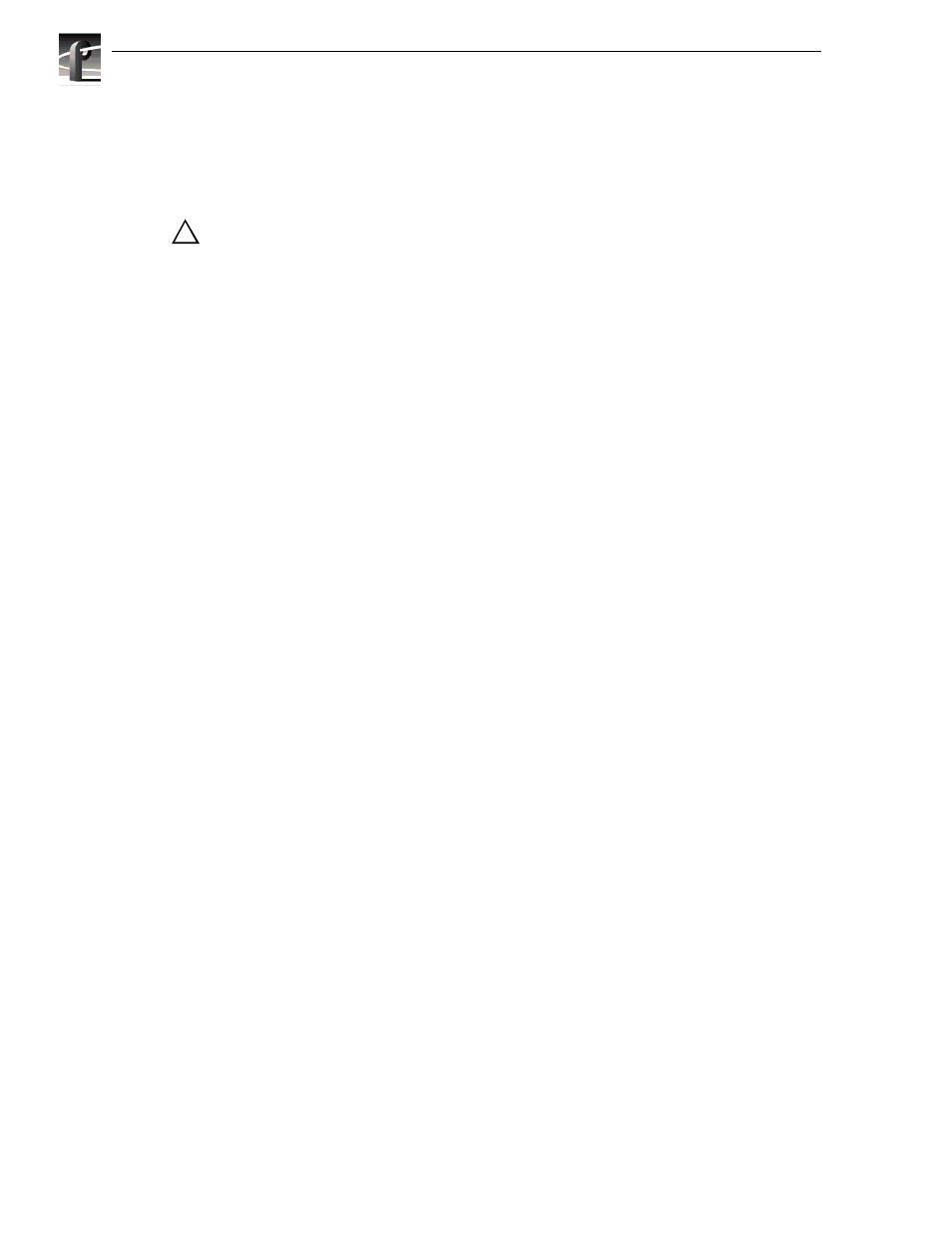
Chapter 4 Troubleshooting
4-14
PDR 200 Service Manual
Troubleshooting the SCSI Bus
Profile provides two ways which work hand in hand to troubleshoot SCSI bus
problems: Pop-up system error messages and the Profile.log file.
CAUTION: When troubleshooting the SCSI bus, power down all devices attached
to the bus before making changes such as removing a disk drive or disconnecting a
cable. Failure to do so could damage the EDR board(s).
For general SCSI bus troubleshooting:
• Check the Profile.log drive list to insure the number of drives reported is correct.
• Check cable connections to any external drive arrays (PDX 208, PRS200, etc.).
• Check all external cable connectors, including bus Terminators, for bent or broken
pins.
• Insure that Terminators are attached to the last device on each SCSI bus: PDX 208,
the PRS200, etc.
• Insure external drives, if any, are powered up for 1 - 2 minutes before PDR200 is
powered up.
System SCSI Error Messages
The system generates certain pop-up error message boxes to indicate a SCSI bus
problem. The following identifies SCSI bus pop-up error messages, describes them,
and provides corrective actions.
Message: utilDiskHandler: realloc returned for wrong drive
Message: utilDiskHandler: format returned for wrong drive
Message utilDiskHandler: load microcode returned for wrong drive
These three errors usually result from i960 code failure, replace the Master
Enhanced Disk Recorder board.
Message: SCSI Device Init: failed to start motor on device x.yy.zz
Drive failed to start, replace drive specified as x.yy.zz.
Message: At least one disk has out-of-date firmware and may cause system
hangs/crashes
One or more drives contains firmware that has been superseded by a later release.
Use the Disk Utility to update the microcode on any drive with out-of-date
firmware. NOTE: Some changes to drive firmware may not affect system
performance and you, therefore, may want to delay updating the firmware.
Grass Valley Group engineering and product support will notify of critical
changes.
!