Grass Valley PDR 200 Service Manual User Manual
Page 67
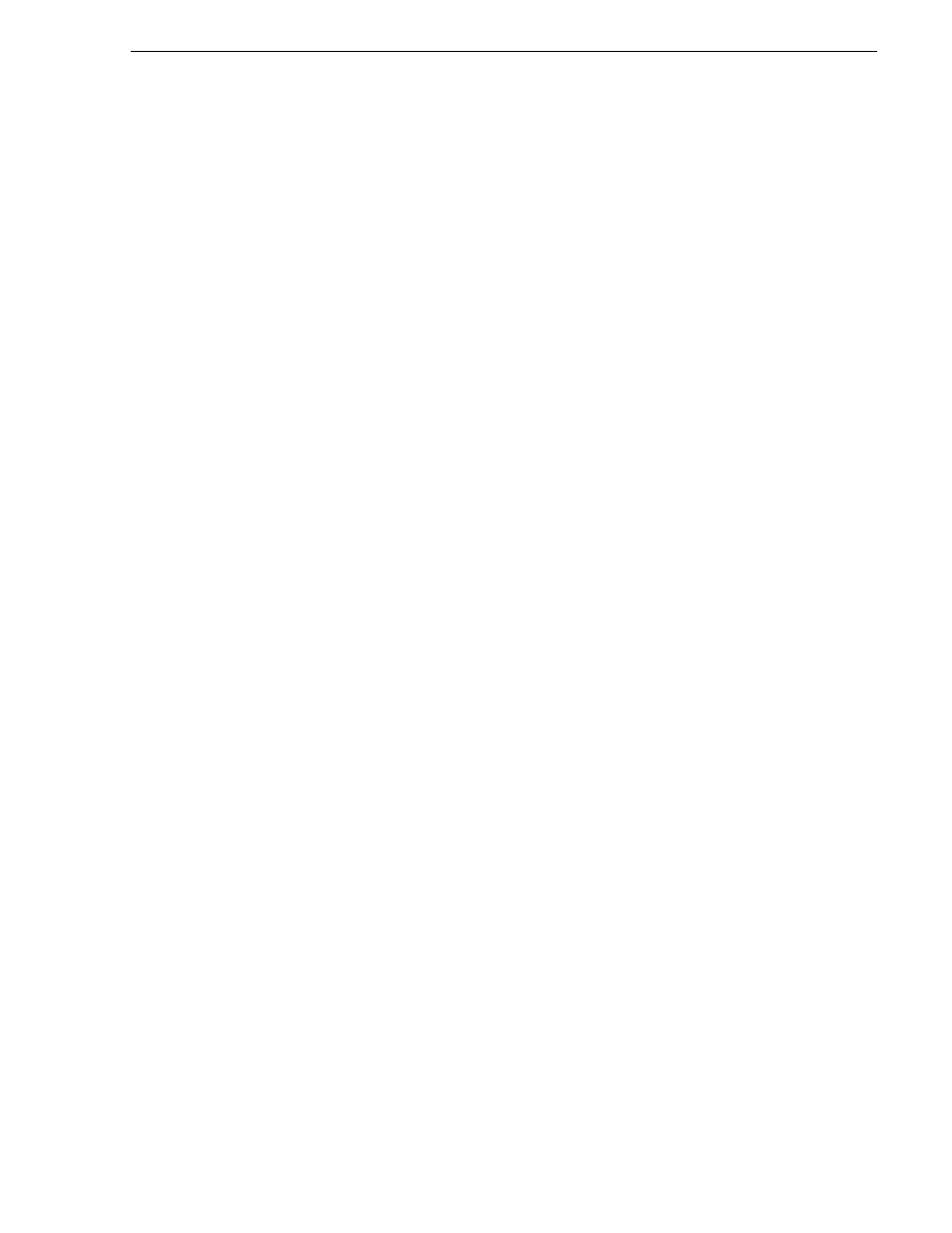
Video Problems
PDR200 Service Manual
4-17
Symptom: When playing known good clip, black or bad fields appear.
Check the Profile.log looking for:
XBF (Buffer for X JPEG is full, where X is 0 or 1 for MEDR, or 2 or 3 for SEDR.)
(1) Try stopping a process on another channel.
(2) Try swapping JPEG, if problem persists, replace MEDR or SEDR.
XB2R (Block-to-Raster read errors)
Check the Profile.log for SCSI problems (see “SCSI Problems.”)
Symptom: Record function starts and then stops.
The most common reason for this problem is that the SCSI system is full.
Check the percent of disk space available at the bottom of the VdrPanel. A very
low percentage indicates your clip database is reaching its limit.
Try deleting any unnecessary clips or clips that are the same but have
different names. Note that clips and their names must be deleted from the
VdrPanel.
Check configuration of VdrPanel in use to ensure assignment of a JPEG resource.