Showing iddr software versions, Clearing messages – Grass Valley Turbo iDDR v.2.3 User Manual
Page 112
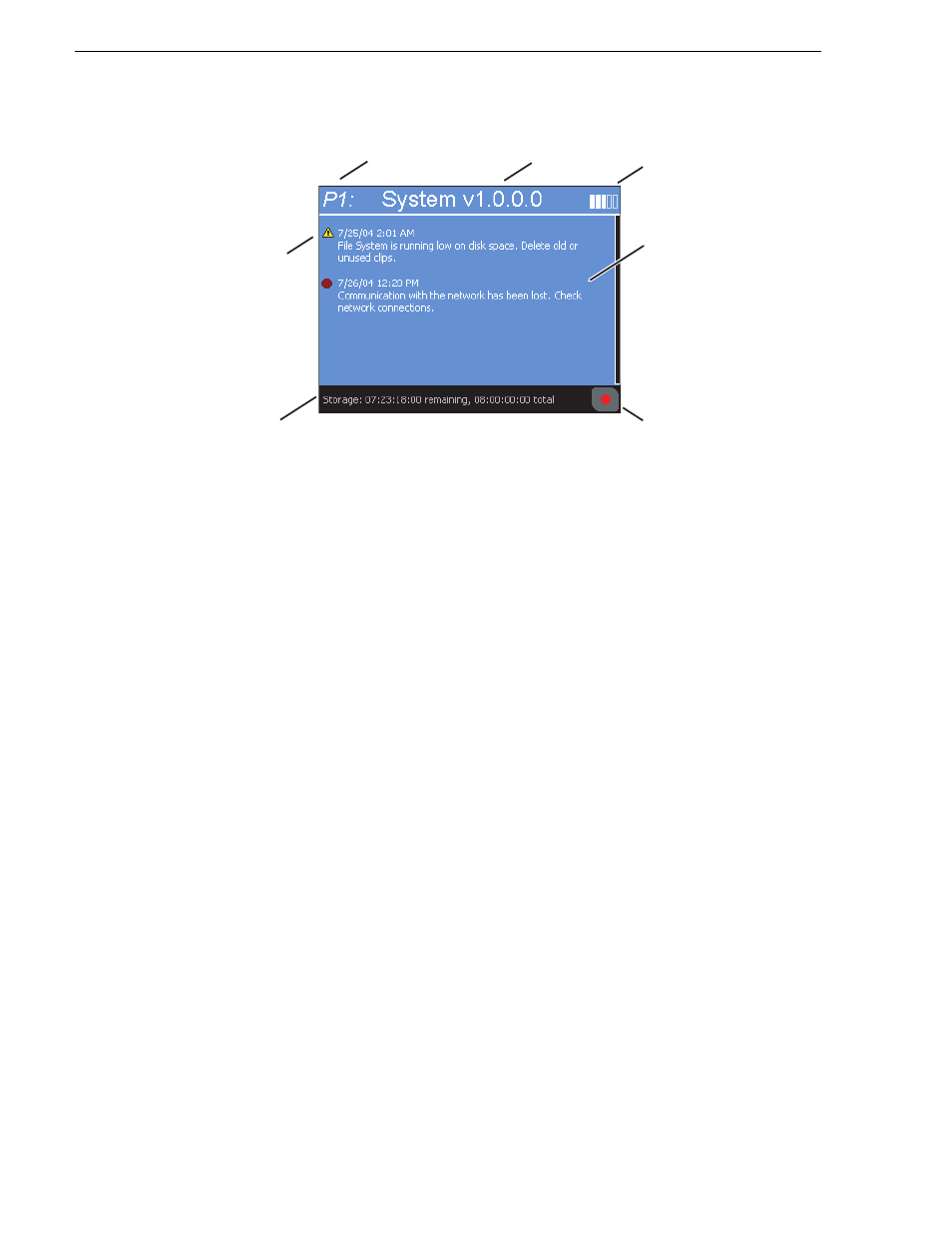
112
Turbo iDDR User Guide
Chapter 3 Operation: Front Panel Control
Showing iDDR software versions
To display software versions:
1. Press the
MENU
button, then use the control knob to scroll and select
Tools
, then
System Status
.
2. From within the System Message area, press the
MENU
button and select
Software
Versions
.
Clearing messages
To clear all status messages:
1. Press the
MENU
button, then use the control knob to scroll and select
Tools
, then
System Status
.
2. From within the System Message area, press the
MENU
button and select
Clear All
Messages
.
All messages are removed from the System Status Display, and the status icon is
removed from the Status Bar.
System
Software
Version
Scrollable
Message
Area
Message
Severity
Indicators
Storage
Remaining
Status
Icon
Storage
Indicator
Channel
Label