Product overview and key features – Grass Valley Turbo iDDR v.2.3 User Manual
Page 20
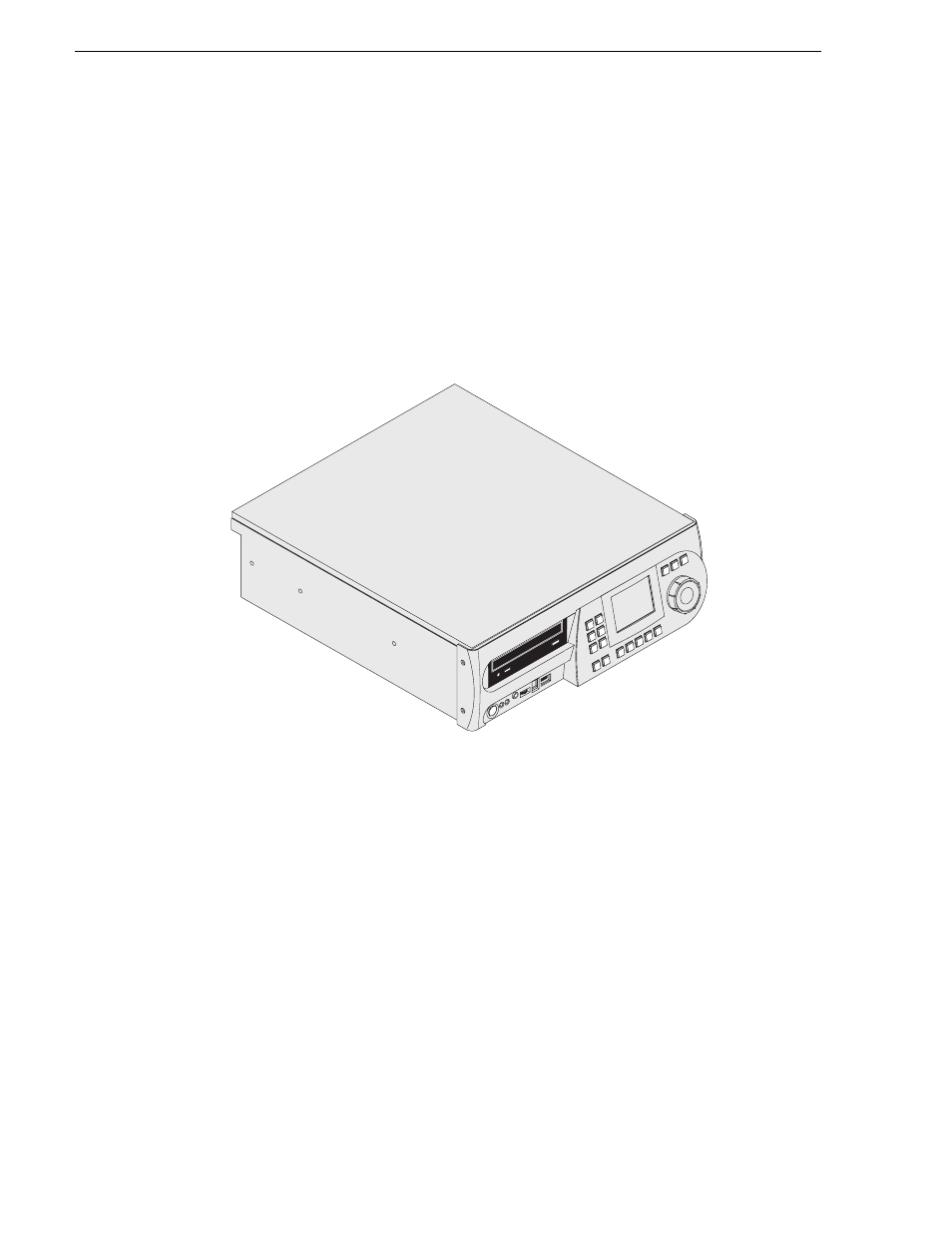
20
Turbo iDDR User Guide
Chapter 1 Product Introduction
Product overview and key features
The Turbo iDDR is a multi-channel digital video recorder that allows simultaneous
record and playback of media stored on internal disk drives. The Turbo iDDR features
a single record channel (R1) and two play channels (P1/P2). Hours of storage depends
on the video compression settings selected. The front panel touch screen and TFT
display along with front panel transport controls allow easy operation and monitoring
with minimal external connections. The iDDR also provides a built in digital disk
recorder application— AppCenter Workstation. This application is available when
you connect a keyboard, mouse, and VGA monitor to the iDDR rear panel. The
Workstation application provides a graphical user interface to handle all essential
tasks provided in front panel mode and more.
Simultaneous access to common storage – Simultaneous access to common storage
by all three channels means that you can play a clip that is still being recorded, and
that a clip can be played simultaneously and independently on multiple channels.
Front panel operation– The front panel features a TFT display with touch screen and
VTR-like transport controls. The front panel is tilted to a convenient operating angle.
The user interface provides an on-screen keyboard for text entry (entering names and
timecode). You can also connect an external keyboard to the either the PS/2 or USB
ports for easy text entry or transport control using keyboard shortcuts.
Integrated control applications software – The standard control application not
only enables a number of simple manual and semi-automatic operations previously
available with tape, but also takes advantage of the capabilities of a disk based
recorder, e.g. simultaneous record/play, list playout, clip trimming.