Guide to using workstation player: cue view – Grass Valley Turbo iDDR v.2.3 User Manual
Page 147
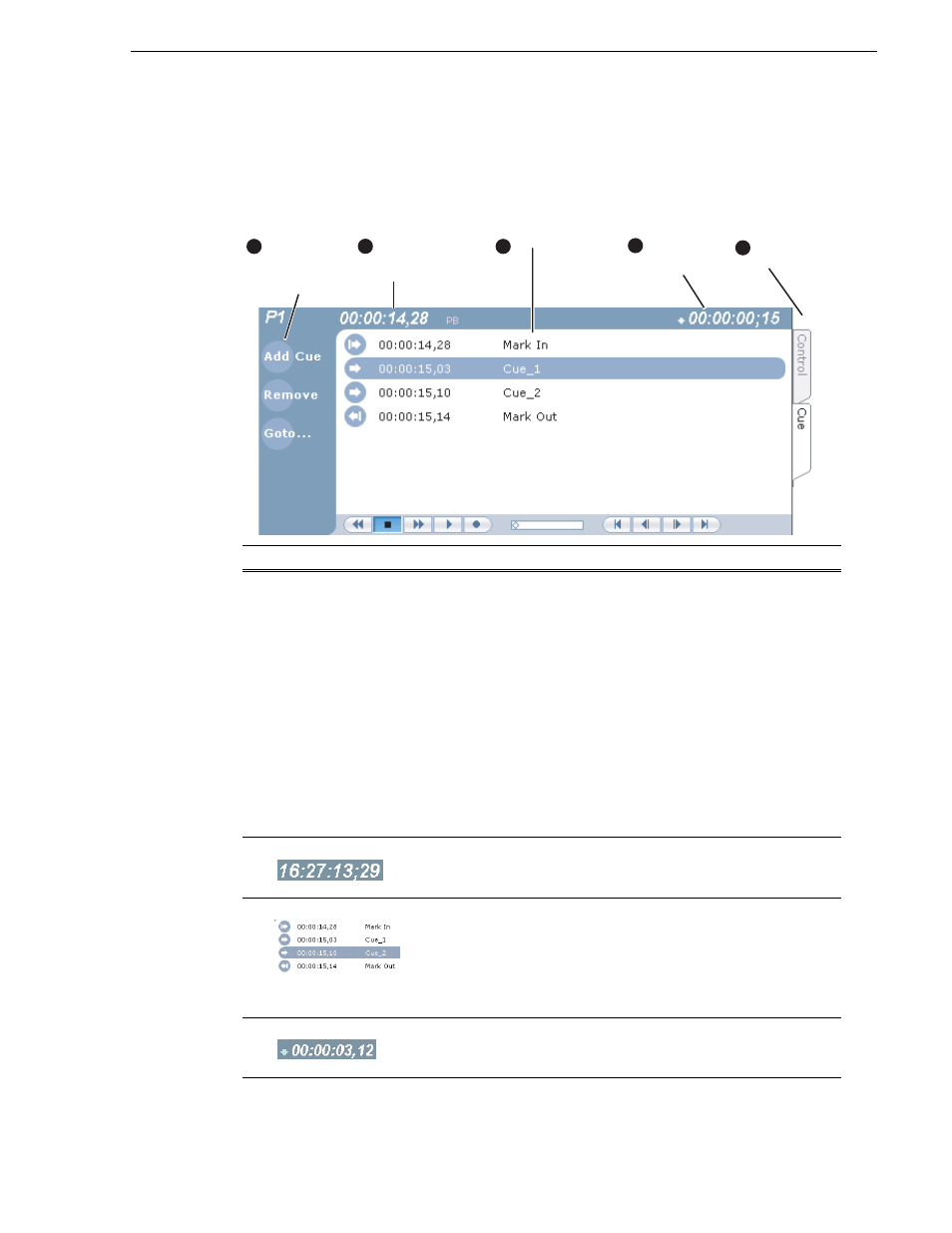
Turbo iDDR User Guide
147
Guide to using Workstation Player: Cue View
Guide to using Workstation Player: Cue View
The Player mode Cue view is used to add cue points to the a clip. The Cue View
allows you to set, modify, and jump to cue points on the loaded clip. Clicking the
Cue
tab displays the Cue view. The following describes the basic controls in the Cue view.
Control
Description and User Operation
"
Assignable Buttons
Assignable buttons allow you to modify the button assignments to
best suit your workflow. Right-click a button to open a pop-up menu
which lists the alternative button choices.
Add Cue – same as selecting
“Add Cue”
from the Player menu.
Remove – removes the selected cue.
Goto – used to jump to the selected cue, the next cue, or to a specific
timecode.
See “Jumping to a specific timecode” on page 151
.
Rename - opens text entry dialog box to rename the selected cue.
Create Clip - same as selecting
“Create Clip”
from the Player
menu.
See “Creating subclips in Cue view” on page 160
.
Create All - same as selecting
“Create All Clips”
from the Player
menu.
See “Creating subclips in Cue view” on page 160
.
Cue Selection – cues the first selected cue point for playback
showing a still frame of video for the cue point.
See “Jump to the
selected cue point” on page 153
.
#
Current Frame Timecode
Indicates the recorded timecode of the current frame being played.
The timecode value of XX:XX:XX:XX is displayed when there is no
recorded timecode.
$
Cue List
Displays a list of cue points that are set for the loaded clip. Cue
points are listed in chronological order beginning with the mark-in
point and ending with the mark-out point.
%
Countdown Timecode
Displays the time remaining in the clip. To select the countdown
mode you want to monitor, open the Options dialog box by selecting
Options in the context menu.
Current
Frame
Timecode
2
Customizable
Buttons
(Default buttons
are shown)
1
Cue List
Countdown
Timecode
4
3
View
Tabs
5