Grass Valley Xmedia Server Vertigo Suite v.5.0 User Manual
Page 111
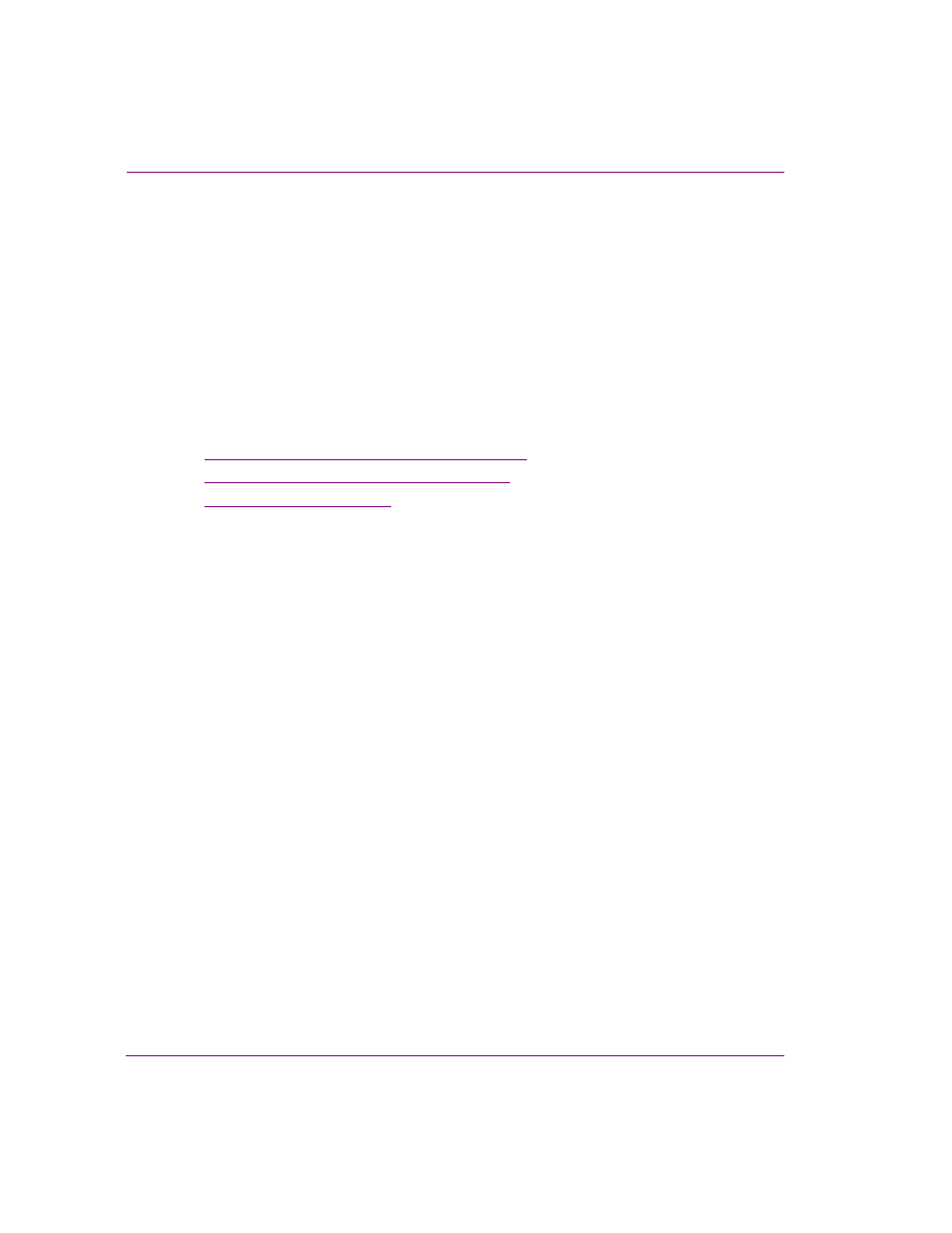
8-8
XMS Configuration Guide
License management
Orientation to Xmedia Server Control Panel’s Licensing
page
The Xmedia Server Control Panel’s Licensing page provides you with an interface and
settings for viewing and managing the licenses that are required to operate the Vertigo Suite
applications and devices.
Selecting the L
ICENSING
tab on the Xmedia Server Control Panel displays the Licensing page,
which has two views: L
ICENSES
and S
OFTKEYS
. You can switch between the two views by
selecting from the L
ICENSE SERVER OPTION
drop-down list at the top of the Licensing page.
The following sections provide a quick reference of the field and settings on each of the
views on the Xmedia Server Control Panel’s Licensing page, including a brief description of
what the view allows you to accomplish.
•
“Licences view - License Summary tab” on page 8-9
•
“Licenses view - License Detail tab” on page 8-10
•