Acquiring and adding licenses to the xmedia server, For more – Grass Valley Xmedia Server Vertigo Suite v.5.0 User Manual
Page 124
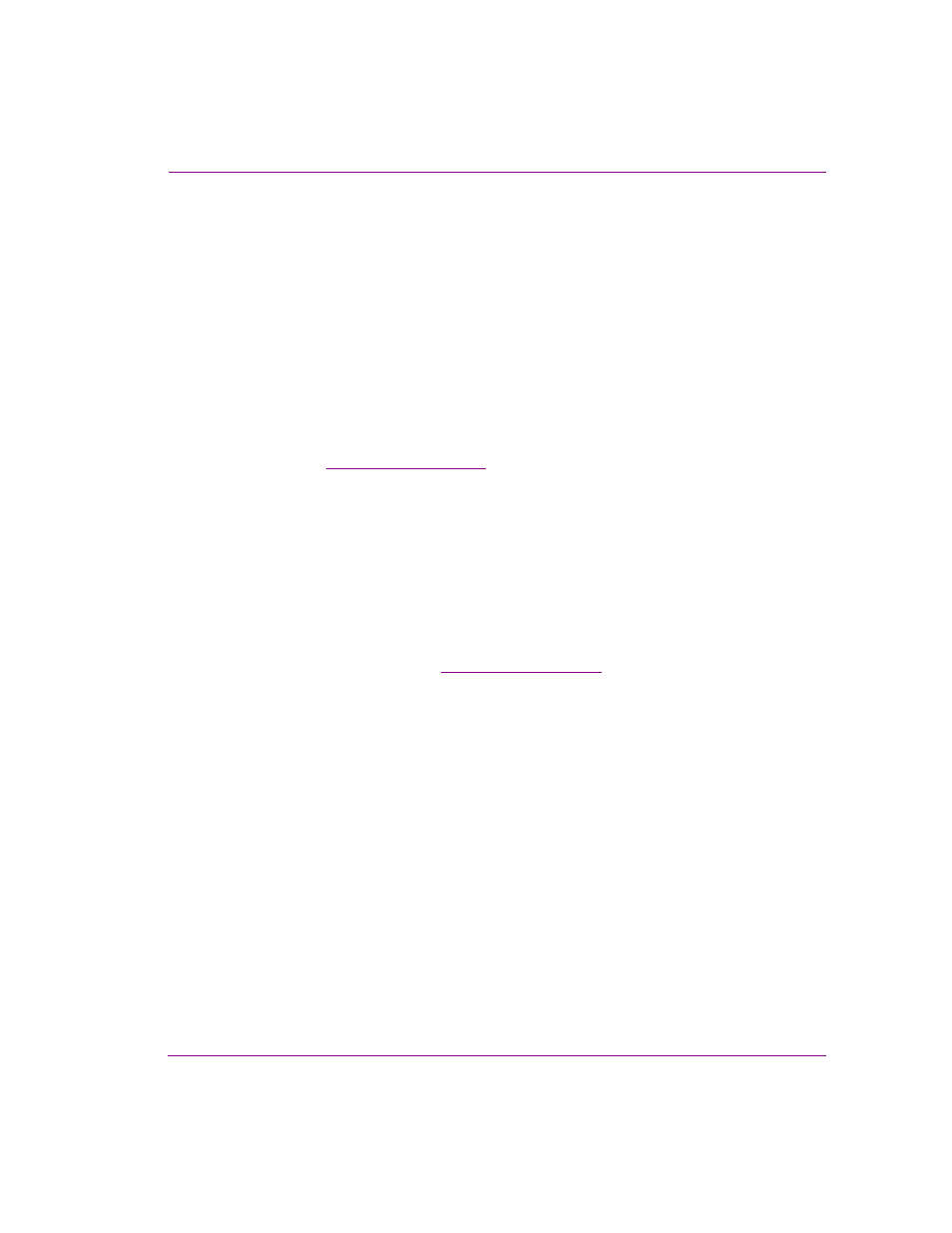
XMS Configuration Guide
8-21
License management
Acquiring and adding licenses to the Xmedia Server
When the cause of a license error is because a required license has not been installed, or
because the license contains erroneous data, you will be required to acquire and apply a
new license key to the Xmedia Server Control Panel’s Licensing S
OFT
K
EYS
page.
To acquire and apply a valid license to the Xmedia Server:
1.
Open the X
MEDIA
S
ERVER
C
ONTROL
P
ANEL
, by selecting V
ERTIGO
X
MEDIA
X
MEDIA
S
ERVER
from within the Windows Control Panel.
2.
Select the L
ICENSING
tab.
3.
Select S
OFT
K
EYS
from the L
ICENSE
SERVER
OPTION
field’s drop-down list.
4.
Press the C
OPY
TO
C
LIPBOARD
button in the M
ACHINE
ID section to copy your machine’s
unique identification number.
5.
Paste the M
ACHINE
ID
NUMBER
into an email and send the email to our Technical Support
department (
) and describe your need for valid licenses.
Upon receipt of the email, a Grass Valley representative will verify the licensing
agreement that you purchased and an email will be returned to you with the appropriate
license code (soft key).
6.
Copy and paste the license code from the email into the L
ICENSE
K
EYS
text box on the
Licensing tab.
7.
Click V
ALIDATE
.
8.
Click A
PPLY
.
9.
Select L
ICENSES
from the L
ICENSE
SERVER
OPTION
field’s drop-down list, and verify that
the required licenses appear in the L
ICENSE
S
UMMARY
table.
If the proper license is not listed, or if you require further licenses, please contact our
Technical Support department (
).
10. To view the details of the license, select the license from the list and then select the
L
ICENSE
D
ETAIL
tab.
11. Click OK to close the Xmedia Server Control Panel window.
12. Restart the device’s panel or the application to verify that the licensing messages are
no longer displayed.