Grass Valley Xmedia Server Vertigo Suite v.5.0 User Manual
Page 277
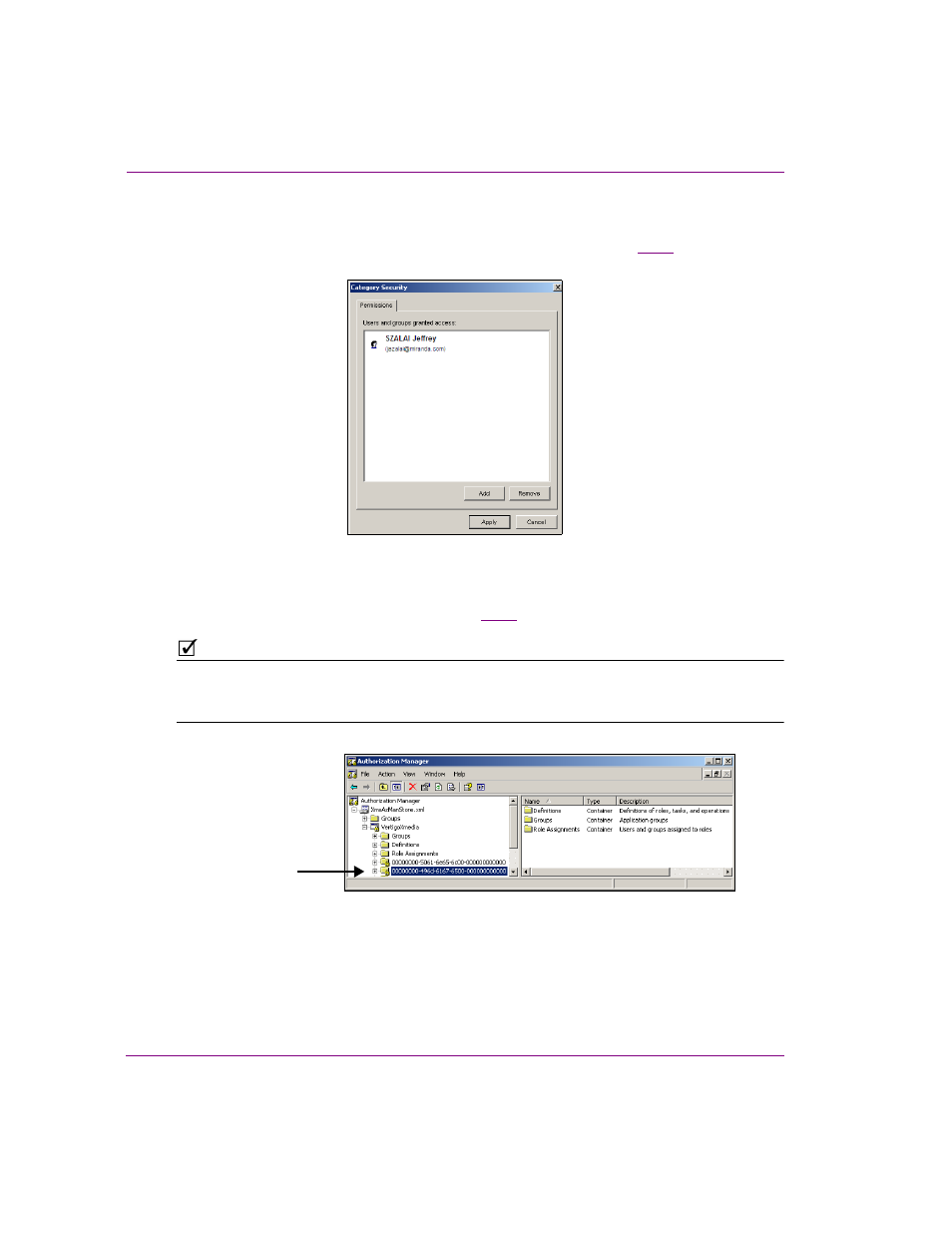
20-52
XMS Configuration Guide
User rights management
7.
Click the OK button and the S
ELECT
U
SERS
OR
G
ROUP
dialog box closes.
The C
ATEGORY
S
ECURITY
dialog box now lists the users and/or groups that have
permission to view and interact with the assets in this category (figure
).
Figure 20-51. The Category Security dialog box lists the users and/or groups who have permission
Meanwhile, the Xmedia Server has created a scope and placed it as a folder in the
Authorization Manager’s Policy Store (figure
N
OTE
Under no circumstance should you edit or delete scopes in the Authorization Manager
window. The remaining topics in this section describe how to edit or delete the category
restrictions using the Asset Browser’s permissions function.
Figure 20-52. The XMS creates a create scope for each an asset category that is restricted
New scope added