Grass Valley Xmedia Server Vertigo Suite v.5.0 User Manual
Page 128
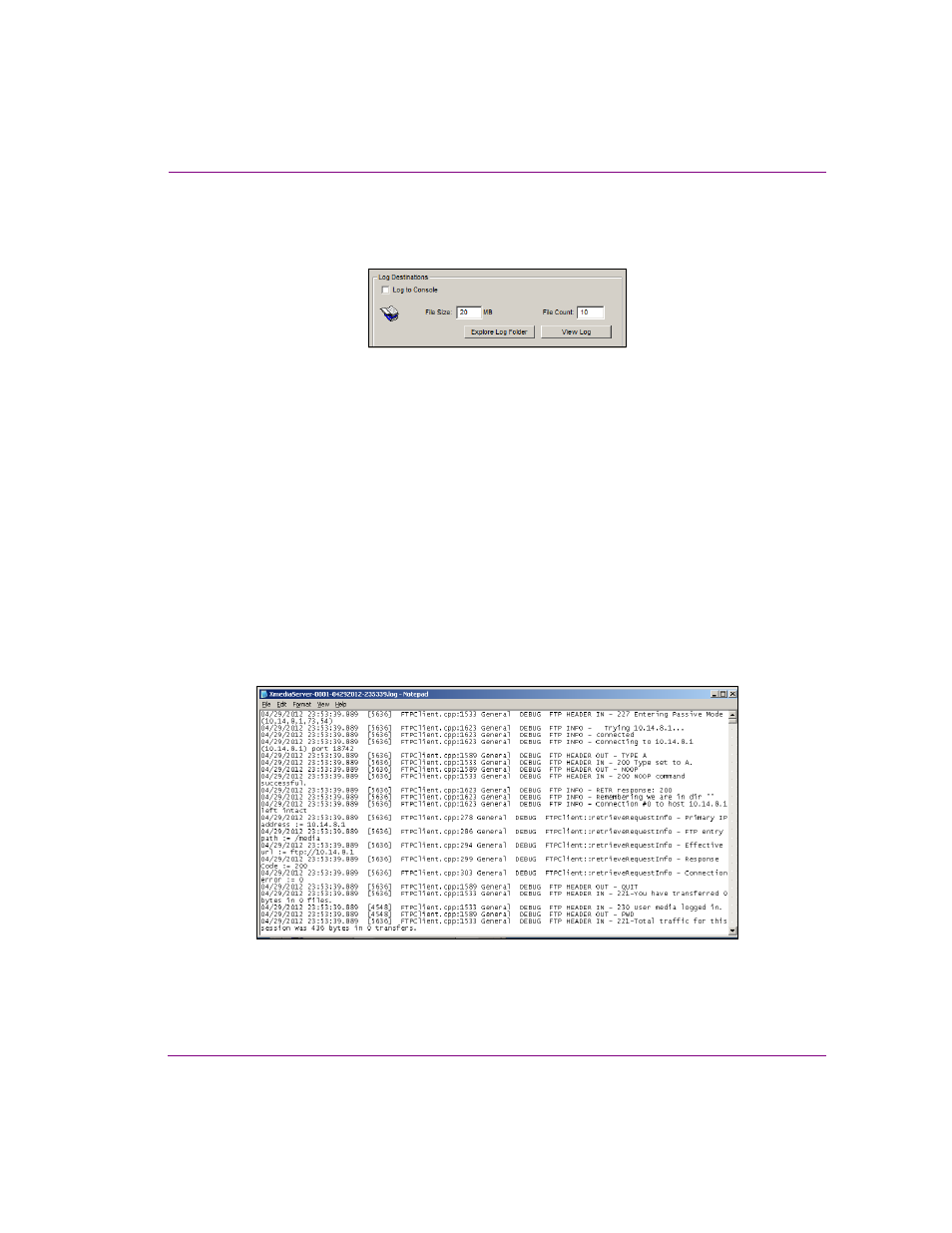
XMS Configuration Guide
9-3
Logging Xmedia Server events
Log Destinations
The following settings allow you to manage and access the Xmedia Server log files on your
system.
•
L
OG
TO
CONSOLE
: Currently not available for external use. The events are written to a
console for Grass Valley personnel to use for testing and debugging tasks.
•
F
ILE
S
IZE
- Sets the maximum memory size for each log file created per run. The default
value is 20 MB.
•
F
ILE
C
OUNT
- Specifies the maximum number of XmediaServer*.log files that will
be stored. A large enough number should be chosen to store over a day's worth of logs.
This way if a problem happens the relevant log files will be available. Once the
maximum number of files is reached, the oldest log file will be replaced by a new one.
The default value is 10.
•
E
XPLORE
L
OG
F
OLDER
- Click this button to immediately open the folder that contains
all of the Vertigo Suite’s log files, including all of the existing Xmedia Server log files.
This is a quick way to access previous log files as well as the current log file. The path
to the Vertigo Suite’s Log folder is:
C:\Documents and Settings\All Users\Application Data\VertigoXmedia\Logs
•
V
IEW
L
OG
- Click this button to immediately open the current Xmedia Server log file in
Notepad.