Xmedia server control panel’s settings pages – Grass Valley Xmedia Server Vertigo Suite v.5.0 User Manual
Page 51
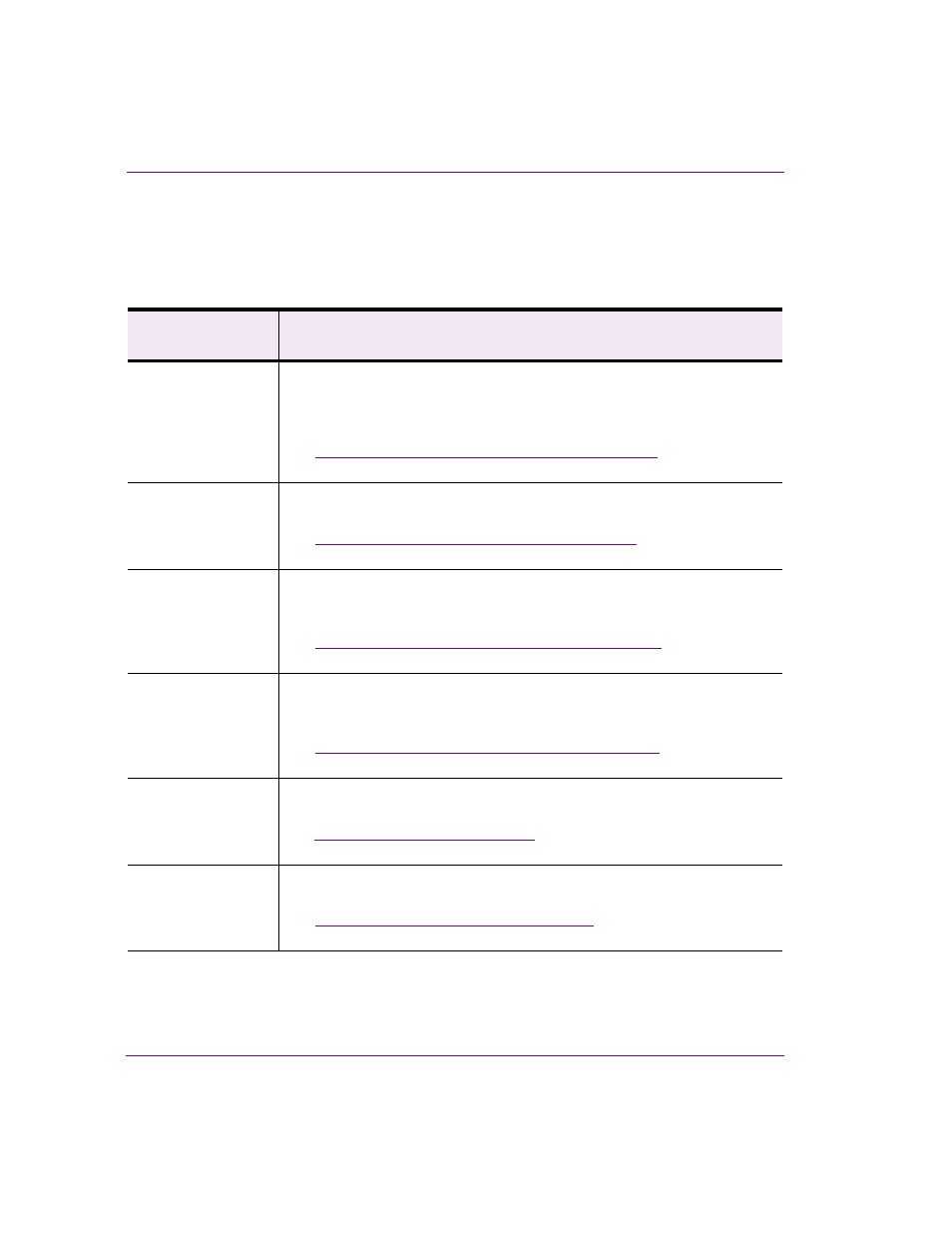
3-16
XMS Configuration Guide
XMS network integration and service applications
Xmedia Server Control Panel’s settings pages
The following table describes the Xmedia Server Control Panel’s fifteen (15) tabbed pages
that contain the parameters and settings that are used to configure the Xmedia Server to
interact with the Vertigo Suite applications and offer extended functionality.
Xmedia Server
Control Panel Tab
Description
G
ENERAL
The G
ENERAL
tab displays the Xmedia Server Control Panel’s product
information, as well as parameters for configuring the XMS’s communication
port and directories. This page also features the Authorization Manager
Configuration settings, which are used for enabling user rights management.
See
“The XMS’s general configuration settings” on page 4-1
information about setting the parameters on the G
ENERAL
page.
D
ATABASE
The D
ATABASE
tab allows you to select and configure the Xmedia Server’s
database settings, as well as how to take a backup of the SQL Server database.
See
“Verifying the XMS’s database settings” on page 5-1
for more information
about setting the parameters on the D
ATABASE
page.
R
EPLICATION
The R
EPLICATION
tab allows you to configure the current Xmedia Server to
participate in a replication setup, which offers full redundancy for near instant
failover with no interruption in services including on-air playout.
See
“Replication of the XMS Server’s database” on page 6-1
for more
information about setting the parameters on the R
EPLICATION
page.
MOS
The MOS tab allows you to configure the Xmedia Server to integrate with a
newsroom control system. The Xmedia Server can then provide graphics assets
to newsroom environments using the MOS protocol.
See
“MOS Server configuration and monitoring” on page 7-1
for more
information about setting the parameters on the MOS page.
L
ICENSING
The L
ICENSING
tab allows you to view, add, and remove the software licenses
that are required to operate each of the Vertigo Suite applications.
“License management” on page 8-1
for more information about setting the
parameters on the L
ICENSING
page.
L
OGGING
The L
OGGING
tab allows you to set parameters for creating and viewing a log file
that records the status of events while the Xmedia Server is operating.
See
“Logging Xmedia Server events” on page 9-1
setting the parameters on the L
OGGING
page.