Disabling ap graphics bank integration – Grass Valley Xmedia Server Vertigo Suite v.5.0 User Manual
Page 183
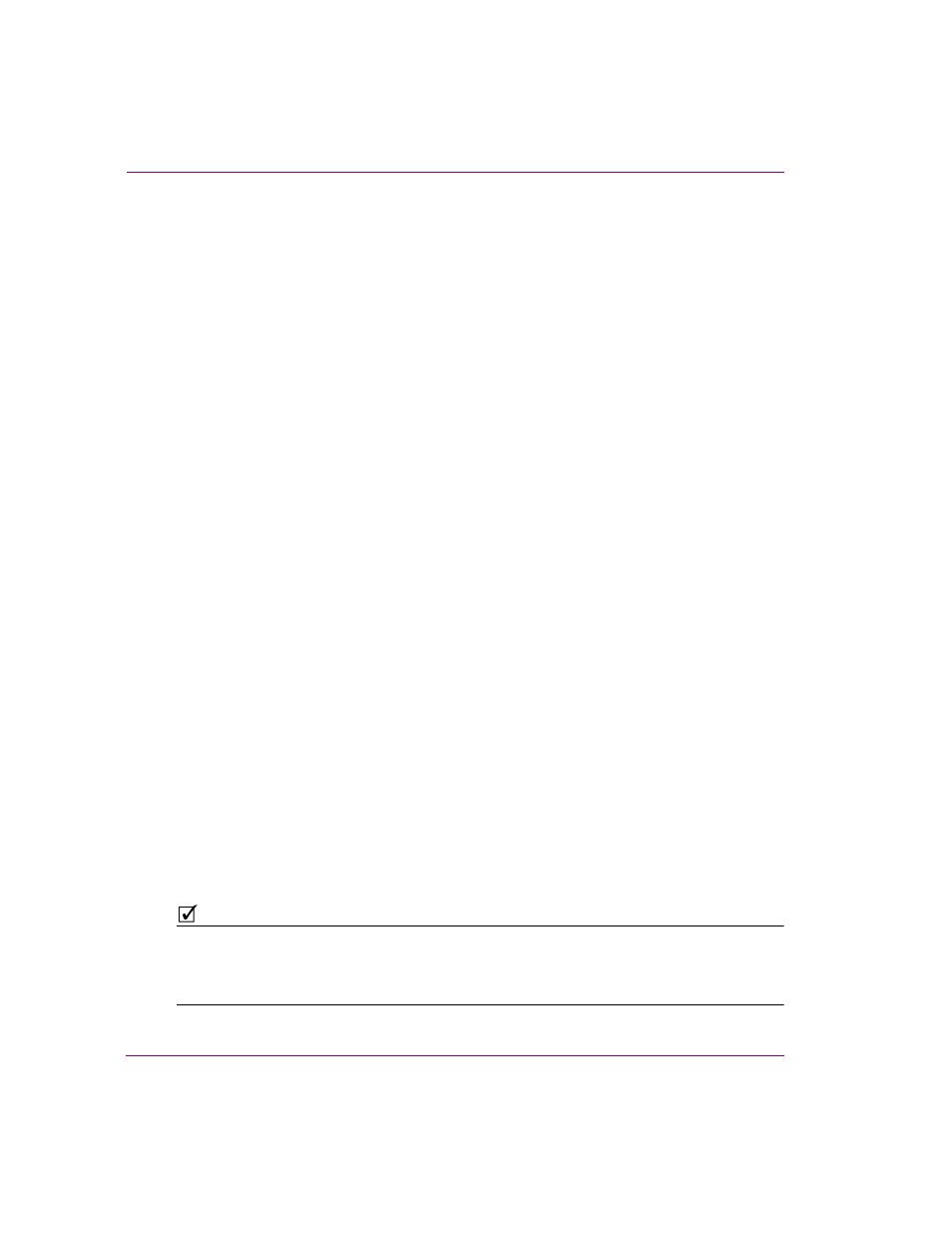
15-2
XMS Configuration Guide
Enabling AP Graphics Bank integration
Configuring and enabling AP Graphics Bank integration
Configuring and then enabling the settings on the G
RAPHICS
B
ANK
page adds the S
EARCH
AP G
RAPHICS
B
ANK
and P
URCHASE
G
RAPHICS
B
ANK
Images buttons to the toolbar in
Xnews. These allow you to search and purchase images from the AP Graphics Bank and
then add them to a Page in Xnews.
Enabling AP Graphics Bank integration also changes the search button in the Work Order
and Job windows providing access to the AP Graphics Search in addition to the
XMS Search. AP Graphics search allows you to search for images in the AP Graphics Bank
and then fulfill Work Order jobs with these images.
Once enabled, the AP Graphics Bank integration creates two categories on the Xmedia
Server under the I
MAGES
root category:
•
G
RAPHICS
B
ANK
_P
REVIEW
: AP Graphics Bank images selected for preview are
automatically saved to this subcategory.
•
G
RAPHICS
B
ANK
_P
URCHASE
: Purchased AP Graphics Bank images are saved to this
subcategory by default.
To configure and enable AP Graphics Bank integration:
1.
Select the G
RAPHICS
B
ANK
tab on the Xmedia Server Control Panel.
2.
Select the G
RAPHICS
B
ANK
E
NABLED
check box.
3.
Set the I
MAGE
E
XPIRY
setting, which represents the default expiry period in days that is
applied to images purchased from the AP Graphics Bank.
After an image’s expiry period has elapsed, the image is deleted from the Xmedia
Server and all devices to which it was published. By default, the value is 0, meaning
purchased images never expire.
4.
Enter the AP API K
EY
which is obtained by contacting the Associated Press.
5.
Click A
PPLY
.
Upon opening Xnews, Xplorer and/or Xbuilder, the AP Graphics Bank integration
features will be displayed and be ready for use.
Disabling AP Graphics Bank integration
Disabling the AP Graphics Bank integration removes the G
RAPHICS
B
ANK
_P
REVIEW
and
G
RAPHICS
B
ANK
_P
URCHASE
categories from the I
MAGES
category on the Xmedia Server, as
well as removing all functionality and interface components related to AP Graphics Bank
integration.
N
OTE
Before the AP Graphics Bank integration can be disabled, the G
RAPHICS
B
ANK
_P
REVIEW
and G
RAPHICS
B
ANK
_P
URCHASE
categories must not contain any assets. As such, we
recommend that you complete all image purchases, delete any unwanted preview images
and/or recategorize the assets before disabling AP Graphics Bank integration.