Operation, Hydraulic controls (models hd and hd – Polaris 2014 BRUTUS Owner's Manual User Manual
Page 44
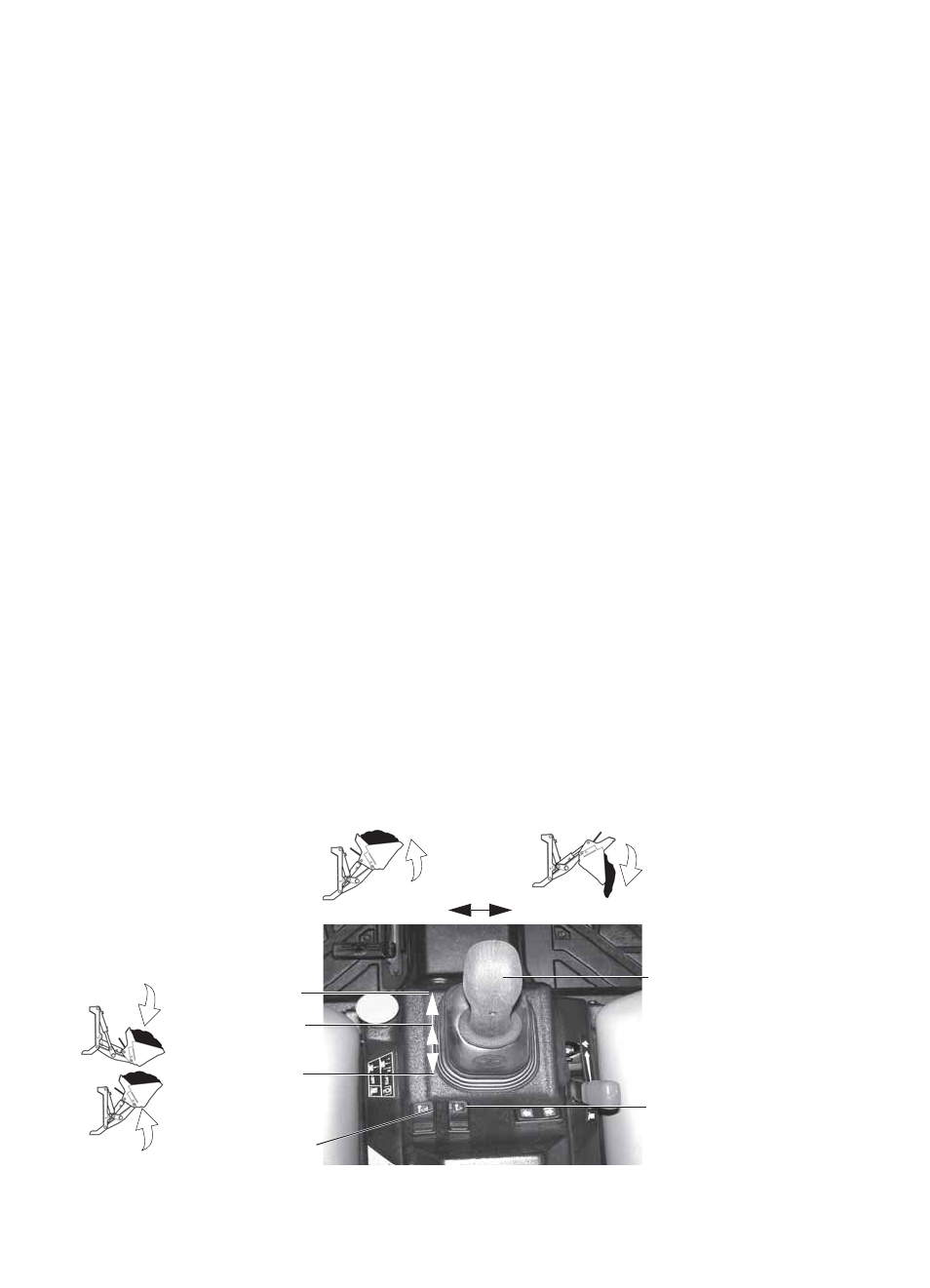
42
OPERATION
Hydraulic Controls (Models HD and HD
PTO
)
Joystick Operation
The utility vehicle engine must be running for the hydraulic system to be activated.
1. Start the engine. See page 39.
2. Allow the hydraulic system to warm to operating temperature.
The utility vehicle has both a joystick lockout switch and a tilt lockout switch. When
operating PTO driven attachments, the tilt lockout switch will automatically activate. Using
the attachment with the tilt locked out will limit the possibility of tilting the attachment while
the PTO shaft is turning and putting stress on the PTO driveline u-joints.
Tip: Before engaging the PTO system, tilt the attachment to the desired operating position. See your
attachment Owner’s Manual for detailed information.
Joystick Lockout: Press the front of the attachment joystick lockout switch to enable the
joystick
lockout feature. All functions of the joystick will be locked out.
Tilt Lockout: Press the front of the attachment tilt lockout switch to lock out the joystick
tilt
function.
Attachment Arm Operation
Movement of the joystick controls the hydraulic cylinders for the lift and tilt functions.
Pull the joystick backward to raise the attachment arm.
Push the joystick forward to lower the attachment arm.
Attachment Arm Float Position
Move the joystick fully forward until the joystick locks in the float position.
Use the float position of the attachment arm to level loose material ONLY while driving
backward.
Pull the joystick backward to raise the attachment arm and release from the float position.
Tilt Operation
Move the joystick to the right to tilt the bucket forward. Move the joystick left to tilt the
bucket backward.
Tilt Forward Position
Tilt Backward Position
Joystick
Tilt Lockout
Switch
Joystick Lockout
Switch
To Raise the
Attachment Arm
To Lower the
Attachment Arm
Float Position