Fault reset methods, 5 troubleshooting – Yaskawa CIMR-LU Drives User Manual
Page 140
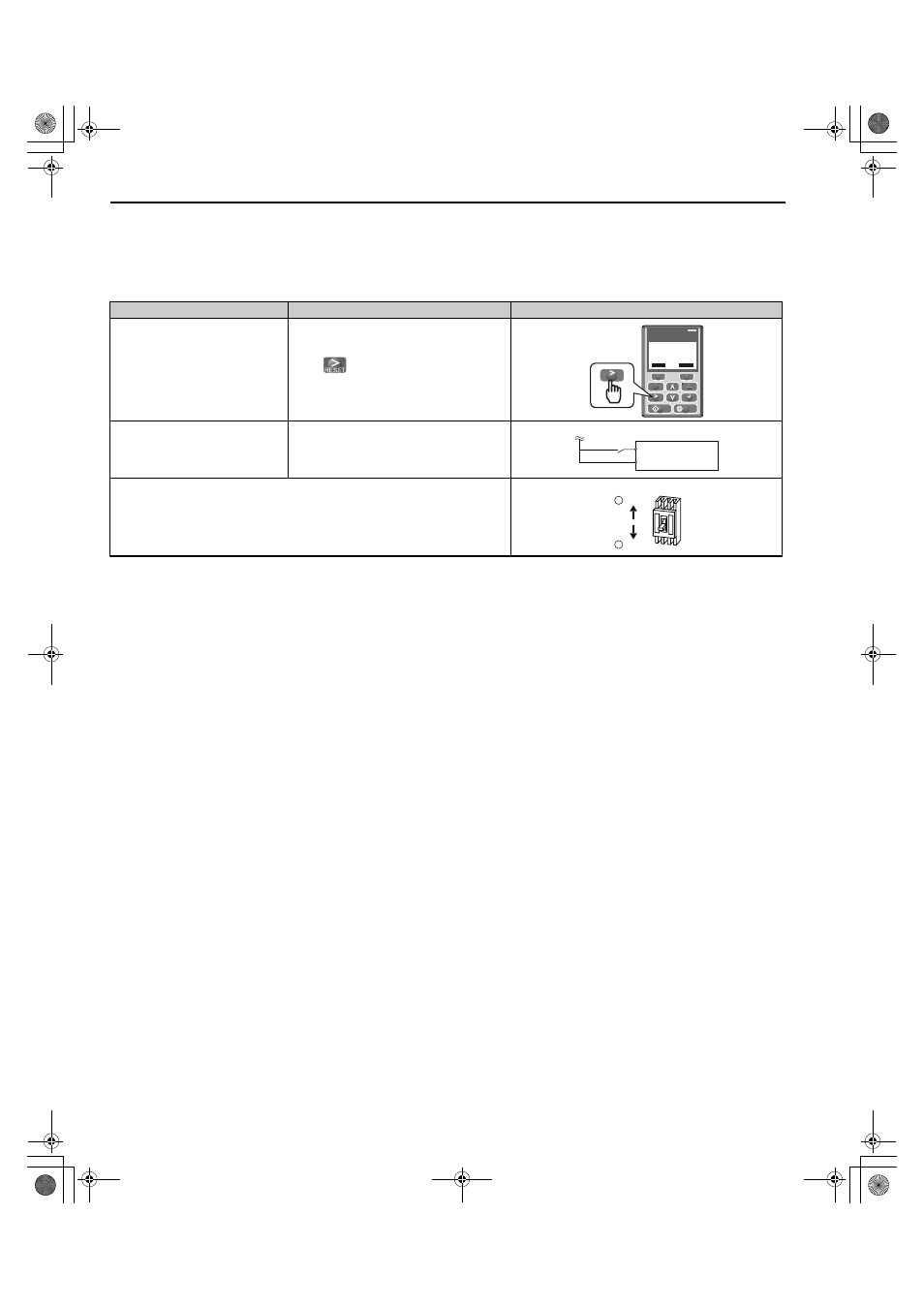
5 Troubleshooting
140
YASKAWA ELECTRIC TOEP C710616 38F YASKAWA AC Drive L1000A Quick Start Guide
■
Fault Reset Methods
When a fault occurs, the cause of the fault must be removed and the drive must be restarted. The table below lists the
different ways to restart the drive.
Note: If the Up/Down command is present, the drive will disregard any attempts to reset the fault. Remove the Up/Down command
before attempting to clear a fault situation.
After the Fault Occurs
Procedure
Fix the cause of the fault, restart the
drive, and reset the fault
Press
on the digital operator when error
code is displayed.
Resetting via Fault Reset Digital
Input S4
Close then open the fault signal digital input via
terminal S4. S4 is set for “Fault Reset” as
default (H1-04 = 14).
If the above methods do not reset the fault, turn off the drive main power supply.
Reapply power after the digital operator display is out.
LO
RE
F2
F1
ESC
RUN
STOP
ENTER
RESET
ALARM
DIGITAL OPERATOR JVOP-180
RESET
- MODE -
oC
Overcurrent
DRV
FWD
RESET
YEA_
Fault Reset Switch
Drive
S4 Fault Reset Digital Input
SC Digital Input Common
ON
OFF
2
1
TOEP_C710616_38F_5_0.book 140 ページ 2013年12月4日 水曜日 午前9時56分