F3: digital input card (di-a3) – Yaskawa CIMR-LU Drives User Manual
Page 179
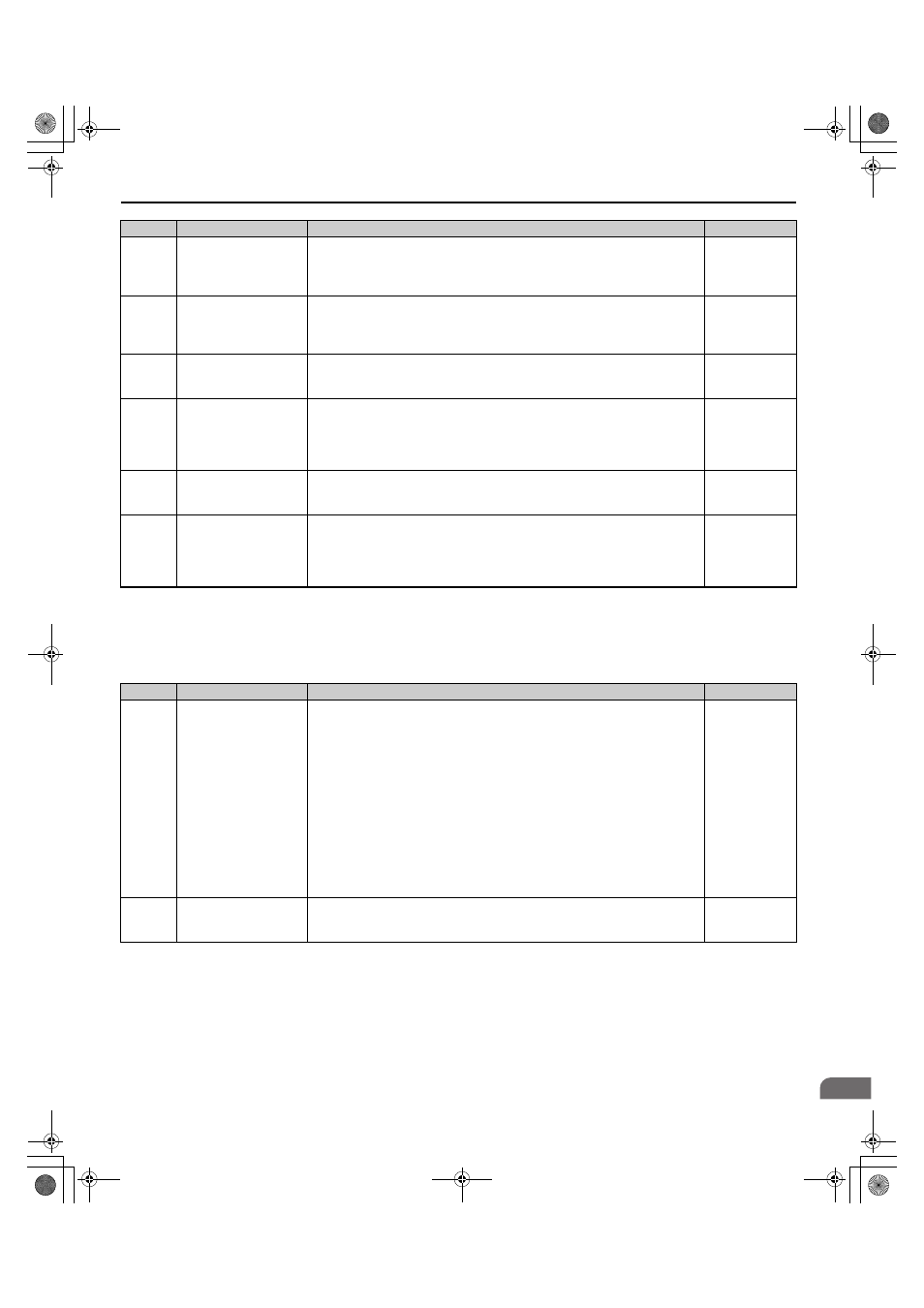
B Parameter Table
YASKAWA ELECTRIC TOEP C710616 38F YASKAWA AC Drive L1000A Quick Start Guide
179
Par
ame
te
r Ta
ble
B
■
F3: Digital Input Card (DI-A3)
F1-29
dEv Detection Condition
Selection
Selects when DEV is active.
0: After speed reference, soft starter output and motor speed have matched once.
1: After speed reference and soft starter output have matched once.
2: Always during Run
Default: 2
Min: 0
Max: 2
F1-50
Encoder Selection
Selects the encoder connected the PG-F3 option.
0: EnDat 2.1/01, 2.2/01 Serial Communication + Sin/Cos
1: EnDat 2.2/22 Serial Communication
2: HIPERFACE
Default: 0
Min: 0
Max: 2
F1-51
PGoH Detection Level
Sets the level for detecting PG Hardware Fault (PGoH). Available when F1-20 = 1
Default: 80%
Min: 1%
Max: 100%
F1-52
Communication Speed of
Serial Encoder Selection
Selects the communication speed between the PG-F3 option and serial encoder.
0: 1M bps/9600 bps
1: 500k bps/19200 bps
2: 1M bps/38400 bps
3: 1M bps/38400 bps
Default: 0
Min: 0
Max: 3
F1-63
PG-E3 R Track Selection
0: Disabled
1: Enabled
Default: 0
Min: 0
Max: 1
F1-66 to
F1-81
(B9AH to
BA9H)
Encoder Adjust 1 to 16
Sets encoder offsets 1 to 16 for the PG-E3 option card. These parameters are
automatically set by the execution of Auto-Tuning of PG-E3 encoder characteristics.
Default: 0
Min: 0
Max: FFFF
<5> Default setting is determined by the control mode (A1-02).
<34> Setting range is 1 to 15000 ppr when the drive is set for CLV/PM.
<39> Available in drive software versions PRG: 7016 or later.
<44> Available in drive software versions PRG: 7017 or later.
No.
Name
Description
Setting
F3-01
DI-A3 Option Card Input
Selection
0: BCD, 1% units
1: BCD, 0.1% units
2: BCD, 0.01% units
3: BCD, 1 Hz units
4: BCD, 0.1 Hz units
5: BCD, 0.01 Hz units
6: BCD customized setting (5 digit), 0.02 Hz units
7: Binary input
The unit and the setting range are determined by F3-03.
F3-03 = 0: 255/100% (-255 to +255)
F3-03 = 1: 40961/100% (-4095 to +4095)
F3-03 = 2: 30000/100% (-33000 to +33000)
When the digital operator units are set to be displayed in Hertz or user-set units (o1-03
= 2 or 3), the units for F3-01 are determined by parameter o1-03.
Default: 0
Min: 0
Max: 7
F3-03
DI-A3 Option Card Data
Length Selection
0: 8 bit
1: 12 bit
2: 16 bit
Default: 2
Min: 0
Max: 2
No.
Name
Description
Setting
TOEP_C710616_38F_5_0.book 179 ページ 2013年12月4日 水曜日 午前9時56分