Connecting pg-x3 option – Yaskawa CIMR-LU Drives User Manual
Page 154
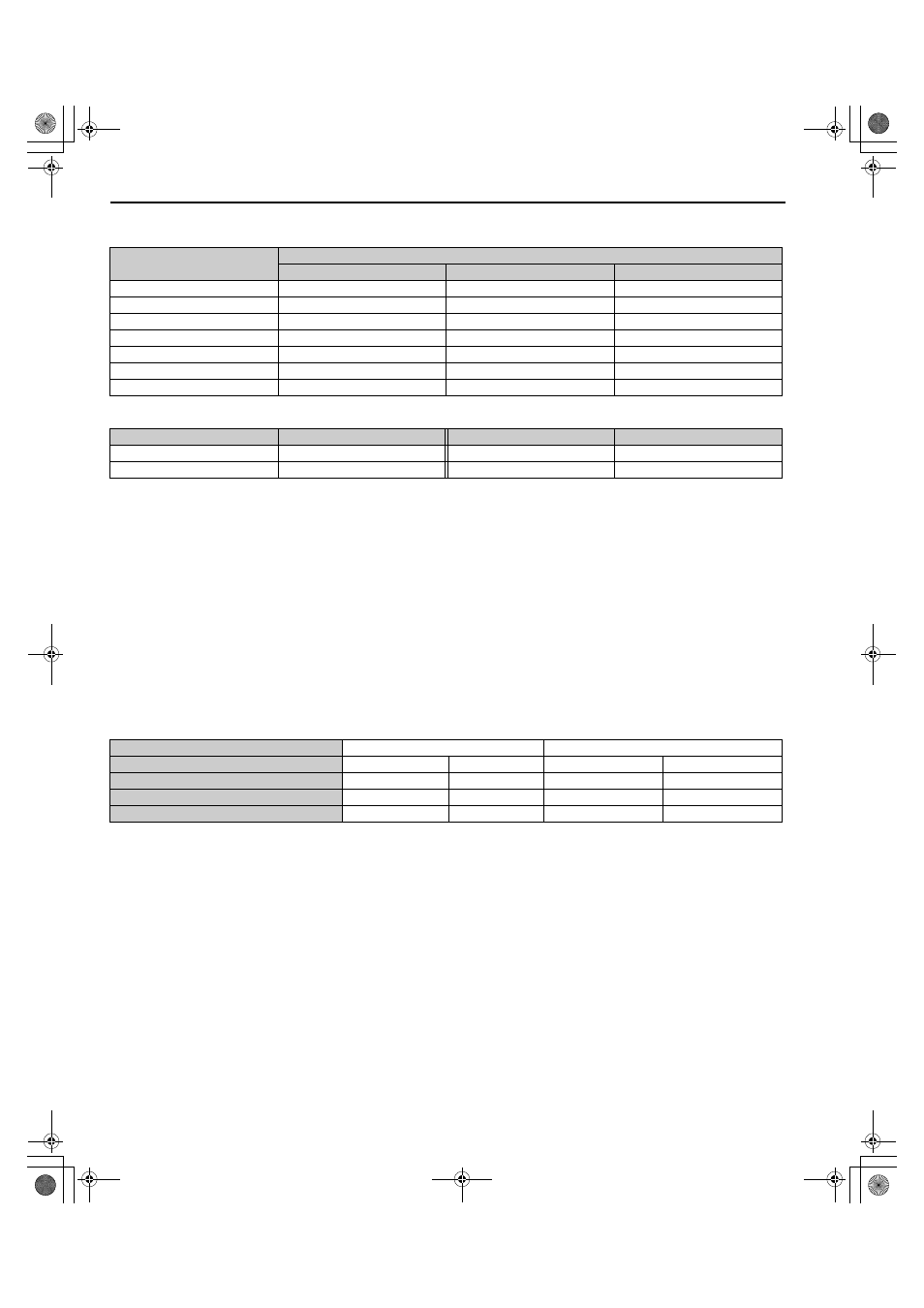
7 Option Card Installation
154
YASKAWA ELECTRIC TOEP C710616 38F YASKAWA AC Drive L1000A Quick Start Guide
Table 49 Connecting the PG Encoder Cable Specification
Table 50 PG Encoder Cable Types
■
Connecting PG-X3 Option
Parameter Settings and Connections for Different Encoder Types
• Connecting a Single-Pulse Encoder
When using a single-pulse encoder in V/f with PG control mode, connect the pulse output from the PG to the option and
set drive parameter F1-21 to 0.
• Connecting a Two-Pulse Encoder
When using a two-pulse encoder, connect the A and B pulse outputs on the PG to the option and set F1-21 to 1.
When using a two-pulse encoder in Closed Loop Vector control mode, connect pulse outputs A and B from the encoder
to the corresponding terminals on the option.
• Connecting a Two-Pulse Encoder with Z Marker Pulse
When using a two-pulse encoder with Z marker pulse, connect the A, B, and Z pulse outputs to the corresponding
terminals on the option.
When using a two-pulse encoder in CLV/PM control mode, connect pulse outputs A and B from the encoder to the
corresponding terminals on the option.
Option Terminal
PG Encoder Cable
Wire
Color
Pin
IP
1
Blue
C
IG
2
White
H
A+
3
Yellow
B
A–
4
White
G
B+
5
Green
A
B–
6
White
F
FE
E
N/A (shield)
D
Length
Type
Length
Type
10 m (32 ft.)
W5010
50 m (164 ft.)
W5050
30 m (98 ft.)
W5030
100 m (328 ft.)
W5100
Control Method
V/f with PG
Closed Loop Vector
No. of Encoders
1 (CN5-C)
2 (CN5-B)
1 (CN5-C)
2 (CN5-B)
Single Pulse (A)
F1-21 = 0
F1-37 = 0
N/A
N/A
Two Pulse (AB Quadrature)
F1-21 = 1
F1-37 = 1
No setting required
No setting required
Two Pulse with Marker (ABZ)
F1-21 = 1
F1-37 = 1
No setting required
No setting required
TOEP_C710616_38F_5_0.book 154 ページ 2013年12月4日 水曜日 午前9時56分