4 setting parameters of the sgdh servopack, Axis control using an external encoder input, Application example – Yaskawa MP940 User Manual
Page 163
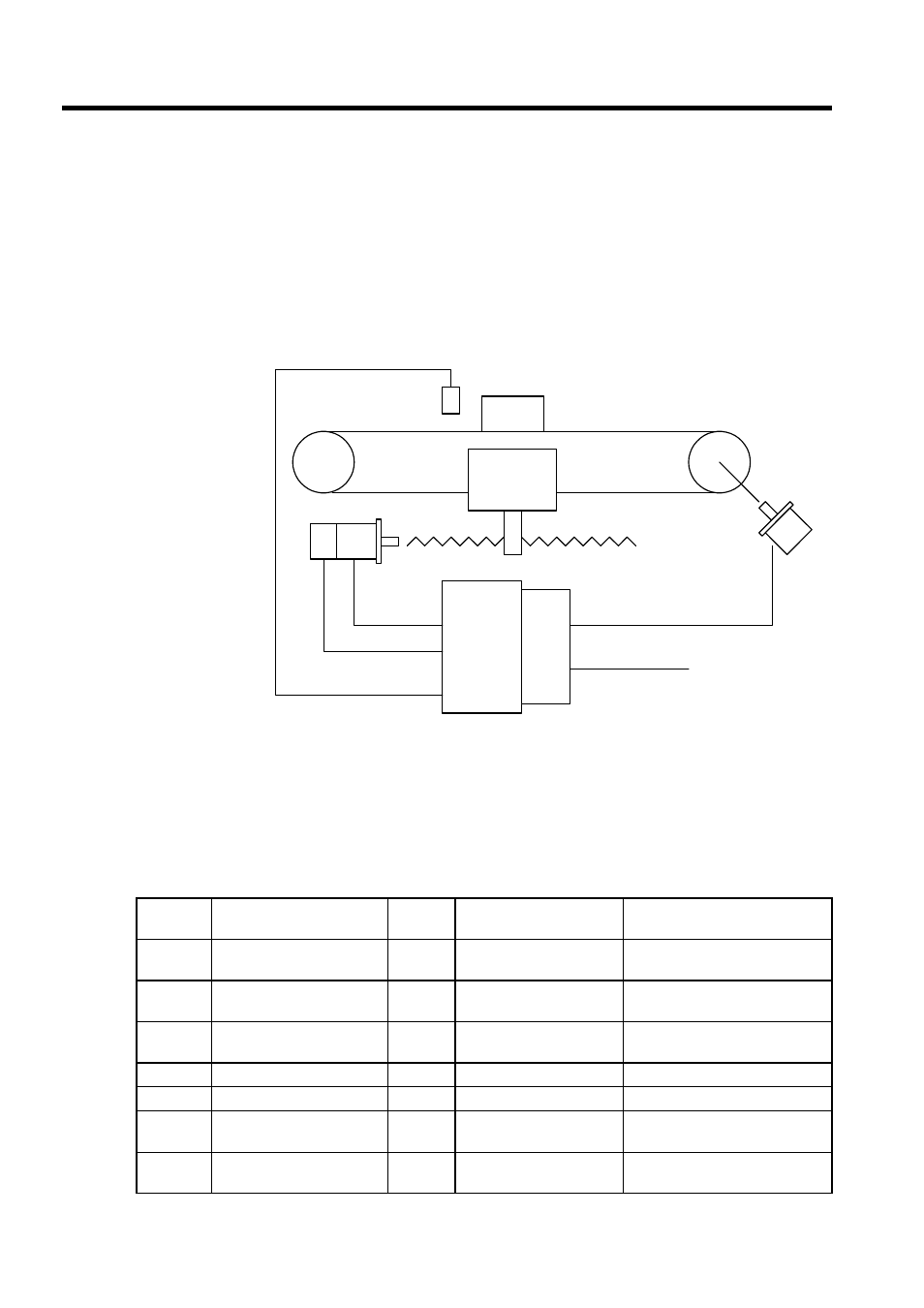
MP940 Functions
4.7.4 Setting Parameters of the SGDH SERVOPACK
4-70
1.5-axis Control Using an External Encoder Input
By using the MP940’s Counter pulse input for an external encoder, you can perform con-
veyer tracking, array, labelling machine, or other external synchronous encoder control (1.5
axes).
Application Example
• Conveyer Tracking Processor
4.7.4 Setting Parameters of the SGDH SERVOPACK
If parameters of the SGDH SERVOPACK are used with an MP940 Module, they are used
with the settings shown in the following table. Make the settings using the front operator, a
Digital Operator, or the Default Setting (R) command on the Edit (E) Menu in the SERVO-
PACK Parameter Window before connecting the MP940 Module.
SGDH
MP940
Sensor 1
Work-
piece
Processing
Device
Servomotor
Motor power
Motor encoder
Registration input
Ball screw
Conveyer
Encoder
External encoder input
I/O signals
Parame-
ter
Name
Setting
Contents
Remarks
Pn000.1
Control Method Selection
9
Torque control < = >
Speed control
−
Pn002.0
Speed Control Option
1
Uses T-REF as an external
torque limit input.
−
Pn002.1
Torque Control Option
1
Uses V-REF as an external
speed limit input.
−
Pn003.0
Monitor 1
2
Torque reference
−
Pn003.1
Monitor 2
0
Motor speed
−
Pn005.0
Brake Control Function
Selection
0
Controls the brake using
the servos
−
Pn50A.0
Input Signal Allocation
Mode
1
User signals can be allo-
cated
−