2 motion setting parameters, 1 opening the motion parameters window – Yaskawa MP940 User Manual
Page 243
Advertising
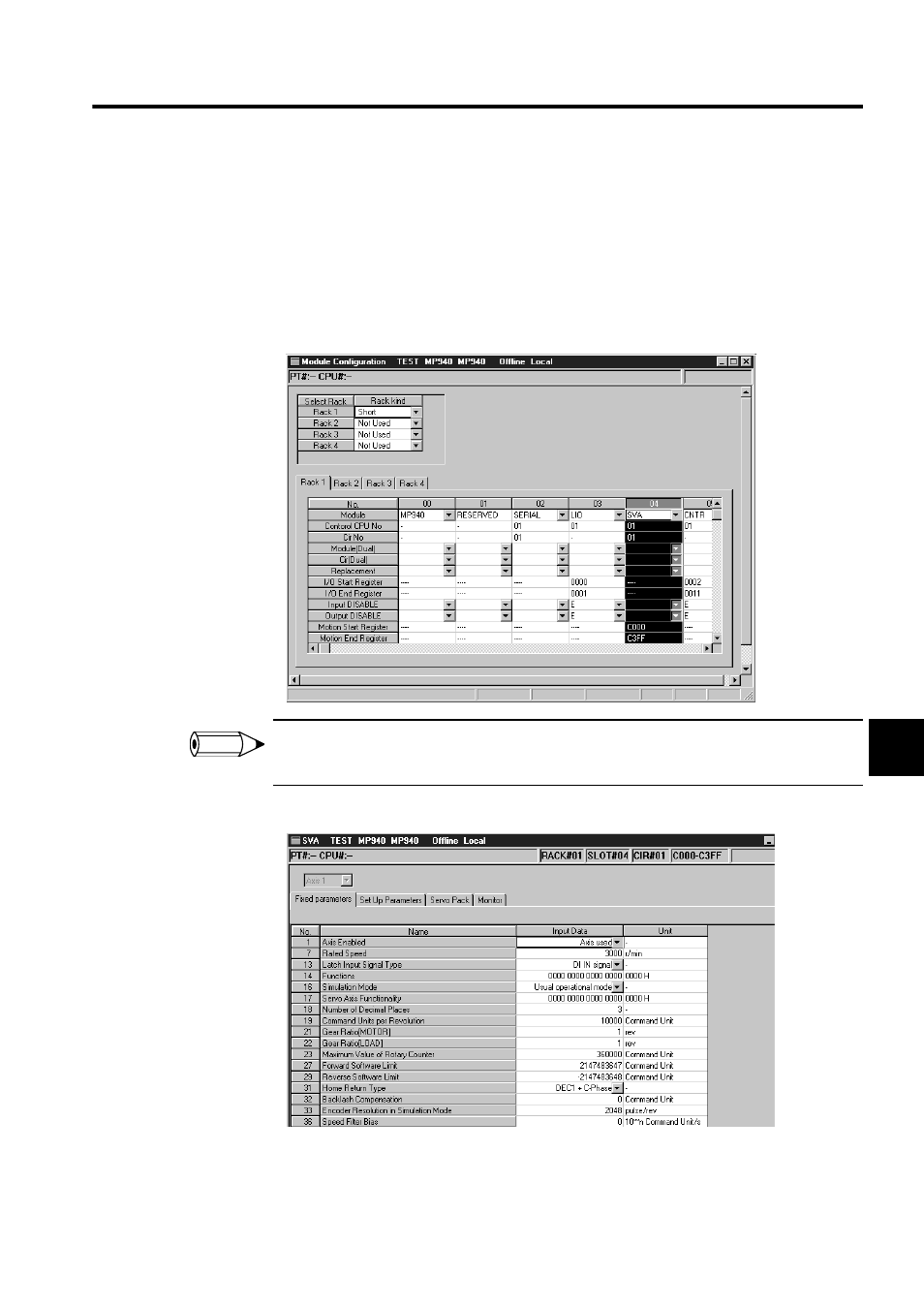
6.2 Motion Setting Parameters
6-3
6
6.2 Motion Setting Parameters
This section explains how to set MP940 motion parameters.
6.2.1 Opening the Motion Parameters Window
Double-click
SVA
in slot 04 in the Module Configuration Window.
If you open the SVA Window before any settings have been made, the New Message Box will be dis-
played. Click the OK Button, and then perform the following operation.
The Motion Parameters Window will open.
INFO
Advertising