3 deleting motion parameters, Motion monitor display – Yaskawa MP940 User Manual
Page 247
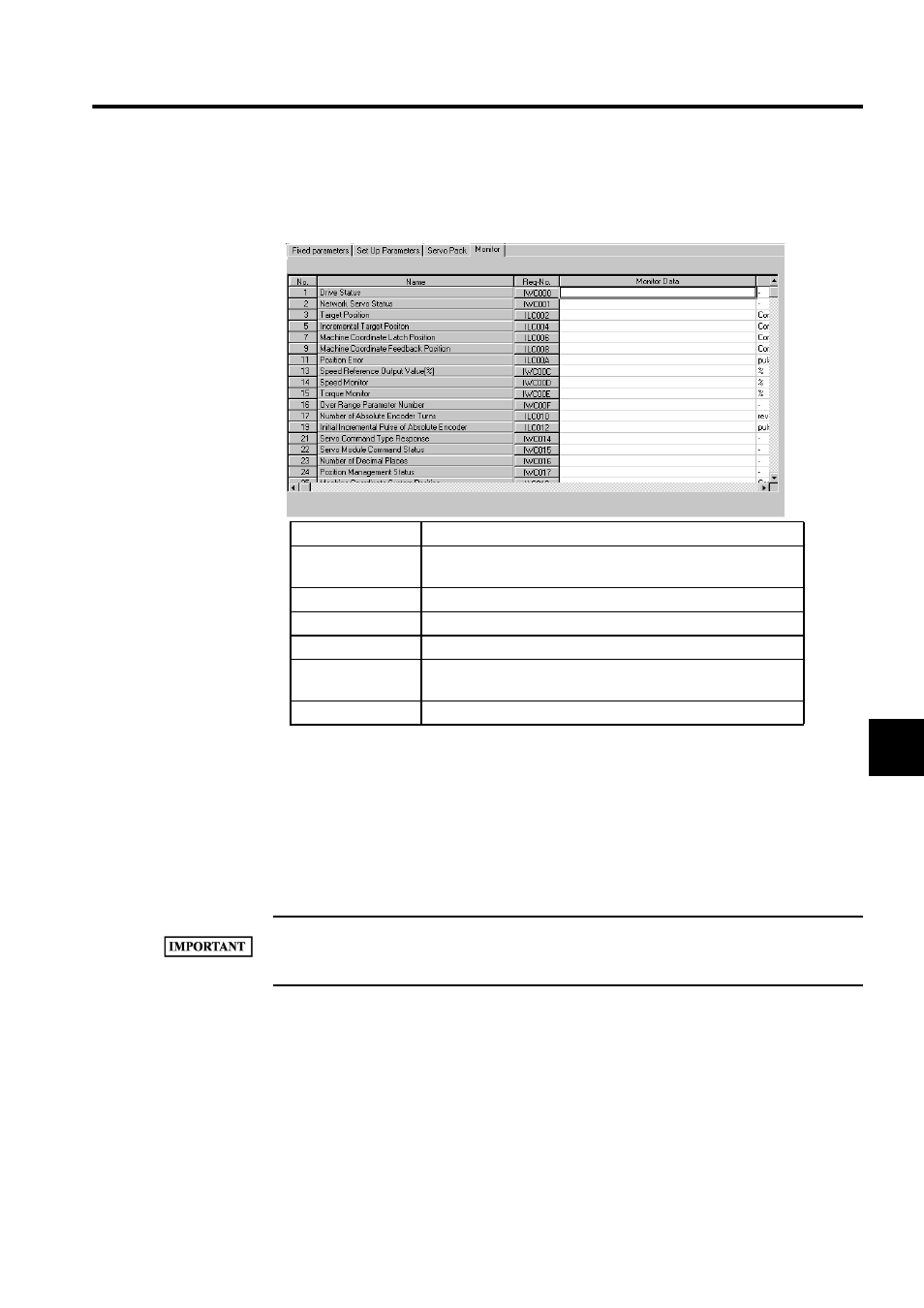
6.2 Motion Setting Parameters
6-7
6
Motion Monitor Display
Click the Monitor Tag. You cannot change the set values.
Refer to
6.3.3 Motion Monitoring Parameter Details
for details on the servo parameters
used in motion monitoring.
6.2.3 Deleting Motion Parameters
1. Select
File (F)
and then
Delete (D)
from the motion parameters menus.
2. Click the
Yes (Y)
Button in the message box.
When you perform the delete operation, the fixed parameter and setting parameter data for all axes will
be deleted.
Item
Details
Axis number
The axis number is displayed in the combo box. The axis number
is always Axis 1.
No.
The monitor parameter number.
Name
The monitor parameter name.
Reg-No.
The register number corresponding to the monitor parameter.
Monitor Data
The parameter current values are displayed in online mode. In
offline mode, nothing is displayed.
Unit
The setting data unit.