Yaskawa MP3200 Troubleshooting Manual User Manual
Page 102
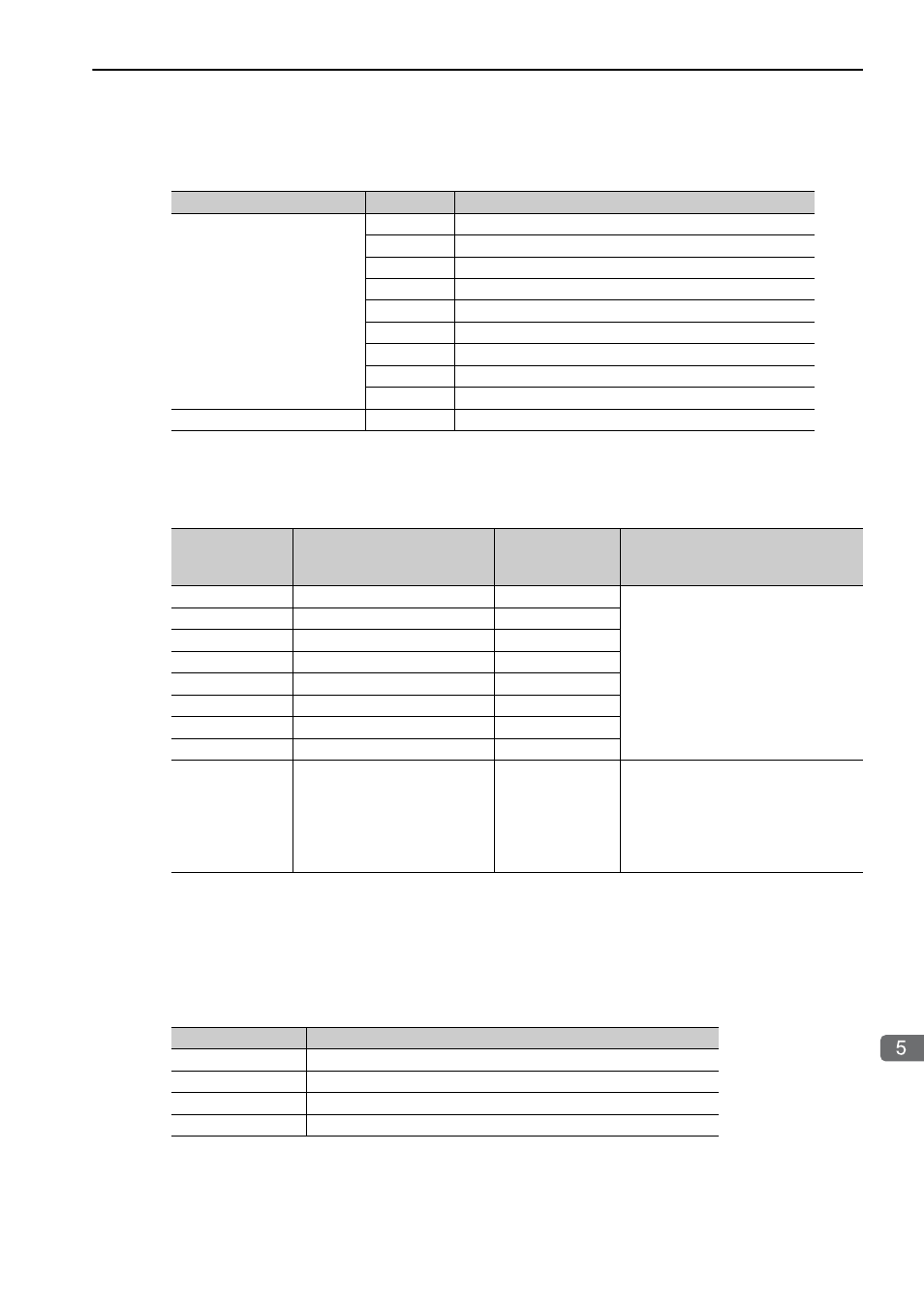
5.2 Troubleshooting Message Communications
Message Communications Errors
5-27
T
roubleshooting Programming and Debugging
PARAMETER
When the RESULT is 4 (FMT_NG: parameter formatting error), these bits give one of the error codes from
the following table.
Detail Error Code (PARAM02 and PARAM03)
These parameters give the detail error code based on the contents of PARAM00 (Processing Result).
Note: 1. The detail error code is updated only when the Complete or Error bit of the function turns ON.
2. The detail error code is updated only when the communications section or communications device detects an
error.
If the Controller detects an error, the detail error code will be set to 0, even if processing results in an error.
Status 1 (PARAM04)
This parameter gives the Transmission Status listed in the following table as Status 1 of the 218IFD.
Note: The status is updated when the function is executed in each scan.
RESULT
Code (Hex)
Meaning
When RESULT is 4
(FMT_NG: Parameter For-
matting Error)
00
No error
01
Connection number out of range
02
Watchdog error for MEMOBUS response
03
Error in number of retries setting
04
Error in cyclic area setting
05
CPU number error
06
Data address error
07
Data size error
08
Function code error
Others
Connection number
Value of Pro-
cessing Result
(PARAM00)
Error
Detail Error Code
Description
81 hex
Function code error
1
Gives the same value as the value of
the detail result.
82 hex
Address setting error
2
83 hex
Data size error
3
84 hex
Circuit number setting error
4
85 hex
Channel number setting error
5
86 hex
Connection number error
6
88 hex
Communications device error
8
89 hex
Device select error
9
8A hex
Remote node error
0 to FF
Gives the error code stored in the error
message sent by the remote device.
Refer to the manual for the remote
device with which communications are
being performed for details on the
error code.
Status 1 Value
Status
1 (IDLE)
The connection is idle.
2 (WAIT)
The connection is waiting to be established.
3 (CONNECT)
The connection is established.
−
−