Scan time exceeded, Scan time exceeded -4 – Yaskawa MP3200 Troubleshooting Manual User Manual
Page 44
Advertising
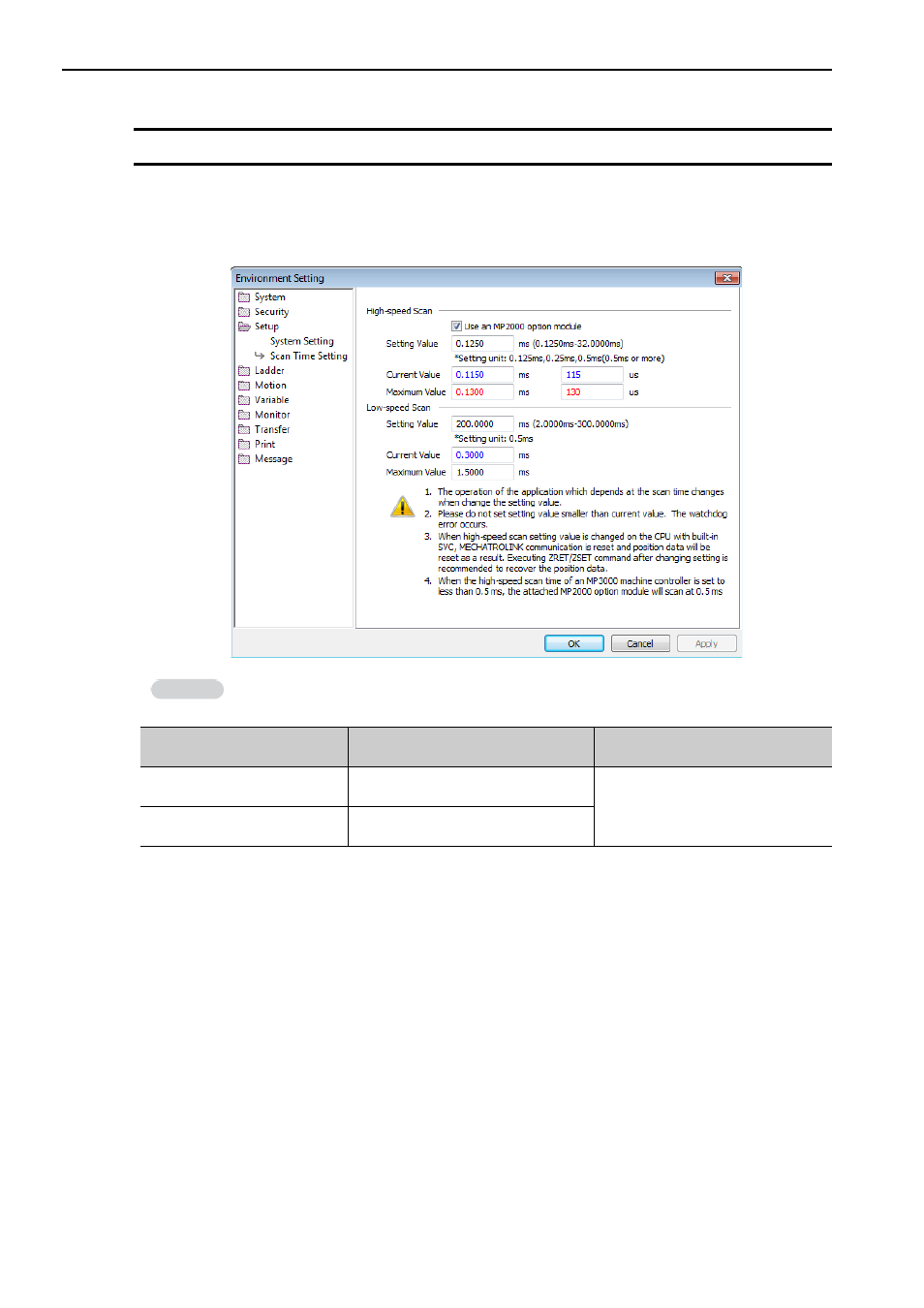
3.2 Troubleshooting Errors with the System Monitor
Scan Time Exceeded
3-4
Scan Time Exceeded
The Scan Time Exceeded error occurs when the current value or maximum value exceeds the set value.
When a Scan Time Exceeded error occurs, the Environment Setting Dialog Box will be displayed, as
shown below.
When a Scan Time Exceeded error occurs, the current or maximum values will be displayed in red characters.
Error Displayed in Environ-
ment Setting Dialog Box
Meaning of Error
Correction
The current value is red.
The current scan time has exceeded the
scan time setting.
Review the set values.
The maximum value is red.
The maximum scan time has exceeded
the scan time setting.
Example
Information
Advertising
This manual is related to the following products: