1 troubleshooting motion program alarms, Checking for motion program alarms, Checking for motion program alarms -2 – Yaskawa MP3200 Troubleshooting Manual User Manual
Page 77: Troubleshooting motion program alarms -2, Using the drive control panel
Advertising
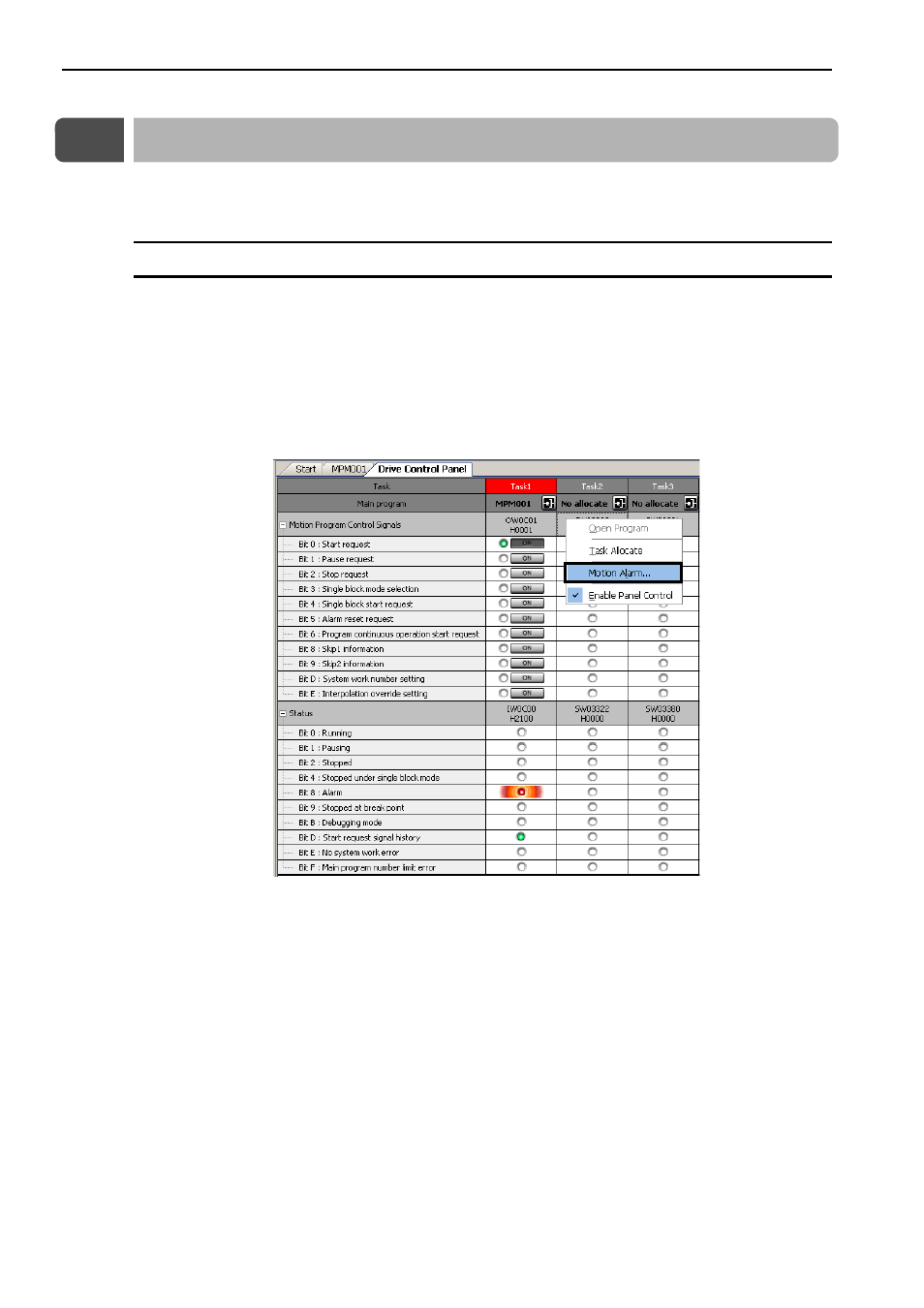
5.1 Troubleshooting Motion Program Alarms
Checking for Motion Program Alarms
5-2
5.1
Troubleshooting Motion Program Alarms
This section describes how to troubleshoot alarms that can occur for motion programs.
Checking for Motion Program Alarms
You can check the alarm codes, alarm names, and corrections for any alarms in motion programs in the
Motion Alarm Dialog Box.
There are two ways to display the Motion Alarm Dialog Box.
Using the Drive Control Panel
Right-click in the Drive Control Panel Tab Page and select Motion Alarm from the pop-up menu.
Advertising
This manual is related to the following products: