Yaskawa MP3200 Troubleshooting Manual User Manual
Page 116
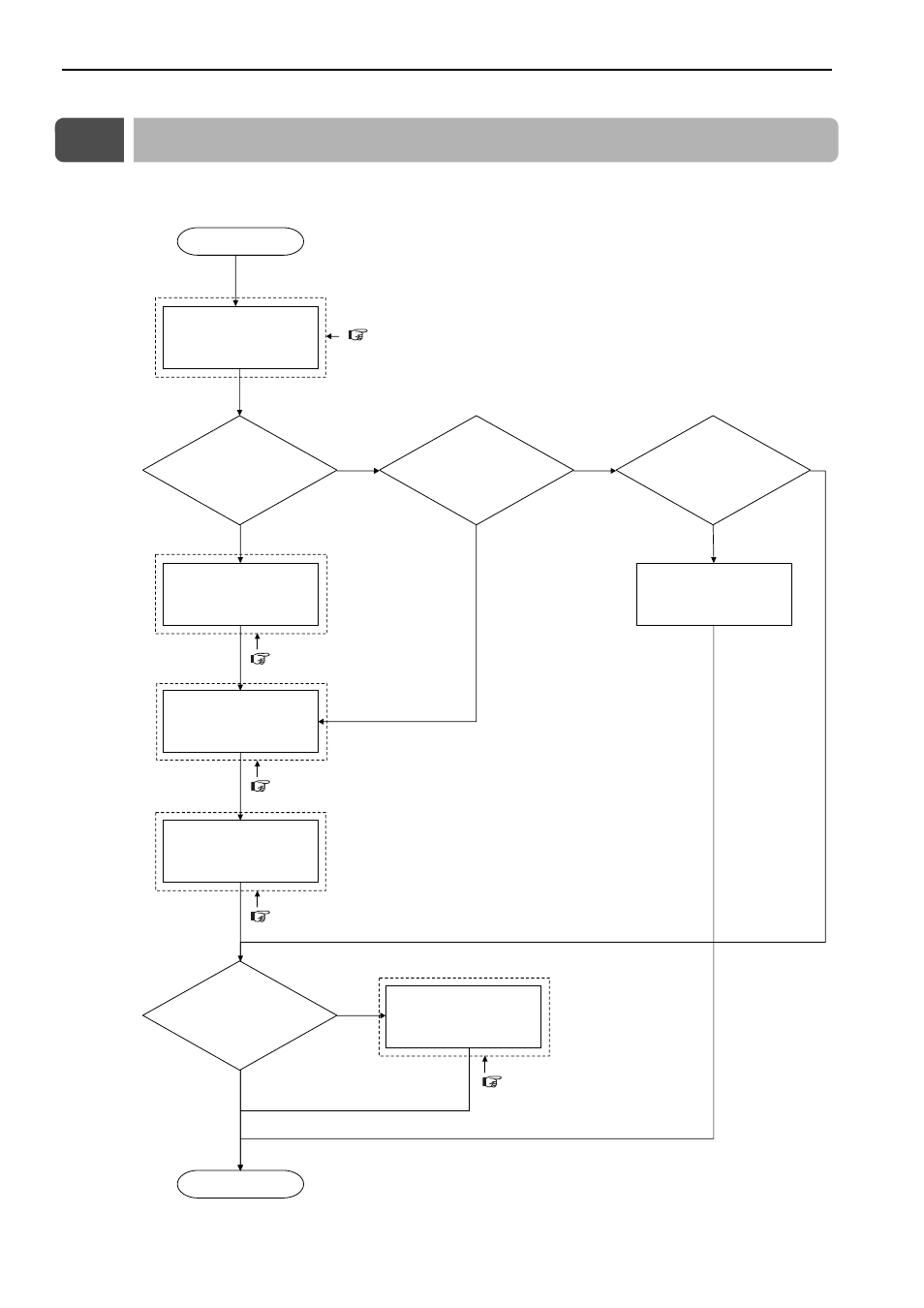
6.1 Troubleshooting Flowchart When the MPE720 Cannot Go Online with the Machine Controller
6-2
6.1
Troubleshooting Flowchart When the MPE720 Cannot Go Online with the Machine Controller
Use the following flowchart to troubleshoot the problem when you cannot go online with the Machine
Controller from the MPE720.
Yes
No
Yes
No
No
No
Yes
Yes
START
Check the error that occurs
when the MPE720 version
7 attempts to go online.
Is the message “Cannot
connect to the controller”
displayed?
Is the message “Failed to
communicate with
controller” displayed?
Is the message “It is not
possible to connect,
because the controller type
is different” displayed?
Check to see if the IP
address of the PC has
been manually set to the
appropriate value.
Connect to the Ethernet network
by selecting a PLC folder or a
project that is appropriate for the
CPU Unit of the target Machine
Controller.
Check to see if the
communications settings
of the MPE720 are
appropriate.
Check to see if the
communications process
settings of the MPE720
are appropriate.
Is the message
“Communication
timeout error”
displayed?
Check the scan time and
correct the setting.
END
6.2 Checking for Errors (page 6-3)
6.3 Checking the IP Address of
6.4 Checking the Communications
Settings (page 6-7)