RIGOL DP832A User Manual
Page 37
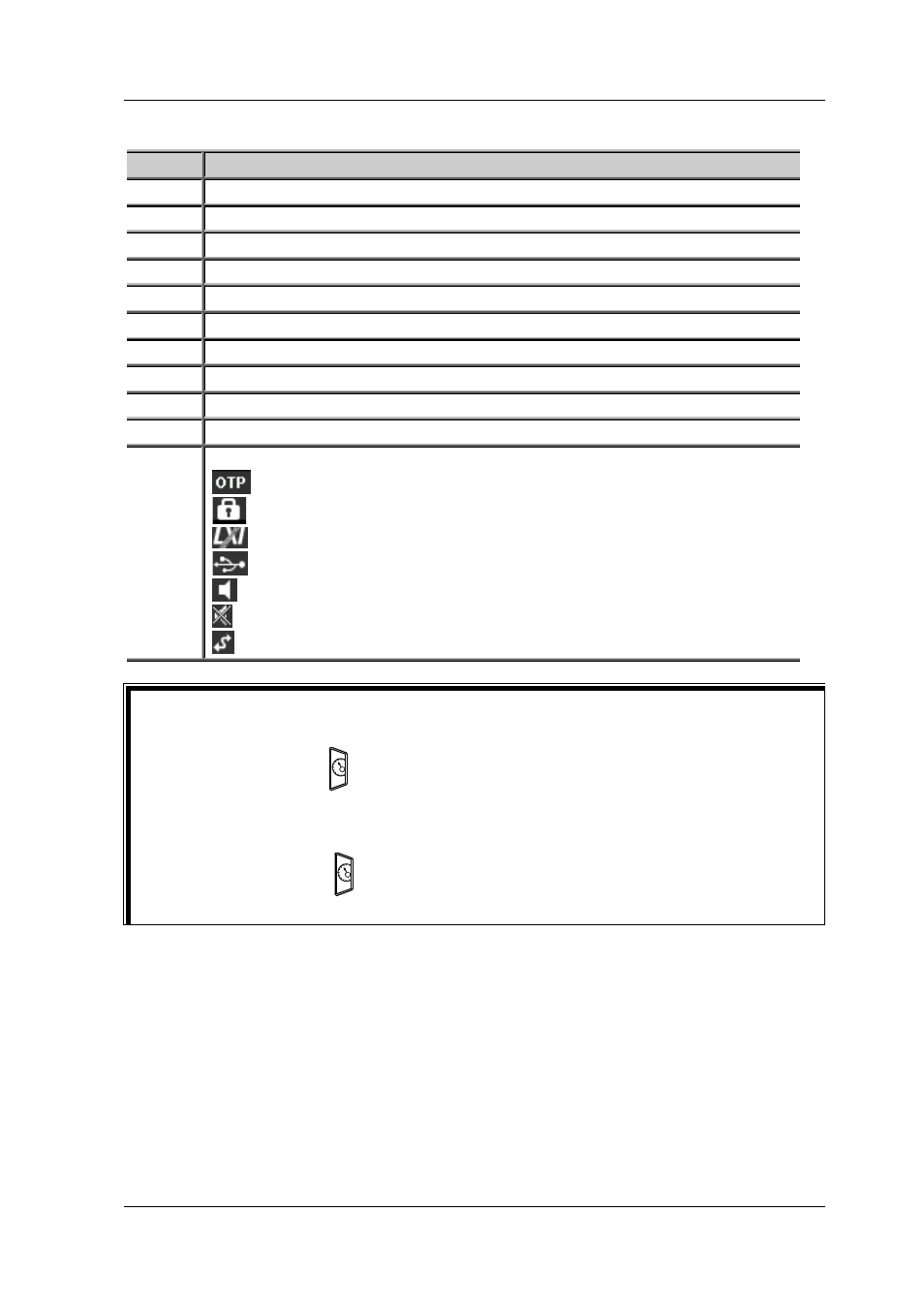
RIGOL
DP800A User’s Guide
1-19
Table 1-4 DP800A user interface explanation
No.
Explanation
1
Voltage and current setting values
2
Overvoltage and overcurrent protection setting values
3
Actual output voltage
4
Actual output current
5
Actual output power
6
Channel output mode
7
Menu bar
8
Channel number
9
Channel output status
10
Channel output voltage/current (channel currently selected)
11
Status bar. Display the system status labels.
: over-temperature protection is enabled
: the front panel is locked.
: the network is connected.
: USB device is recognized.
: the beeper is enabled.
: the beeper is disabled.
: the instrument is in remote mode.
Tip
For DP831A/DP832A, when the current display mode is “Normal”, “Waveform”
or “Classic”, press at the front panel to quickly switch between the current
display mode and dial display mode.
For DP821A/DP811A, when the current display mode is “Normal” or
“Waveform”, press
at the front panel to quickly switch between the current
display mode and dial display mode.