RIGOL DP832A User Manual
Page 66
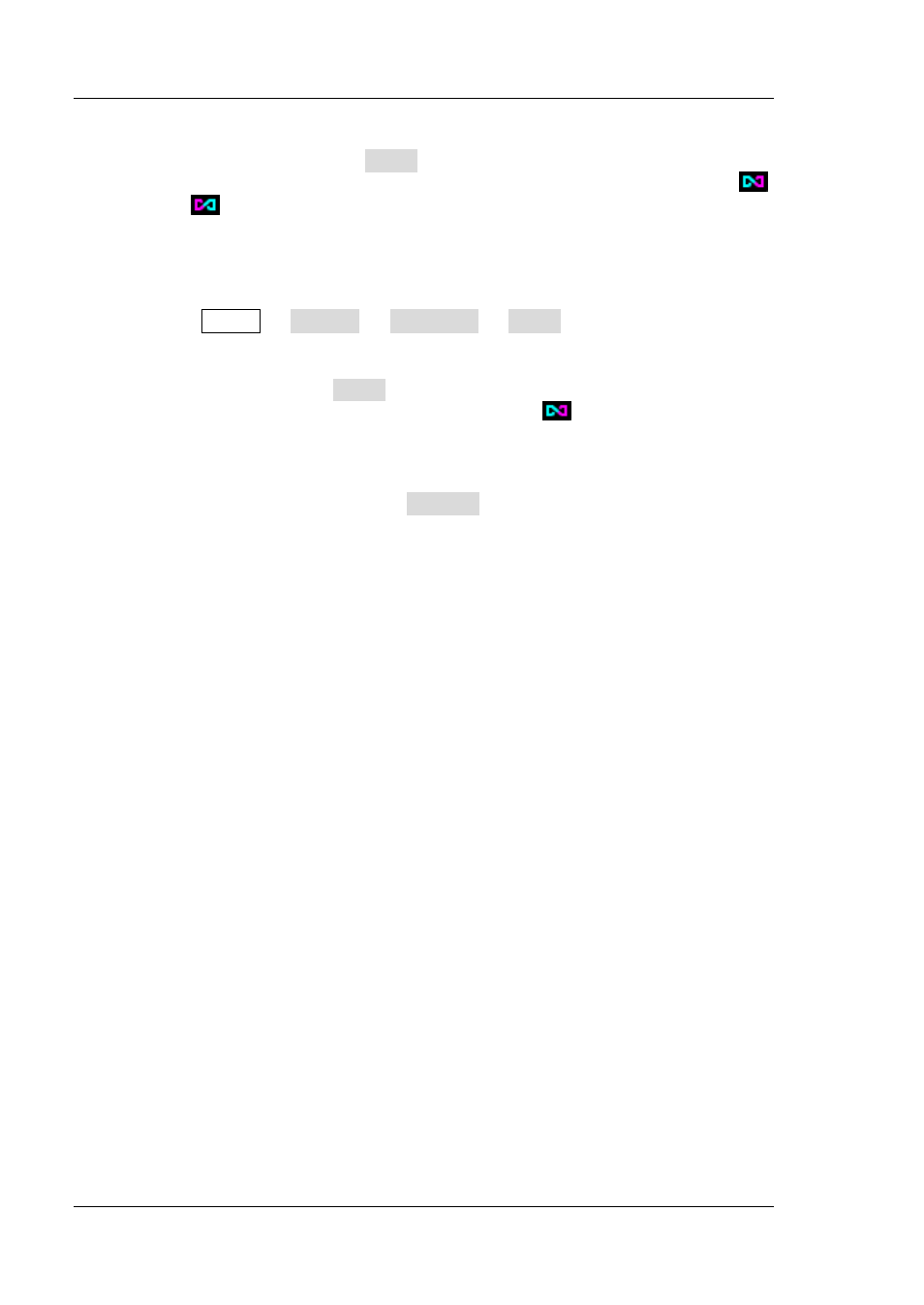
RIGOL
Chapter 2 Front Panel Operations
2-12
DP800A User’s Guide
Enable the track functions of CH2 and CH3 at the same time
Select CH2 or CH3, press Track and select “On”. At this point, the track
functions of CH2 and CH3 are both enabled. The tracking status icons
and
are displayed in the CH2 and CH3 areas in the user interface
respectively.
Method 2
Select the “Independent” tracking mode
Press Utility System Track Set Track to select “Independent”.
Enable the track functions of CH2 and CH3
Select CH2 and press Track to select “On”. At this point, the track function
of CH2 is enabled and the tracking status icon
is displayed in the CH2
area in the user interface. Use the same method to enable the track
function of CH3.
Then, select CH2 or CH3 and press Voltage and set the desired voltage. At this
point, the voltage setting value of the other channel changes accordingly. For
example, set the voltage of CH2 to +5V; the voltage of CH3 will change to -5V
automatically.
Note: At this point, both of the voltage setting values of CH2 and CH3 can be
set.