Trigger input – RIGOL DP832A User Manual
Page 93
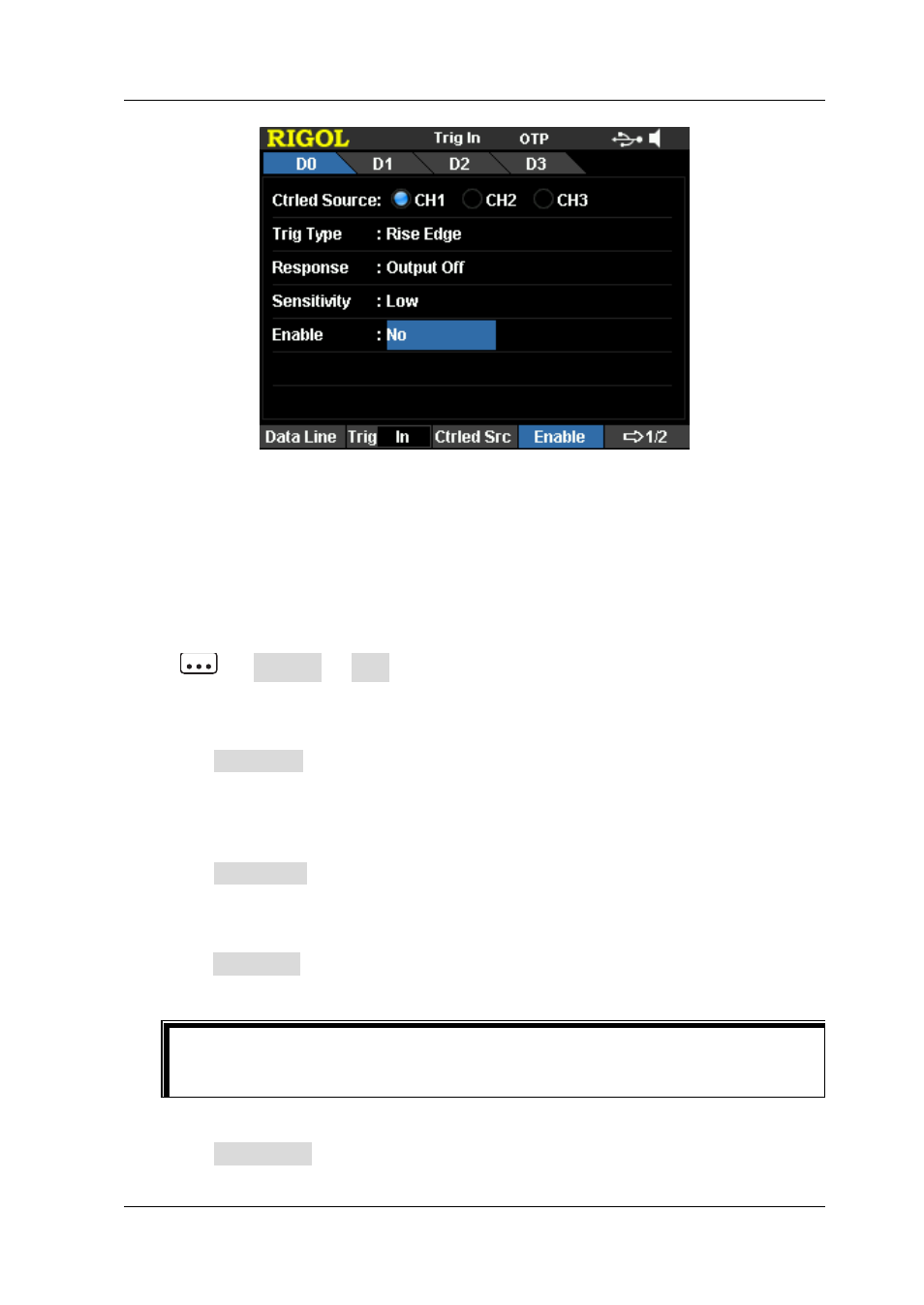
Chapter 2 Front Panel Operations
RIGOL
DP800A User’s Guide
2-39
Figure 2-6 Trigger Setting Interface
Trigger Input
When signal that meets the current trigger type is inputted on the specified data line,
the instrument will turn on or off the output of the specified source under control or
toggle the output state of the specified source under control according to the setting
in output response.
Press
Trigger Trig to select “In” and the trigger input setting interface
is opened, as shown in Figure 2-6.
1. Data Line
Press Data Line to select D0, D1, D2 or D3 and the data line currently selected
will be highlighted on the screen. Users can set the trigger conditions of the four
data lines respectively.
2. Source under Control
Press Ctrled Src to select one or more of CH1, CH2 and CH3 as the source
under control.
3. Trigger Type
Press Trig Type to select to trigger on the rising edge, falling edge, high level or
low level of the input signal.
Tip
For the input signal, high level is from 2.5V to 3.3V, low level is from 0V to 0.8V
and noise tolerance is 0.4V.
4. Output Response
Press Outp Resp to set the output response type to “Output On”, “Output Off”