RIGOL DP832A User Manual
Page 57
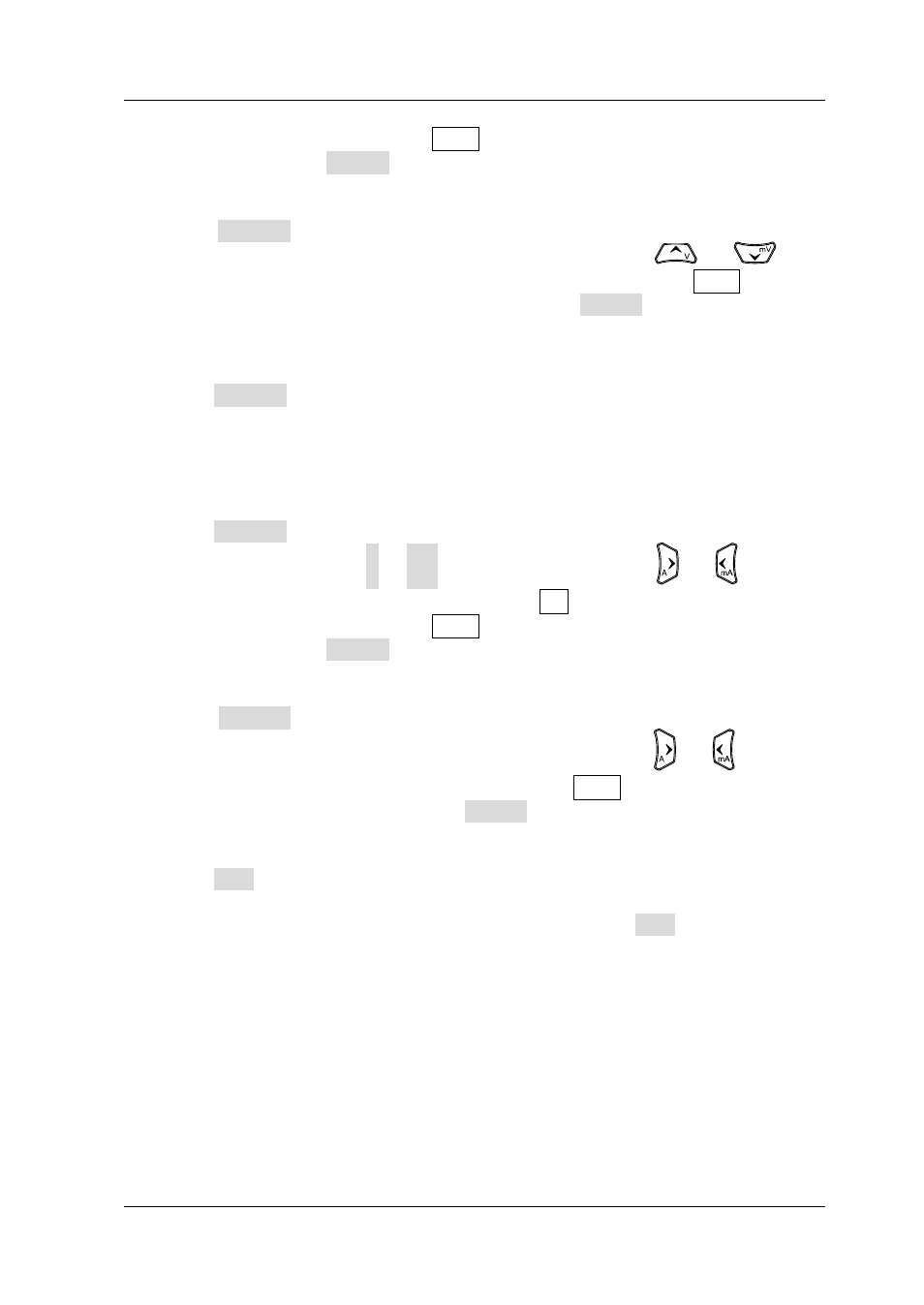
Chapter 2 Front Panel Operations
RIGOL
DP800A User’s Guide
2-3
During the input, you can press Back to delete the character currently before
the cursor or press Cancel to cancel the input.
Method 3
When Current is selected, you can use the numeric keyboard to directly input
the desired voltage value and press the unit selection key (
or
) to
select the desired voltage unit. During the input, you can press Back to delete
the character currently before the cursor or press Cancel to cancel the input.
5. Set the current
Method 1
Press Current and use the left/right direction key to move the cursor; then,
rotate the knob to quickly set the current and the default unit is A. After
selecting the digit to be set, you can also use the up/down direction key to
modify the value of the corresponding digit and the default unit is A.
Method 2
Press Current and use the numeric keyboard to directly input the desired
current value and press A or mA or the unit selection key ( or
) to select
the desired unit. Besides, you can also press OK to select the default unit (A).
During the input, you can press Back to delete the character currently before
the cursor or press Cancel to cancel the input.
Method 3
When Voltage is selected, you can use the numeric keyboard to directly input
the desired current value and press the unit selection key ( or
) to select
the desired unit. During the input, you can press Back to delete the character
currently before the cursor or press Cancel to cancel the input.
6. Set the overcurrent protection
Press OCP to set a proper overcurrent protection value (for the setting method,
refer to “
Set the current”). Then, enable the overcurrent protection function
(you can enable or disable the OCP function by pressing OCP) and the output
will be turned off automatically when the actual output current is greater than
the overcurrent protection value.
7. Turn on the output
Turn on the output of the corresponding channel and the actual output voltage,
output current, output power as well as the output mode (CV) are high-lighted
in the user interface.