RIGOL DP832A User Manual
Page 69
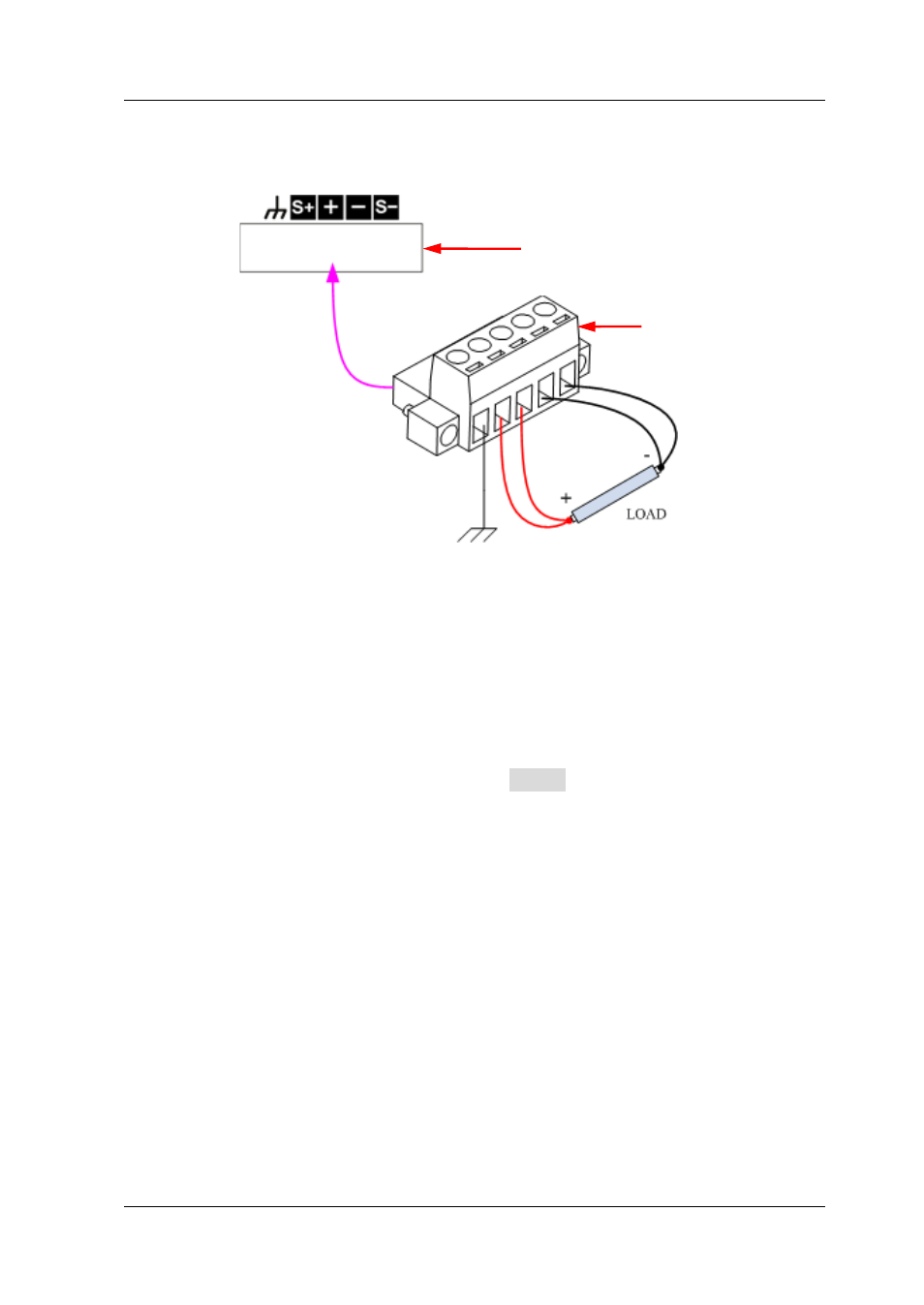
Chapter 2 Front Panel Operations
RIGOL
DP800A User’s Guide
2-15
Besides, DP811A also provides output interface at the rear panel for Sense work
mode. The Sense connection method at the rear panel is shown in the figure below.
Operation Steps:
1. Connect the load to the corresponding position of the connecting terminal
correctly according to the figure above. Note the polarity when connecting.
2. Insert the connecting terminal to the output interface at the rear panel of the
instrument correctly. Note the corresponding relationship between the
connecting terminal and the output interface when inserting.
3. After the desired range is selected, press Sense to enable the Sense function.
Note: The output terminals at the front panel and the output interface at the rear
panel cannot work in Sense mode at the same time. You can only select one of the
two ways to enable the Sense function at any one time (the former has higher output
accuracy than the latter).
Rear Output Interface
Connecting Terminal