TA Triumph-Adler P-C3570DN User Manual
Page 147
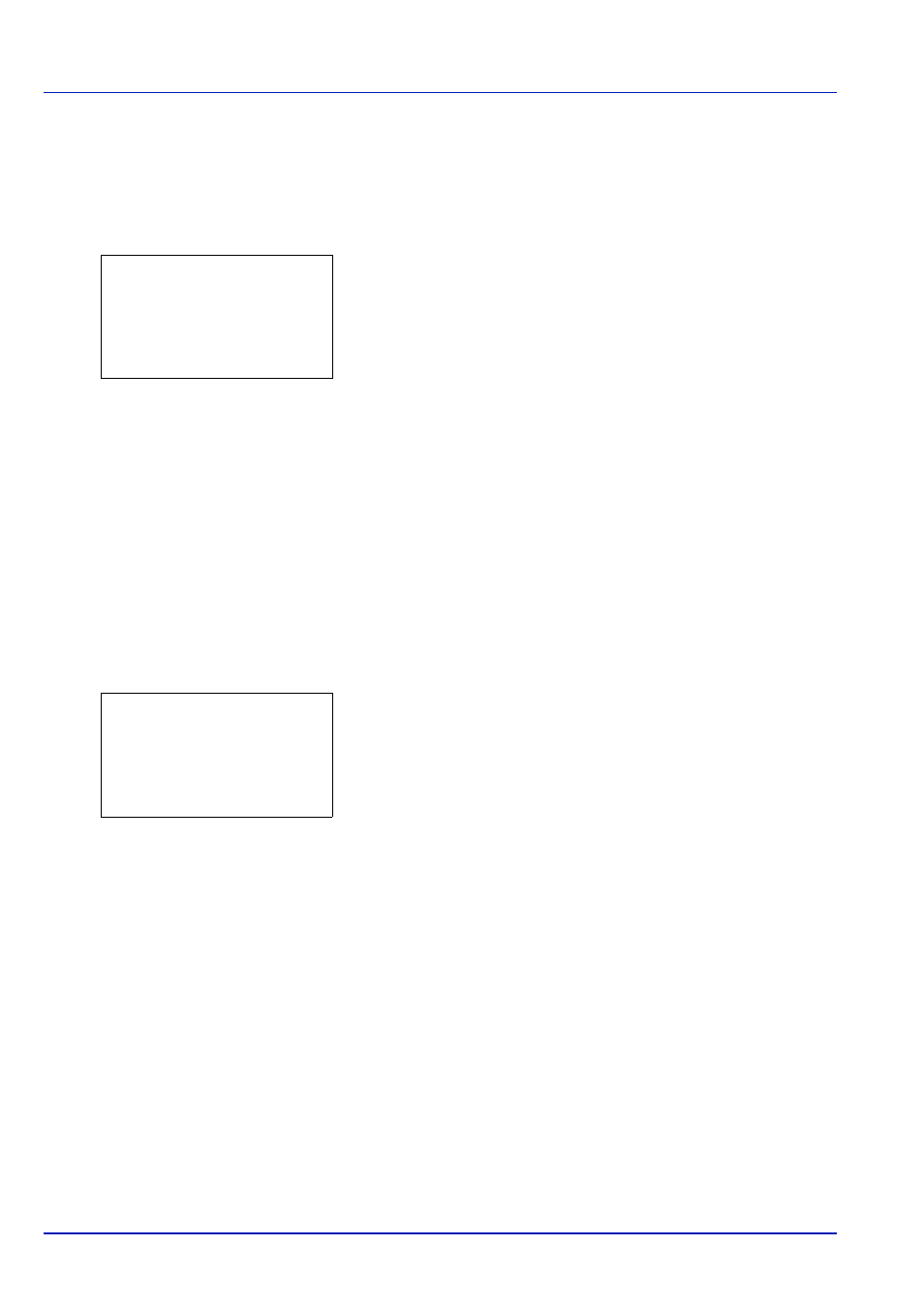
4-74
Using the Operation Panel
Basic (Basic settings for the optional network interface
kit)
This selects the basic settings for the optional network interface kit (IB-50)
or optional wireless network interface kit (IB-51) network.
1
In the Optional Network menu, press or to select Basic.
2
Press [OK]. The Basic menu screen appears.
The following operations are possible:
• TCP/IP Settings (TCP/IP Settings for the optional network interface
• Netware (NetWare setting)
• AppleTalk (AppleTalk setting)
• IPSec (IPSec setting)
• LAN Interface (LAN Interface setting)
• MACAddressFilter (MAC address filtering setting)
• Restart Network (Restarting the optional network interface kit)
TCP/IP Settings (TCP/IP Settings for the optional network
interface kit)
This selects the TCP/IP settings.
The options available in the TCP/IP Settings are as follows:
• TCP/IP (Enable/Disable TCP/IP)
• IPv4 Setting (TCP/IP IPv4 settings)
• IPv6 Setting (TCP/IP IPv6 settings)
1
In the Basic menu, press or to select TCP/IP Settings.
2
Press [OK]. The TCP/IP Settings menu screen appears.
TCP/IP (Enable/Disable TCP/IP)
This specified whether TCP/IP is used.
The method for setting is the same as for the standard Network settings.
For details, refer to TCP/IP (Enable/Disable TCP/IP) on page 4-65.
IPv4 Setting (TCP/IP IPv4 settings)
This selects the settings for TCP/IP (IPv4). The method for setting is the
same as for the standard Network settings. For details, refer to IPv4
Setting (TCP/IP IPv4 settings) on page 4-65.
IPv6 Setting (TCP/IP IPv6 settings)
This selects the settings for TCP/IP (IPv6). The method for setting is the
same as for the standard Network settings. For details, refer to IPv6
Setting (TCP/IP IPv6 settings) on page 4-69.
Basic:
a
b
1 TCP/IP Settings
2 Netware
3 AppleTalk
[ Exit
]
TCP/IP Settings: a
b
1 TCP/IP
2 IPv4 Setting
3 IPv6 Setting
[ Exit
]