TA Triumph-Adler P-C3570DN User Manual
Page 82
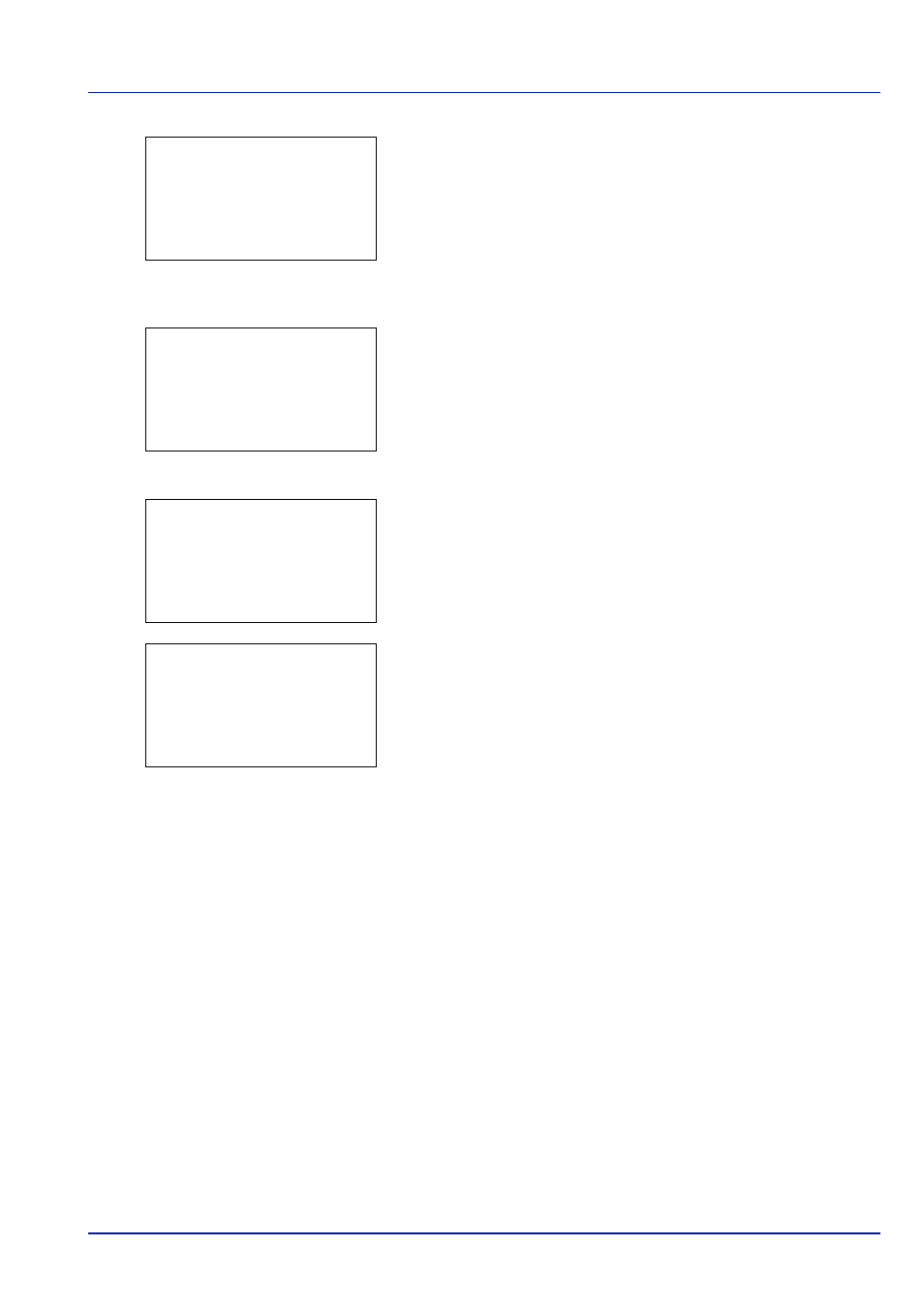
Using the Operation Panel
4-9
2
Press [OK]. Job Status is displayed and a list is displayed of the
job numbers and job names of the jobs currently being printed or
awaiting printing. Also, the type of job and results are indicated for
each job using icons.
3
Press or to select the name of the job whose details you want
to view.
4
Press [Detail] ([Right Select]). The Detail screen appears.
The detailed job status covers 6 pages in all. Press to view to the
next page or to return to the previous page.
Pressing [OK] returns you to the Job Status menu.
If the entire name shown as the Job Name will not fit on one line,
pressing [Detail] ([Right Select]) changes to a 3-line name
display.
Pressing [OK] during 3-line name display returns you to single-line
name display.
Job Status:
a
b
0006 n ABCDEFGHIJN r
[ Detail ]
0006 Detail:
P
b
Job Name:
1/6
ABCDEFGHIJKLMNOPQRSTN
[ Detail ]
0006 Detail:
P
b
Job Name:
1/6
ABCDEFGHIJKLMNOPQRSTN
[ Detail ]
Detail:
O
b
ABCDEFGHIJKLMNOPQRSTU
VWXYZabcdefghijklmnop
qrstuvwxyz1234567890