Sleep level set. (sleep level setting), For europe, Except for europe – TA Triumph-Adler P-C3570DN User Manual
Page 165
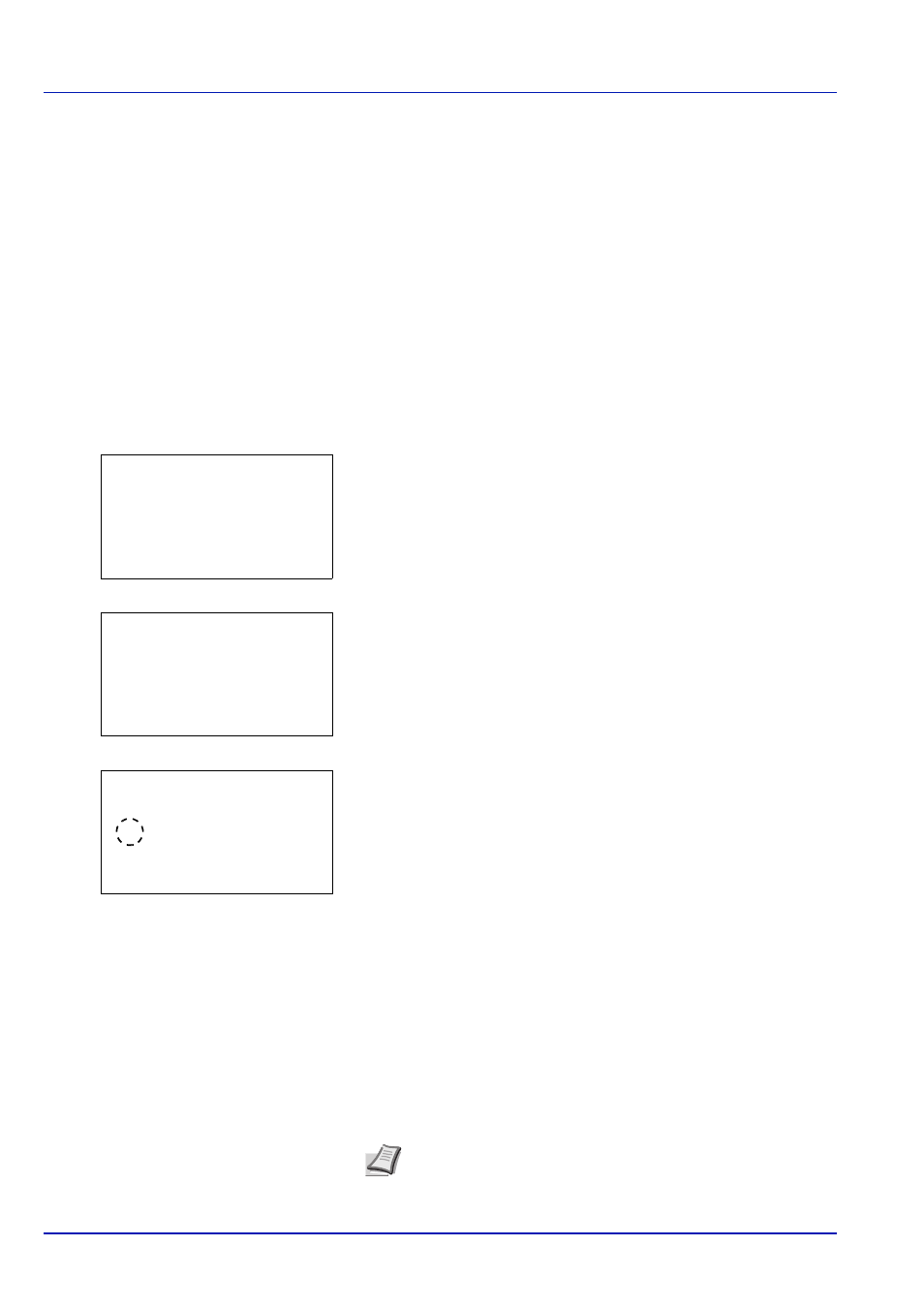
4-92
Using the Operation Panel
Press or to increase or decrease, respectively, the value at the
blinking cursor.
Use and to move the cursor right and left.
The timer can be set between 1 and 120 min (for Europe) or 1 and
240 min (except for Europe).
4
Press [OK]. The low power time setting is stored and the Timer
Setting menu reappears.
Sleep Level Set. (Sleep level setting)
For Europe
This sets whether or not the machine enters sleep mode when connected
to a network.
1
In the Timer Setting menu, press or to select Sleep Level
Set..
2
Press [OK]. The Sleep Level Set. menu screen appears.
3
Press [OK]. The Status menu screen appears.
4
Press [OK]. The Network screen appears.
5
Press or to select whether or not to use Energy Saver mode.
Select On to set the Energy Saver mode.
6
Press [OK]. Set the Energy Saver mode and Status menu
reappears
Except for Europe
Select the sleep level.
The options available in Sleep Level Set. are as follows:
• Sleep Level (Sleep level setting)
• Network (Setting for entering energy-saving mode when connected to
Note Network is only displayed when Sleep Level is set to
Energy Saver.
Sleep Level Set.: a
b
1 Status
[ Exit
]
Status:
a
b
1 Network
[ Exit
]
Network:
a
b
1 Off
2 *On