TA Triumph-Adler P-C3570DN User Manual
Page 227
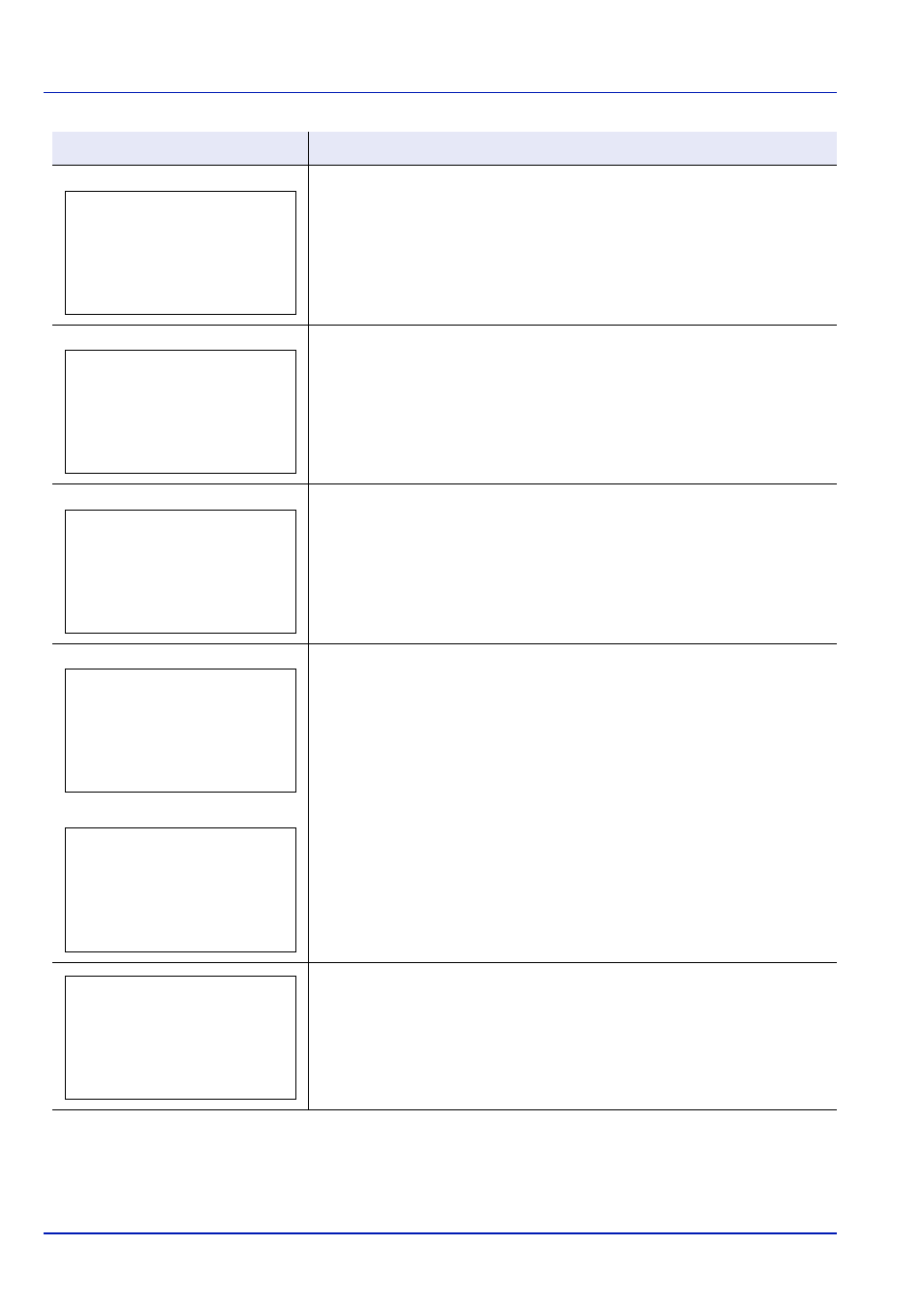
6-12
Troubleshooting
When the cassette does not contain any paper that matches the print data
(paper size and type), this message allows you to specify an alternative
cassette to use instead. A paper source number is only displayed when an
optional paper feeder is installed. To print from a different paper source, refer to
Paper Feed Mode (Setting the paper feed source) on page 4-54.
This message is displayed when the Job Accounting function is enabled and no
account is set for a transmitted print job or the specified account is not
registered (the incorrect account is set).
To return the printer to the print-ready status, press [OK].
For more information, refer to Job Accounting (Job Accounting settings) on
page 4-108.
Displayed when an attempt is made to register an account in the Job
Accounting menu by entering an account code that already exists.
For more information, refer to Job Accounting (Job Accounting settings) on
page 4-108.
• The ID or Password entered for the Job Accounting function is not correct.
Check the ID or Password.
For more information, refer to Job Accounting (Job Accounting settings) on
page 4-108.
• The user ID entered for a private job, or a stored job is not correct. Check the
user ID that you specified on the printer driver. For more information, refer to
Job Box on page 4-27.
The password does not match the password set. Enter the correct password.
For more information, refer to Job Accounting (Job Accounting settings) on
page 4-108.
Message
Corrective Action
Alternative:
B A5 Plain
C A4 Labels
D B4 Plain
Incorrect account ID.
Press [OK].
This account ID is
already registered.
Incorrect ID.
Incorrect account ID.
Incorrect password.