Storage error codes, Ssd errors, Usb memory errors – TA Triumph-Adler P-C3570DN User Manual
Page 228: Ram disk errors
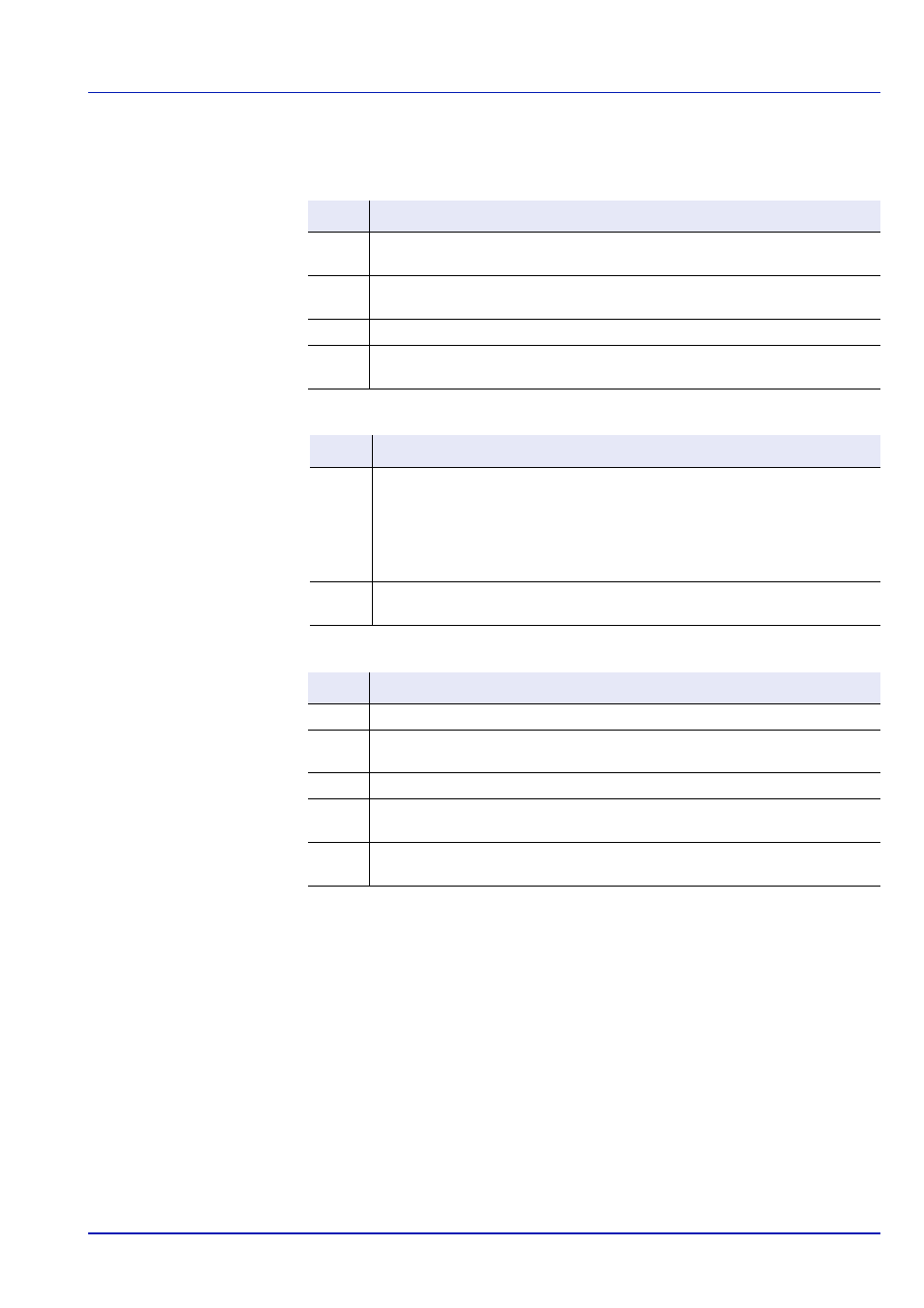
Troubleshooting
6-13
Storage Error Codes
SSD Errors
USB Memory Errors
RAM Disk Errors
Code
Meaning
03
The SSD is write protected using command operation. Remove the write
protection using the command.
04
There is no available SSD space. Delete unnecessary files, etc., in order to
free up space.
05
The desired file does not exist in the SSD. Stored the file in the SSD.
10
The file stored in the SSD is write protected using command operation.
Remove the write protection using the command.
Code
Meaning
01
The amount of data that can be saved at once has been exceeded. Split the
large file into multiple smaller files.
The USB memory is write protected. Remove the write protection.
The USB memory is broken.
Even if the problem is not solved, format the USB memory with the device or
use the new USB memory compatible with the printer.
04
There is no available space. Delete unnecessary files, etc., in order to free up
space.
Code
Meaning
02
RAM disk mode is Off. Turn RAM disk mode On from the operation panel.
03
The RAM disk is write protected using command operation. Remove the write
protection using the command.
04
No disk space. Purge unnecessary files or increase the RAM disk size.
05
The desired file does not exist in the RAM disk. Stored the file in the RAM
disk.
10
The file stored in the RAM disk is write protected using command operation.
Remove the write protection using the command.