Err. clear timer (setting the error clear time) – TA Triumph-Adler P-C3570DN User Manual
Page 168
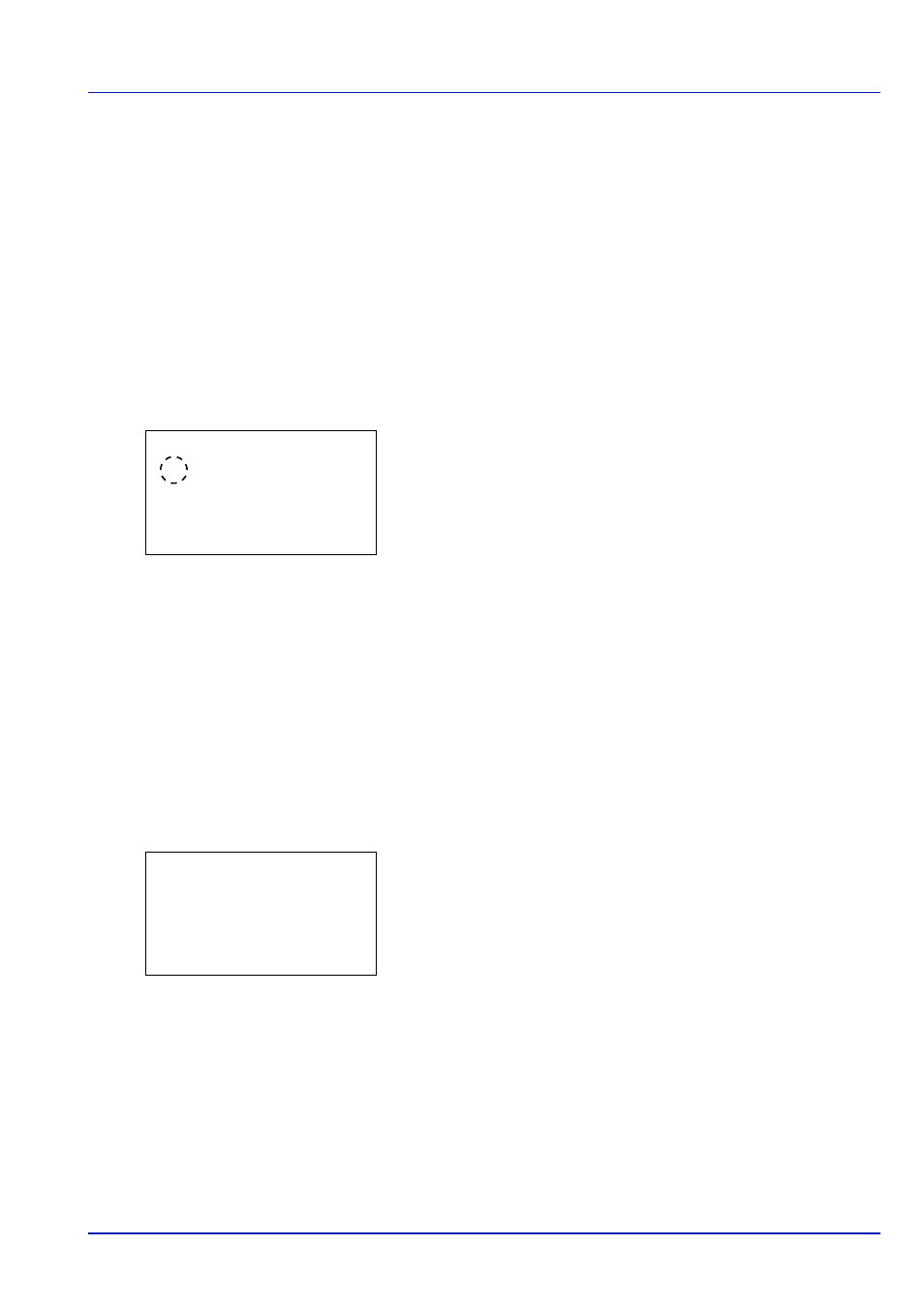
Using the Operation Panel
4-95
• RAM disk error.
• Incorrect account ID.
• Account error.
• Cannot duplex print on this paper.
• Job Accounting restriction exceeded.
• No multi copies.
• USB memory error.
• Restricted by Job Accounting.
• Job not stored.
For the procedure for setting the automatic error recovery time, refer to
Err. Clear Timer (Setting the error clear time) on page 4-95.
1
In the Timer Setting menu, press or to select Auto Err.
Clear.
2
Press [OK]. The Auto Err. Clear screen appears.
3
Press or to select whether automatic error recovery is enabled.
4
Press [OK]. The automatic error recovery setting is set and the Timer
Setting menu reappears.
Err. Clear Timer (Setting the error clear time)
If Auto Err. Clear is set to On and a non-fatal error (an error that
allows printing to continue) occurs, this setting specifies the time until the
error is recovered and printing resumes. The default setting is 30
seconds.
1
In the Timer Setting menu, press or to select Err. Clear
Timer.
2
Press [OK]. The Err. Clear Timer screen appears.
3
Use the arrow keys to set the recovery time.
Press or to increase or decrease, respectively, the value at the
blinking cursor.
Use and to move the cursor right and left.
4
Press [OK]. The recovery time setting is stored and the Timer Setting
menu reappears.
Auto Err. Clear: a
b
1 *Off
2 On
Err. Clear Timer: a
b
(5 - 495)
/**30-sec.
M