PLANET IPX-1980 User Manual
Page 18
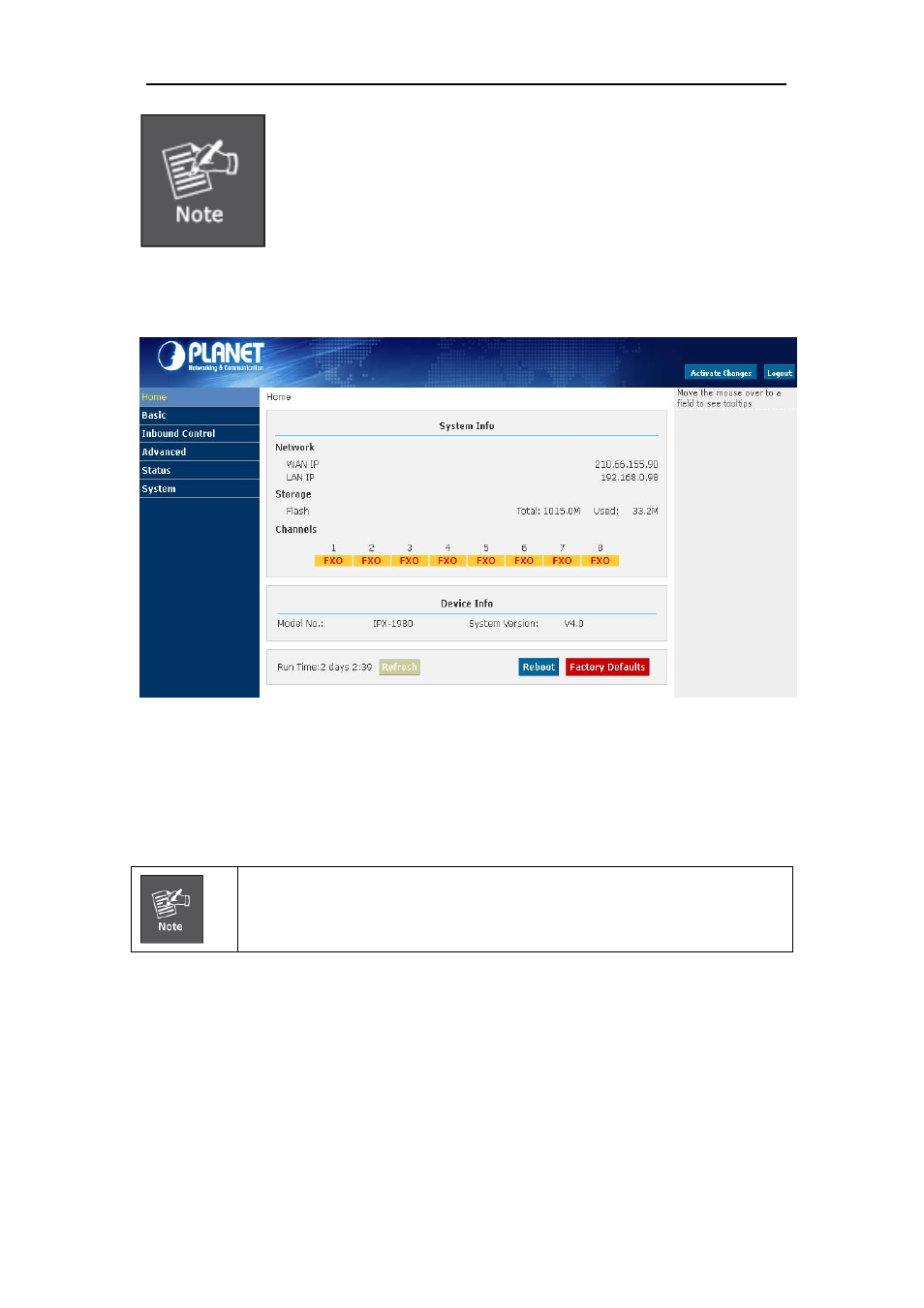
1. To login IPX-1980 must segment PC to same domain as IPX-1980
WAN or LAN IP address.
2. For security reason, please modify the username and password after
you login. You can modify in this page: “System”---“Management”
3.
Every Time after save the change please press the “Activate
Changes” to make modification effect.
If username and password are right, this following page will be displayed:
z
Network
WAN/ LAN Port IP will be displayed
z
Storage
Total storage and used storage will be displayed
z
Channels
Channel information will be based on the product model
z
Device Info
Product Model and System Version will be displayed
1. If FXO without connection, the color will be Orange.
2. If FXO do connected, the color will be Green, also the front panel LED will
be lighting.
18