PLANET IPX-1980 User Manual
Page 79
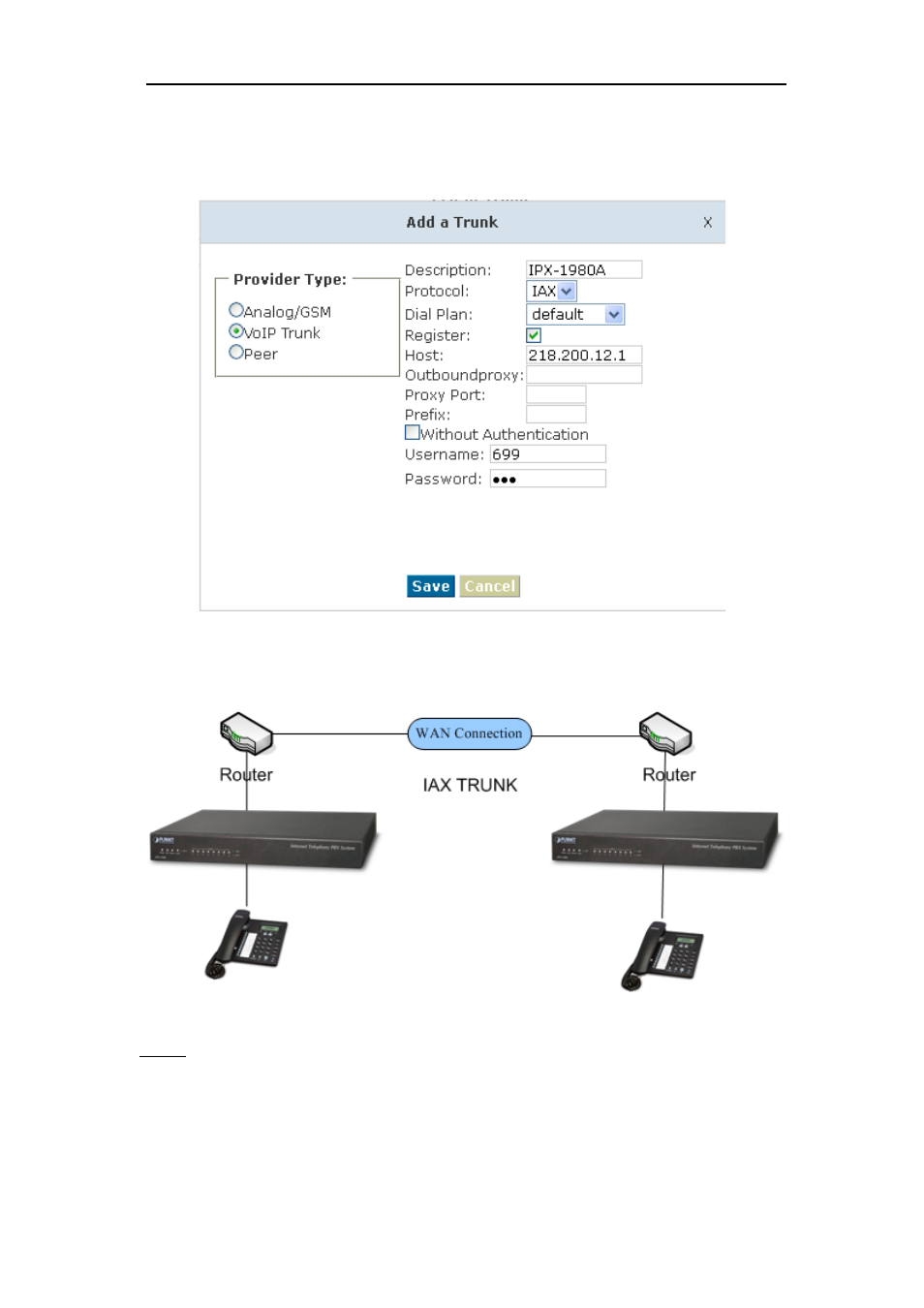
The configuration is same as above guide (7.2 Combine two IPX-1980 IP PBX in the same
network), but use the public IP address as the "HOST" settings, set as below:
In the page Trunks of IPX-1980-B--> Add a Trunk
The general environment for two IPX-1980 IP PBX in different location and one or both two are
behind router and using the private IP. So we need to make port forwarding in the router and
make IPX-1980 IP PBX reach to each other.
Step 1: Set port forwarding in the router for IPX-1980-A
For the IPX-1980-A is behind the router, you need forward the IAX2 port in your router, so all
the packets received on the router WAN port (210.11.25.127:4569) will be forwarded to the
IPX-1980-A (192.168.1.21:4569). Below is the setting page in a Planet router (SG-4800) to
make example:
79