PLANET IPX-1980 User Manual
Page 9
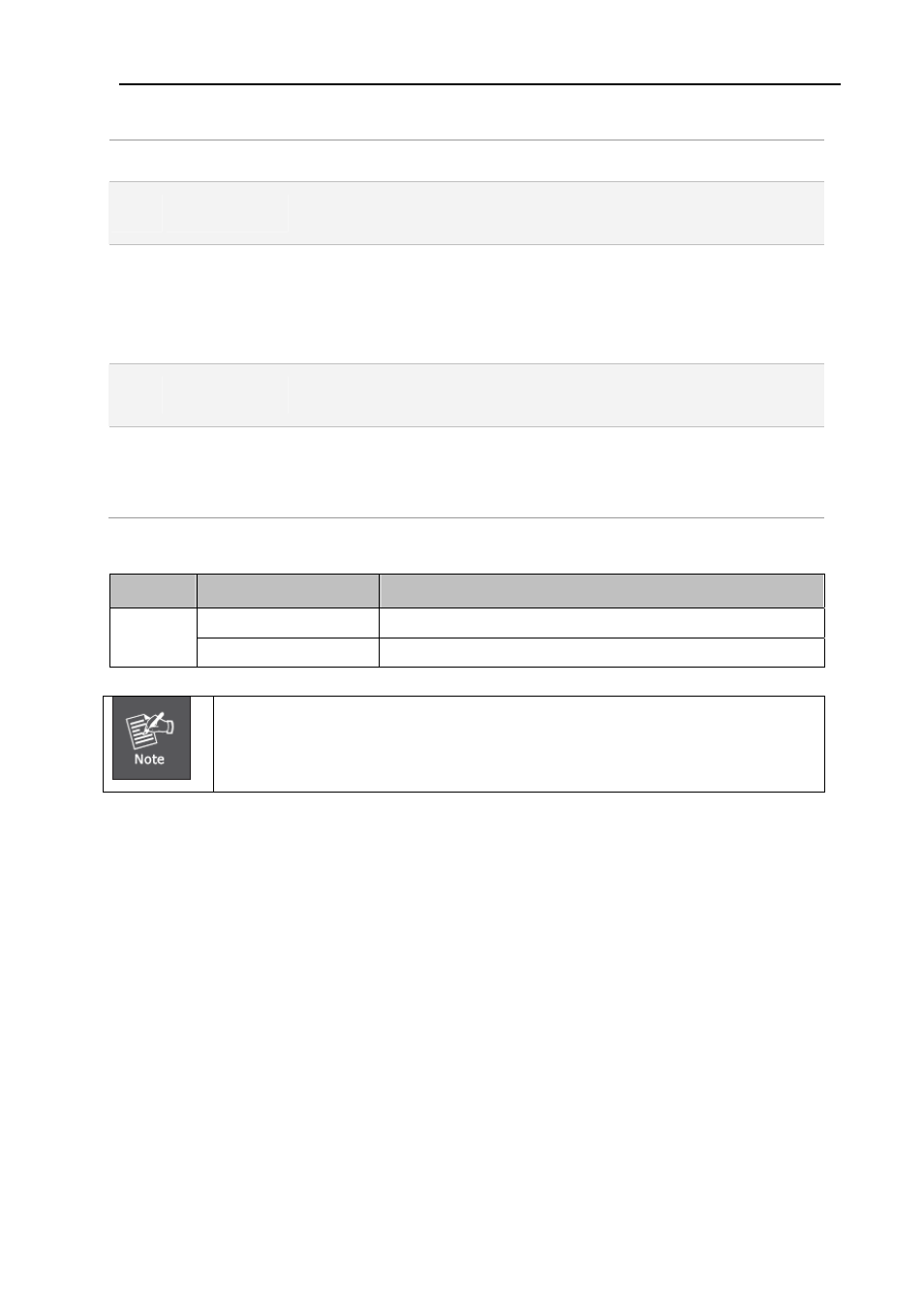
1 12V
DC
12V DC Power input outlet
2
Reset
The reset button, when pressed, resets the IP PBX without the need to
unplug the power cord.
3 WAN
The WAN port supports auto negotiating Fast Ethernet 10/100 Base-TX
networks. This port allows your IP PBX to be connected to an Internet Access
device, e.g. router, cable modem, ADSL modem, through a CAT.5 twisted
pair Ethernet cable.
4
LAN
The LAN port allows your PC or Switch/Hub to be connected to the IP PBX
through a CAT.5 twisted pair Ethernet cable.
5
FXO Port
Connect to PBX or CO line with RJ-11(Write) analog line. FXO port was
connected to the extension port of a PBX or directly connected to a PSTN line
of carrier
Button
Action
Description
Press for 6 Secs
System reboot.
Reset
Press Over 6 Secs
Reset to Factory Default
Please be remind, reset to factory default, Upload music setting (on hold music) and
backup file will not remove.
9