5 how to customization on hold music – PLANET IPX-1980 User Manual
Page 84
Advertising
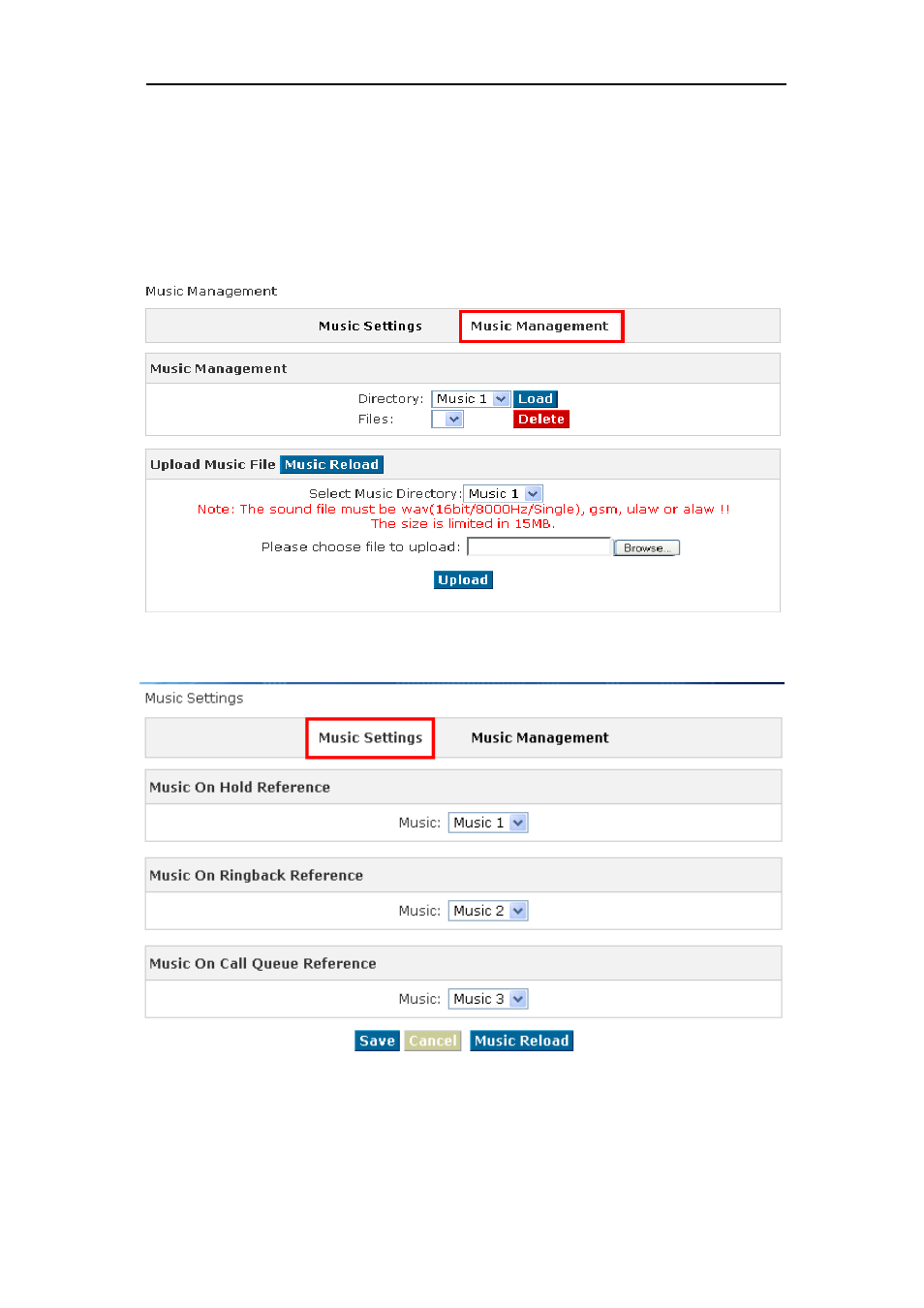
7.5 How to customization on hold music
1. in [Music Management], [Upload music file] item,
1.1 Select music directory: in here you can choice Music 1-10.
1.2 Choice and Upload the music file (The sound file must be wav(16bit/8000Hz/Single), gsm,
ulaw or alaw !! The size is limited in 15MB)
1.3 In music settings, choice the file you want to replace, and press save.
1.4 Please be remind: [Music Reload], is last step to upload the music file to system, even
user already press [Upload] in step 1.2 or press Music reload in step 1.3, it still need to
press [Music Reload] to finished the last step and make music file replace.
84
Advertising