10 auto provision – PLANET IPX-1980 User Manual
Page 59
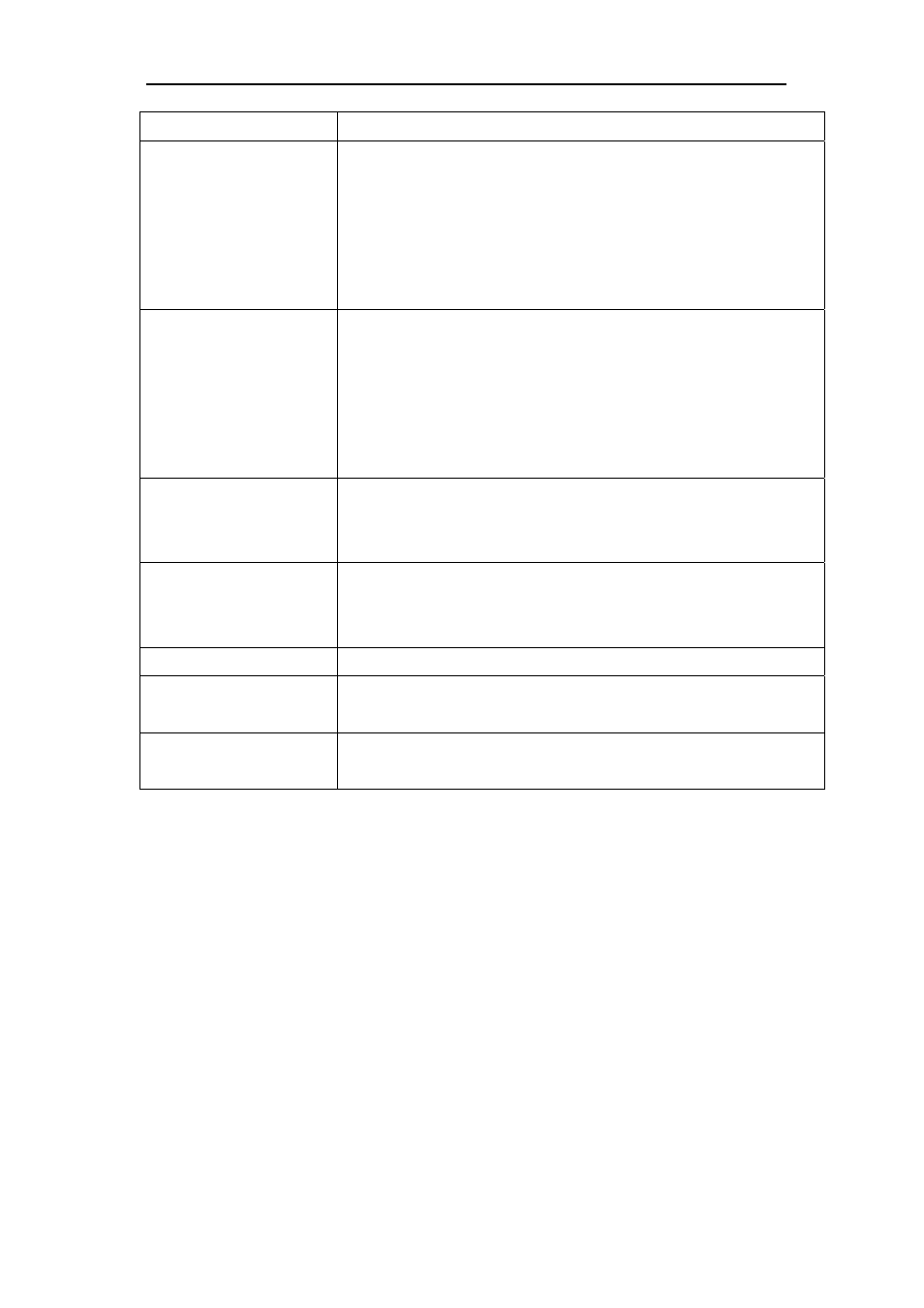
callee are immediately transferred to conference.
Return to conference with
participant
The administrator can invite another person by pressing 0 when
he/she is in the conference. When you press 0, you will get a dial
tone to enter the number of part A you also would like to invite. After
the call has been established and you talk to B, you can press ** to
direct him to the conference, or *# to hang up the current call and
return to the conference yourself
Return to conference
without participant
The administrator can invite another person by pressing 0 when
he/she is in the conference. When you press 0, you will get a
dialtone to enter the number of part A you also would like to invite.
After the call has been established and you talk to B, you can press
** to direct him to the conference, or *# to hang up the current call
and return to the conference yourself.
Agent Login Extension
Logs the current caller into the queue as a call agent. Once logged
in, the agent can take calls with the phone off-hook; each call is
preceded by a warning tone. Calls are ended by pressing the "*" key.
Agent Callback Login
Extension
Extension to be dialed for the Agents to Login to the Specific Queue.
Same as Agent Login Extension, except you do not have to remain
on the line.
Agent Logoff Extension
Agent logoff from the queue.
Pause Queue Member
Extension
'Pauses' a queue member. So that the member can not receive calls.
Unpause Queue Member
Extension
'Unpause' a queue member who is 'paused' previously. So that the
member can receive calls again.
4.10 Auto Provision
When you need many IP Phone for using, please record the MAC, extension number, and
username of each phone according to the format (please take reference of the auto provision
script file model for details) , then, import the format file, once the phone is connected to the
local network, it will get the extension number and password automatically.
There are two operation methods to fulfill this function, please see details as below:
Enable DHCP service
Click【System】->【Network Advanced】, enable DHCP Server in the dialog as below:
59