5 time settings – PLANET IPX-1980 User Manual
Page 68
Advertising
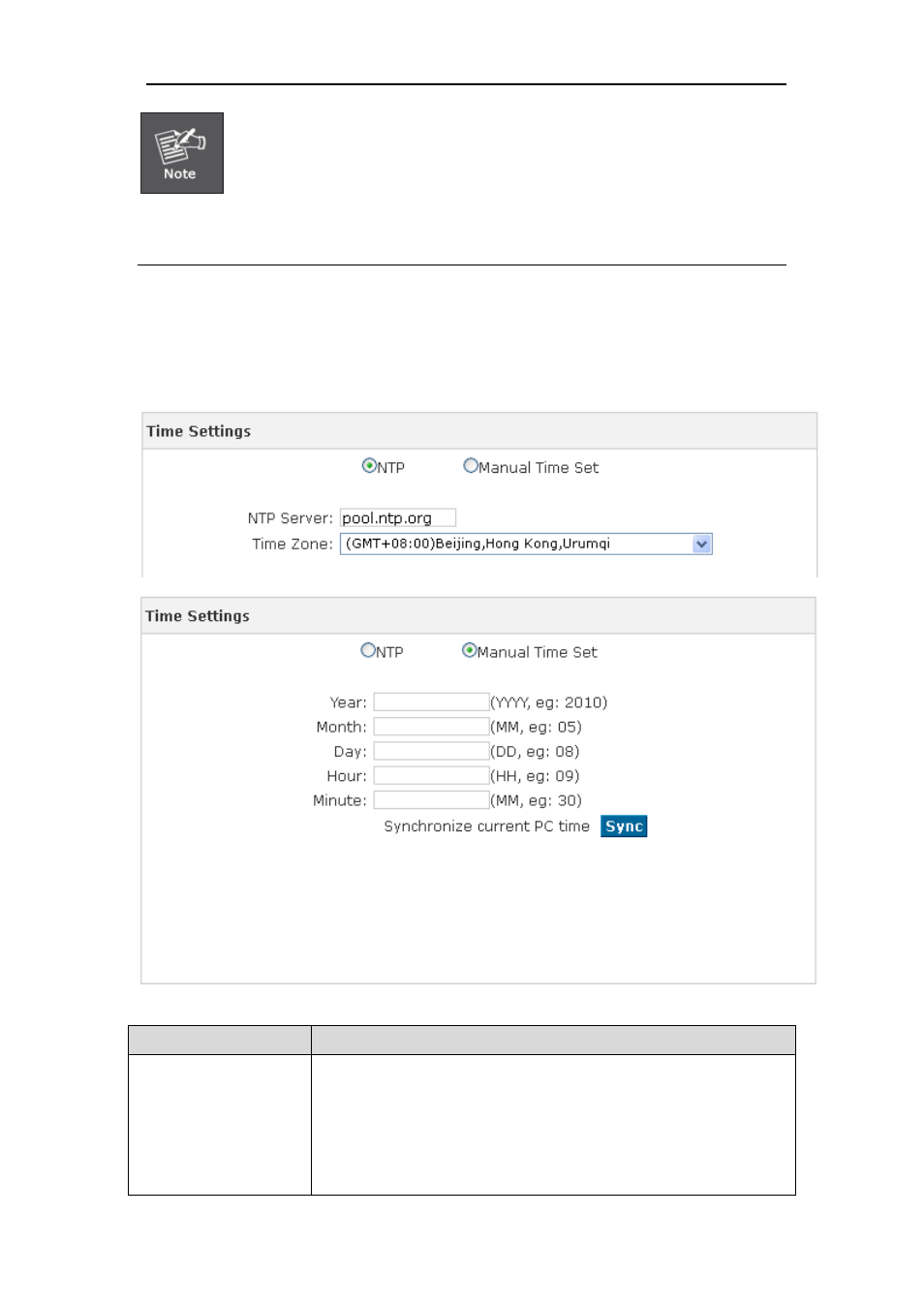
1. DDNS supports the domain provided by Planet DDNS / Dyndns.org/
No-ip.com/ Zoneedit.com
2. VPN supports N2N/L2TP only
6.5 Time Settings
Click【System】--【Time Settings】to display the dialog as below:
Item
Explanation
NTP Server
Specify the NTP server that you wish to use. You may type either the
domain name or the IP address of the server, and it may be either
remote or local. The default server is pool.ntp.org. Be aware that the
PBX needs to be able to connect to a NTP server for perfect
function.
68
Advertising